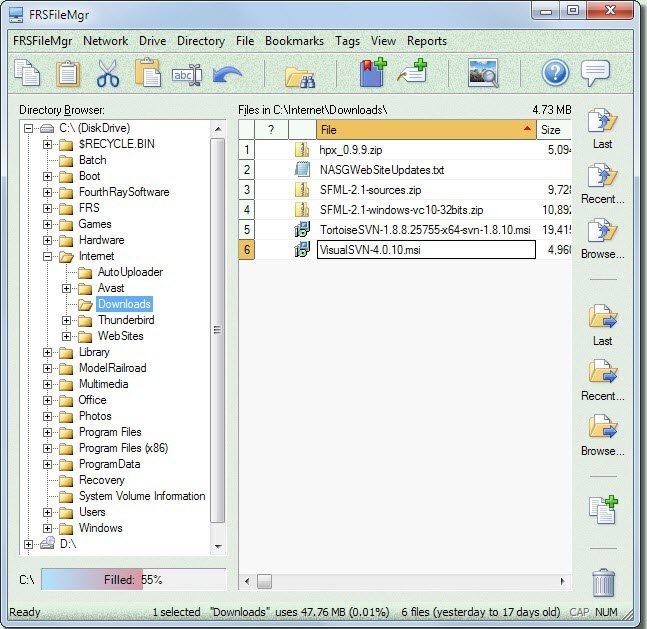 一款小巧好用的Windows资源文件管理器,FRSFileMgr为您提供了巨大的功能和灵活性,以及Windows资源管理器中未提供的许多功能。例如,Microsoft已经在Windows资源管理器上工作了20多年,但您仍然无法打印目录中所有文件的列表!在FRSFileMgr中实现了许多此类与文件相关的专业功能,Windows资源管理器根本不提供这些功能。使用旨在帮助用户轻松灵活的管理你的本地文件、目录和驱动器,支持重命名文件、更改文件目录、打印目录文件列表,快速查看文件信息等,该应用程序的经典Windows桌面外观使其立即易于使用。 它提供了一个漂亮,干净的界面。 在熟悉的样式中,左侧的窗格显示计算机上的所有驱动器和目录(或某些人喜欢调用的文件夹)。 单击其中一个驱动器或目录时,该驱动器或目录中找到的文件列表将显示在右侧。 工具栏按钮和菜单中内置了丰富的与目录和文件交互的功能。
一款小巧好用的Windows资源文件管理器,FRSFileMgr为您提供了巨大的功能和灵活性,以及Windows资源管理器中未提供的许多功能。例如,Microsoft已经在Windows资源管理器上工作了20多年,但您仍然无法打印目录中所有文件的列表!在FRSFileMgr中实现了许多此类与文件相关的专业功能,Windows资源管理器根本不提供这些功能。使用旨在帮助用户轻松灵活的管理你的本地文件、目录和驱动器,支持重命名文件、更改文件目录、打印目录文件列表,快速查看文件信息等,该应用程序的经典Windows桌面外观使其立即易于使用。 它提供了一个漂亮,干净的界面。 在熟悉的样式中,左侧的窗格显示计算机上的所有驱动器和目录(或某些人喜欢调用的文件夹)。 单击其中一个驱动器或目录时,该驱动器或目录中找到的文件列表将显示在右侧。 工具栏按钮和菜单中内置了丰富的与目录和文件交互的功能。
File Size: 7.15 MB
Computer file manager. Easier to use than Windows Explorer, because it only manages files and directories/folders; nothing else. To more quickly and effectively interact with files on the computer. Subsequently, functionality has been added to make it even easier to process several files at once, e.g. renaming a group of digital photo files.
Features:
– Manage files, directories, and drives, and nothing else!
– Performs accurate searches for files.
– Can keep notes associated with files.
– Provides many reports to find files, and view statistics.
– Provides the ability to completely reverse any changes made.
– Prints files listing.
– Shows all key information right in the main window.
– Thorough, easy-to-use online documentation.
– Can bookmark files and directories.
– Customizable, easy access to files and tools you use often.
– Clear out all temporary files.
– Built-in support for .zip files.
– Optionally, launch files upon detection of removable media.
– Shared directory icons.
– Personalize your copy using different color schemes.
– Clearly shows how full your computer’s disk drive is.
– Image preview window that can be sized to your liking.
– Easily renames your digital photo files in one go.
– Connect and disconnect from shared directories.
– Provides drive clean-up tools accessibility.
Homepage
Download rapidgator
https://rg.to/file/b06d74116e7bbdadec2595e052350d5c/FRSFileMgr6.3.0.rar.html
Download nitroflare
https://nitroflare.com/view/58AF0BB4FCB0B18/FRSFileMgr6.3.0.rar
Download 城通网盘
https://n459.com/file/7940988-444383700
Download 百度网盘
链接: https://pan.baidu.com/s/1byYoVowm-YTfdjRH3-9_NQ 提取码: 46k2
Download rapidgator
https://rg.to/file/03d68f67c6554693099d435f666d740a/FRSFileMgr.6.2.rar.html
Download nitroflare
https://nitroflare.com/view/46395C111AAF7E6/FRSFileMgr.6.2.rar
Download 城通网盘
https://474b.com/file/7940988-425196596
Download 百度云
链接: https://pan.baidu.com/s/1zTr2rlWZqnHhpT9daufCFg 提取码: 2i28
转载请注明:0daytown » Fourth Ray FRSFileMgr 6.3.0