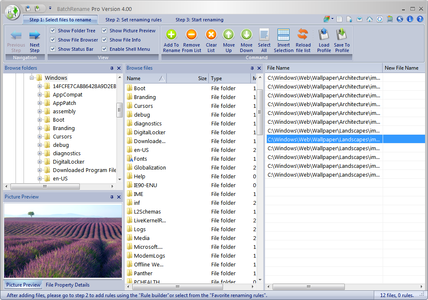
BatchRename Pro是一款小巧的文件名和扩展名的批量重命名工具,软件附带多个批处理插件,并且可自定义指定批处理规则,然后保存为插件以供备用。支持选择添加目录的方式以便选中目录中所有的文件。提供右键菜单扩展功能,可快速查看图形文件。
BatchRename Pro 4.5 | 2.6 MB
Introducing the all new BatchRename 4 (Pro) – the powerful file renamer that can help you rename files and folders with all kinds of customizable renaming rules, including rename MP3 with ID3 Tags, and rename photos with EXIF data. It can also convert, resize and edit your photos, even encrypt your file or folder names with RC4 or Base64.
Main features
All new redesigned UI, with Ribbon toolbar and multi tab support, compatible with Windows 8.
Support EXIF data – rename digital camera pictures with the EXIF data information: Camera name, Digitized date, Original date time, ISO speed, Exposure time, Shutter speed, Lens aperture, F-Number, GPS data. All EXIF properties supported now!
Support renaming files using their Shell detail properties – you can use what you see on the columns of Windows explorer (including video properties, audio properties …) to rename the files.
Support for MP3 Tag ID3 v1 and v2, rename by music’s Title, Album, Artist, Genre, BitRate, Frequency, SubTitle, Language, Comment, Copyright, Composer and etc,… All MP3 ID3 tags supported now!
Support rename Office Document file using the content of the file.
Support Encrypt/Decrypt file name using RC4 and Base64 algorithm.
Support rename file use the file’s MD5, CRC32, SHA1, and SHA256 hash.
Support rename picture files using their Image properties: resolution, color bits, type format.
Support Rename files by the local date time format, or file’s date time attribute.
Insert specific length of digits ascending or descending to file or folder names. Also support add random numbers.
Uppercase/lowercase the first letter of each word, and Uppercase/Lowercase/Remove any specific character in the filenames.
Support store the renamed files to a different folder by specifying destination output directory.
Support truncate filename to a specific length.
Favorite rename rules – you can easily save and pick up your favorite renaming rules. Also, you may ask us to build renaming rules for you, and download them from foryoursoft.com to your favorite directory. A filter for favorite renaming rules also available to group all the renaming rules.
Picture Preview – will display the preview of the selected picture file in the “Picture Preview” window. So you can see the picture files directly in BatchRename.
File Property Info – You can view all the file properties in the “File Property Info” window, including: MP3 Tag info, Picture’s EXIF data, and Windows shell details info. With this, you can easily pick which property you want to use to rename the file.
Drag and Drop – It’s easy to add files to the renaming list, just drag them anywhere and drop to BatchRename’s files list.
Support batch renaming using command line prompt*. – You can use BatchRename’s new command line mode renamer to rename files as a scheduled task or batch job.
Support windows shell context menu* – The menu item “BatchRename files…” is added to the windows shell context menu after installation. By selecting some files in your windows explorer, right-click the files and select “BatchRename files” from the context menu, it will open “BatchRename” to rename the selected files and folders.
Picture edit* – You can select the “PictureEdit” command to resize your photos to a specific size, and even rotate or flip them with a batch rename rule.
Batch picture conversion*
By adding picture convert rules “PictureConvert”, you can easily convert your pictures to most popular format (bmp, jpg, gif, tiff, png) and support JPEG quality control.
Preview Renaming – when you set up the FileList and the RuleList, you may want to preview the result to see whether it meet your requirements before you decide to really rename them.
Undo Renaming – After you rename the files, this function allows you to cancel the changes, and restore the old filenames.
Load/Save Profile – The Filelist, RuleList and the renaming result, even the Undo state can be saved to a profile, so you can reuse the rules, review the file list or restore the old filenames by load the profile you saved.

OS : Windows XP/Vista/7/8 32-bit and 64-bit versions
Language : English
Home Page – http://foryoursoft.com/
BatchRename Pro 4.511.1
Download rapidgator
http://rg.to/file/d2111a524de26c96c8d81cc2aa504a6c/BatchRename.4.Pro.4.511.1_CRK-FFF.rar.html
Download uploaded
http://ul.to/a25wq97m
Download firedrive
http://www.firedrive.com/file/B3F8CD3F77CF8FD1
Download 城通网盘
http://www.400gb.com/file/65382136
Download 百度云
http://pan.baidu.com/s/1nthYN2L
BatchRename Pro 4.1
Download freakshare
http://freakshare.com/files/aa1o3njl/BatchRename.Pro.4.10.rar.html
Download filefactory
http://www.filefactory.com/file/404ojldleart/BatchRename.Pro.4.10.rar
Download uploaded
http://uploaded.net/file/x1uova3i/BatchRename.Pro.4.10.rar
Download 城通网盘
http://www.400gb.com/file/23575873
Download 百度云
http://pan.baidu.com/share/link?shareid=738900620&uk=2972715548