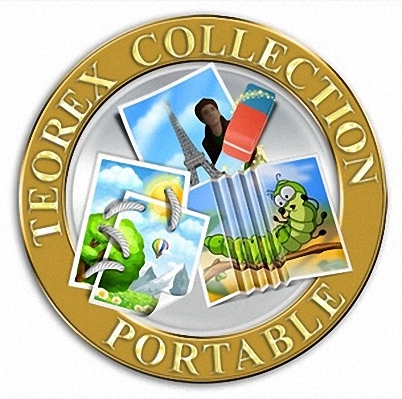
Teorex Collection 06.04.2014 Portable | 142.86 Mb
The book consists of 6 not requiring the installation of the graphics programs from Teorex.
With this build You can easily edit Your digital photos.
•BatchInpaint 2.1
•Inpaint 5.6
•iResizer 2.4
•MultiView Inpaint 1.1
•PhotoScissors 1.0
•PhotoStitcher 1.5
BatchInpaint
this is a separate version of the popular program Inpaint, which allows to process pictures in batch mode. Now you can remove watermarks, date, with photos and other unnecessary objects from dozens of photos at once.
Inpaint
allows smart to remove unwanted elements in digital photos, such as the unnecessary objects, text, by accident, the elements, dust, advertising, dust, scratches and dirt. Often, downloading from the Internet pictures, we are faced with this unpleasant phenomenon, as the presence of logos, water marks and labels. What to do in this case? Do not waste your time for processing, in General, it is not very necessary pictures. Especially in such heavy programs like Photoshop. But, still, I want to keep it. In this case, and will help this program. The program reconstructs the background surface. You only need to select the object and pressing just one button.
iResizer
the program is designed to scale images without affecting such important objects as the people, buildings, animals, etc. With normal scaling changes affect evenly on the whole image, and using iResizer you can mark important elements of the image you want to leave it in its original form. Just select the part of the image that you want to leave without changes, click Resize (Process) and enter the new size. The program can also be used to remove part of an image (for example, you can reduce the space between people in the picture, if they are far from each other) or, conversely, to increase photo. You can mark important elements of the image with green marker that you just want to keep, and delete the unwanted parts of the image using red marker.
MultiView Inpaint
this program is effective and reliable tool that will remove one or more objects from a photo, if you have a few shots with this scene, it happens when there are a few shots in the hope after you make your selection. Your images will go through a rapid process of alignment and comparison, this will allow you to delete unwanted or even people.
PhotoScissors
provides a very easy way to get rid of the background image. Instead of accurately trace the outline with the tools Lasso or magic wand in a bulky professional graphics editors, you’ll quickly note areas that need to be cut and the areas that you would like to save, and the software will automatically do the rest. Thanks to the optimised analysis cut-off edges, you don’t have to hunt for each pixel.
PhotoStitcher
the program to automatically combine photos in a panoramic image. With PhotoStitcher now there is no need to manually fiddle with the move and alignment of images! Now You can easily combine images and get a perfect panoramic picture. Just click on multiple overlapping the image and click “create”. PhotoStitcher is fully automatic garbage images.
Download rapidgator
http://rg.to/file/19b2321065ac153829a936cffd8fc8f0/Teorex_Collection_06.04.2014_Portable.rar.html
Download uploaded
http://uploaded.net/file/4b29cljy/Teorex_Collection_06.04.2014_Portable.rar
Download firedrive
http://www.firedrive.com/file/7DA46D53A223D470
Download 百度云