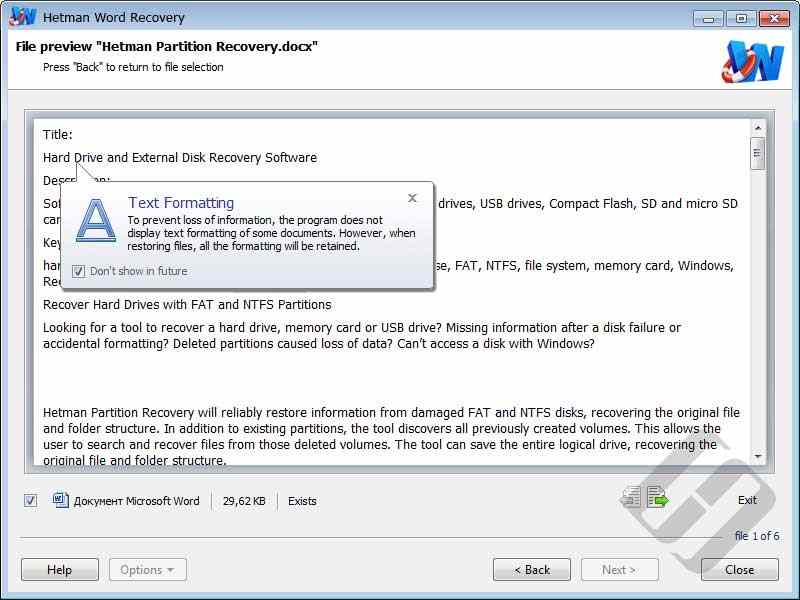
Hetman Word Recovery v1.0 Multilingual | 5.62 Mb
Hetman Word Recovery can help in a number of situations. Deleted documents, cleared Recycle Bin, accidental formatting or repartitioning the disk, corrupted storage media and power failures can cause a loss of data. The tool can handle these situations, getting your documents back in no time.
Hardware Upgrades
Hardware upgrades are among the most common reasons of data loss. When replacing the hard drive or upgrading computer hardware, most users will only copy information kept in the My Documents folder, cleaning up or ditching old hardware soon afterwards. More often than not, documents stored elsewhere are not copied. Saved a working document on the desktop? Need a recent copy from the Recycle Bin? Hetman Word Recovery can help you get those files from the old hard drive even if it’s been reformatted or repartitioned.
Formatting and Repartitioning
Formatting or repartitioning the disk may cause the loss of entire sets of documents. System tool misconfiguration or their accidental use may render the entire disk inaccessible by corrupting just a few bits of data in the beginning of the disk. Bad sectors are common for older hardware while premature wear plagues modern hard drives. Copying files over the network presents its own share of problems. Lost Word documents in one of those situations? Hetman Word Recovery can help!
Backup Errors and Redundant Storage Failures
Many computer users rely on redundant storage (NAS or RAID arrays) as their only means of data protection. However, NAS storage systems and RAID arrays may fail just as often, if not more frequent, as single hard drives. Inconsistently planned or improperly implemented backup strategies present a great deal of trouble when it comes to actually restoring the data from a backup. In other words, in great many situations it’s plain faster and easier to simply recover the documents from your own hard drive rather than relying on the backup, remote or redundant storage system.
Malware Activities
A major number of malware aims at Word documents, locking, infecting or destroying the files. When removing the virus, antivirus software may cause even more damage than the virus itself, corrupting or deleting assumingly infected documents. Hetman Word Recovery can successfully unlock documents blocked by the virus, undelete files removed by the antivirus, and recover Word documents deleted or destroyed in the course of infection.
Accidental Editing and Corruption
How many times did you wish you had an older copy of a recently edited document you just saved? Accidental or malicious edits and sudden power failures while saving the document may leave you with a useless copy. Hetman Word Recovery offers you a way to recover previously saved versions of the document. Never saved the document but want the content back? Microsoft Word makes temporary saves of all documents being edited. Hetman Word Recovery recognizes and recovers these temporary files, effectively enabling access to unsaved content.
Features and Benefits
Hetman Word Recovery is your last line of defense when protecting your documents. The tool will recover Word documents in case of any accident causing the loss of data, undelete files and recover information from damaged or misconfigured media.
Recovers Document Files
Hetman Word Recovery is designed to recover documents saved by Microsoft Office 97, 2000, XP, 2003, 2007, 2010, and 2013, as well as OpenOffice. The following types of files are supported:
DOC – Microsoft Word 97-2003 Document (*.doc);
DOCX – Microsoft Word Document (*.docx);
DOT – Document Template (*.dot);
In addition to Microsoft Word, Hetman Word Recovery recovers documents saved in native OpenDocumet Format. This document format is employed by Open, Libre and Star Office (Writer). The following file types are supported:
ODT – OpenDocument Text Document (*.odt);
Finally, Hetman Word Recovery supports the following file formats:
PDF – Adobe Portable Document Format (*.pdf);
PDB – Document File (*.pdb);
RTF – Rich Text Format File (*.rtf);
WPD – WordPerfect Document (*.wpd);
WRI – Windows Write Document (*.wri);
Supported Storage Media
Hetman Word Recovery supports all storage devices formatted with FAT (VFAT / FAT16 / FAT32 / exFAT) and NTFS. The tool supports compressed and encrypted volumes. NTFS Alternate Data Streams can be recovered. Hetman Word Recovery supports desktop and laptop hard drives and SSD drives regardless of make and model, USB drives and external devices including secure flash drives. All types of memory cards are supported. Hetman Word Recovery can recover documents from RAID arrays, assuming that the RAID is assembled and fully functional.
The Recovery Engine
Hetman Word Recovery employs a range of highly sophisticated algorithms to locate deleted files. While the file system (if still available) is an important source of information, Hetman Word Recovery does not rely solely on the file system as it may be corrupted or emptied (e.g. if the disk is formatted or repartitioned). In addition to file system data, Hetman Word Recovery employs comprehensive signature search, reading the entire content of the device in an attempt to locate supported file types. For example, DOC and DOCX files have “D0 CF” and “50 4B” signatures in the headers. When a signature is located, Hetman Word Recovery further analyzes the header in order to determine the length of the file. In a final step immediately preceding to adding the file to the recovery list, Hetman Word Recovery validates the file by performing an automated integrity check. This check ensures that every entry appearing on the list of recoverable files is a valid document that can be viewed, opened and edited with no problems.
Ease of Use
Hetman Word Recovery is one of the fastest recovery tools on the market, and one of the easiest to use. The tool allows recovering documents in just a few easy steps. Unlike competition, Hetman Word Recovery features a built-in integrity check, relieving the user from going through a huge number of invalid entries. With Hetman Word Recovery, you won’t need to go through hundreds of files to locate a single “working” one!
System Requirements
Hetman Word Recovery has minimal system requirements, and can be used even on legacy systems. There are no specific requirements to CPU or available memory. The recovery speed will mostly depend on the speed of your hard drive. Hetman Word Recovery was thoroughly tested in all 32-bit and 64-bit versions of Windows starting with Windows XP and up to the latest Windows 8. Hetman Word Recovery was tested and officially supports the operating systems
Download rapidgator
http://rg.to/file/5f0c893fe3270b52efa5377aa622f1ac/Hetman.Word.Recovery.v1.0.Multilingual.rar.html
Download uploaded
http://uploaded.net/file/fvnq3xjl/Hetman.Word.Recovery.v1.0.Multilingual.rar
Download firedrive
http://www.firedrive.com/file/F7243AB523A88643
Download 城通网盘
http://www.400gb.com/file/65111771
Download 百度云
http://pan.baidu.com/s/1mg5GWuk