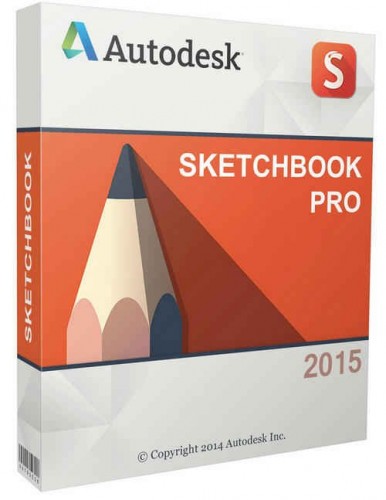 Autodesk SketchBook Pro是一款漂亮的绘画工具,使用备受赞誉的Autodesk SketchBook Pro,自由发挥您的创造力。
Autodesk SketchBook Pro是一款漂亮的绘画工具,使用备受赞誉的Autodesk SketchBook Pro,自由发挥您的创造力。
只需轻触笔尖,您就可以按自己的方式使用此款业界最强大的绘画和绘图工具集,此款灵活的高品质应用程序提供基于手势且友好的用户界面,构建于Alias已获专利的Marking Menu技术基础之上。
Autodesk SketchBook Pro软件专为与平板电脑或数码笔手写板配合使用而设计,提供了业界顶级工具:快速感应式铅笔、马克笔和画笔;钢笔驱动式图层;背景模板;75笔划放弃/重做选项以及独一无二的平移/缩放工具,并且使用精心设计、简洁明了的用户界面以及快速直观的工作流程,在数分钟内您即可以获得高质量的数字草图。
Autodesk SketchBook Pro 2015 v7.0.0 | 353.48 Mb
Autodesk Sketchbook Pro is an application for drawing and plotting, designed specifically for use with digital tablets and tablet PCs. The program has a friendly user interface, based on a recognition of hand movements, which so quickly reacts to user actions and is so intuitive that even new users can be productive within minutes. This graphic is a new generation programme, focused on the natural action of the user. Designed specifically for digitizers and tablet PCs, Sketchbook provides all the tools necessary to move from pen and paper to a digital environment.
Main features:
Interface environment drawing
The interface is easy to learn, and those who have already mastered it can work with high speed and maximum efficiency. Customized menus provide easy access to key features – for example, the color, and the selection of brushes. The canvas on which you are drawing, you can zoom, pan and rotate. The program can generate from strokes user straight lines and ellipses. Tools for setting the size of the brush is always at hand; open the brush Editor is not necessary.
Configuring brushes
You can expand the capabilities of traditional drawing, creating custom brushes to add texture. The program allows the user to create and save your own brushes, erasers, airbrushes and other Such properties of brushes, such as size, transparency, zakrugleniem, bevel and interval smears are configured individually. In addition, as a form of brush strokes, you can set any image; in this case, the movement of a brush to apply a custom texture.
Notes and comments
You can download and view images and digital pictures. Brush allow you to make notes and comments.
The built in capability to send e-mail
The built-in electronic messaging allows you to send drawings and notes to colleagues and customers. New messages with attached current image are automatically created in the e-mail program used on the computer by default.
Interaction with other means of graphic design
In addition to the universally recognized file formats, such as TIF, BMP, JPG and PNG, Sketchbook Pro supports PSD format that allows you to share files (including laminated) with the Adobe Photoshop.
Using the program
Concept development of the products.
Creating illustrations.
Search the image.
Design development.
The storyboard.
Adding notes and reviewing.
Download rapidgator
http://rg.to/file/e7b7375c0a78e96ba14f9f08734af2c0/Autodesk_SketchBook_Pro_2015_7.0.0.rar.html
Download uploaded
http://ul.to/ebt62eh2
Download firedrive
http://www.firedrive.com/file/5AADFEF275938A6D
Download 城通网盘
http://www.400gb.com/file/65332532
Download 百度云
链接: http://pan.baidu.com/s/11rXcq 密码: nchb