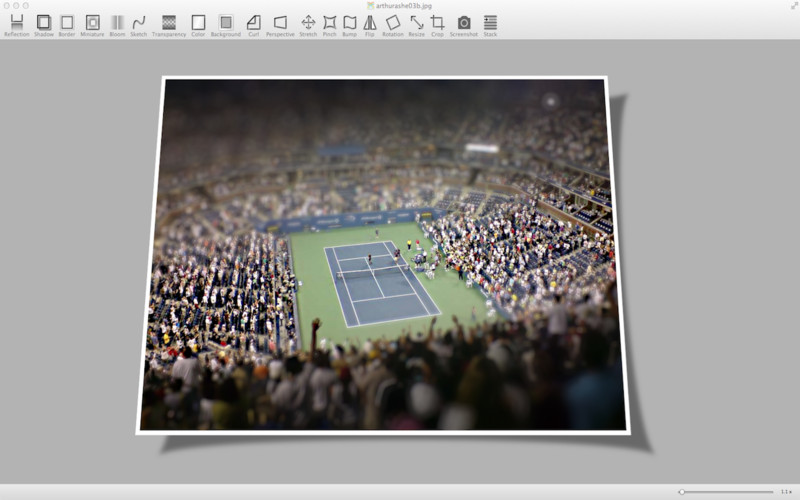
Rainbow 是一款图形应用程序,它允许你使用快速简便的方法来设置图片奇妙的效果。
Rainbow v1.x Multilingual Mac OS X | 3.4 MB
Languages: English, Italian, Portuguese
Reflection: sets the distance, height and transparency of the image reflection.
Shadow: sets the angle, depth, X offset, Y offset, blur and color of the shadow of the image.
With a radius value greater than 0, the shadows will be curved (only for a rectangular image).
Border: sets the size, radius and color of the image border.
A radius value greater than 0 sets a rounded border.
Glass: applies a “glass reflection” effect to the image, by setting the start/end points and alpha values.
Miniature: applies a “miniature” effect to the image, by setting the 2 control points, saturation, U.M.R/U.M.I (Unsharp Mask Radius/Intensity) and radius.
SpotLight: applies a “spotlight” effect to the image, by setting the start/end points, brightness and concentration values.
Bloom: softens edges and applies a pleasant glow to the image, by setting the radius and intensity.
Sketch: creates a sketch that outlines the edges of an image in black, by setting the noise level, sharpness, edge intensity, threshold and contrast.
Splash: creates a circle splash to the image, by setting the x, y and radius values.
Zoom: creates a zoom blur to the image, by setting the x, y and amount values.
Curl: sets the time, angle and radius, shadow size and amount of the image curl.
Choose to leave the background image and apply a skin effect.
Perspective: changes the perspective of the image (8 available), by setting the relative degrees.
Distort: changes the visual angle of the image, by setting the x/y value of the corner.
Stretch: stretches the image, by setting the width, height, crop amount and center stretch values.
Pinch: deforms the image, by setting the x, y, radius and scale.
Bump: deforms the image, by setting the x, y, radius, angle and scale.
Rotation: rotates the image, by setting the rotation degrees.
With the “crop” option, the frame doesn’t rotate.
Resize: resizes the image, by setting the new width/height (locks/unlocks the proportion of size).
Crop: crops the image, by choosing the new x/y/width/height.
Trim: removes the transparent outline of the image.
Blend : apply a blend effect on top/bottom/left/right side of image, choosing the size value.
Flip: flips the image from top, bottom, left and right side.
Transparency: sets the image transparency (alpha value).
Color: applies adjust (exposure, contrast, saturation, temperature, tint, sepia, sharpness) and effects (black and white, sepia, antique, fade, boost, sharpen, blur, invert) to the image.
Background: changes the background color of the image.
Mask: applies a color mask to the image, leaving the background color in gray scale.
Screenshot: takes a snapshot of the image including the background color.
Input file formats:
- Portable Document Format (.pdf)
- Encapsulated PostScript (.eps, .epi, .epsf, .epsi, .ps)
- Tagged Image File Format (.tiff, .tif)
- Joint Photographic Experts Group (.jpg, .jpeg, .jpe)
- Graphic Interchange Format (.gif)
- Portable Network Graphic (.png)
- Macintosh Picture Format (.pict, .pct, .pic)
- Windows Bitmap Format (.bmp, .BMPf)
- Windows Icon Format (.ico)
- Icon File Format (.icns)
Additional input file formats:
- Adobe RAW (.dng)
- Canon 2 RAW (.cr2)
- Canon RAW (.crw)
- FlashPix (.fpx, .fpix)
- Fuji RAW (.raf)
- Kodak RAW (.dcr)
- MacPaint (.ptng, .pnt, .mac)
- Minolta RAW (.mrw)
- Nikon RAW (.nef)
- Olympus RAW (.orf)
- OpenEXR (.exr)
- Photoshop (.psd)
- QuickTime Import Format (.qti, .qtif)
- Radiance (.hdr)
- SGI (.sgi)
- Sony RAW (.srf)
- Targa (.targa, .tga)
- Windows Cursor (.cur)
- XWindow bitmap (.xbm)
Output file formats:
- Portable Network Graphic (.png)
- Tagged Image File Format (.tiff)
- Joint Photographic Experts Group (.jpeg)
- Joint Photographic Experts Group 2000 (.jp2)
- Windows Bitmap Format (.bmp)
- Graphic Interchange Format (.gif)
What’s New in Version 1.14
- new “Blend” function;
- fix a problem on “Export” function.
Rainbow v1.16 Multilingual MacOSX
Download rapidgator
http://rg.to/file/ddefedf53d5697e9e4c7d9eb5251d876/Rainbow.v1.16.Bilingual.MacOSX.Retail-CORE.rar.html
Download uploaded
http://uploaded.net/file/tp69hpsg/Rainbow.v1.16.Bilingual.MacOSX.Retail-CORE.rar
Download firedrive
http://www.firedrive.com/file/FBD216F9F6CEB305
Download 城通网盘
http://www.400gb.com/file/64751519
Download 百度云
http://pan.baidu.com/s/1eQ3kWEm
Rainbow v1.14 Multilingual MacOSX
Download uploaded
http://uploaded.net/file/zyadbp63/Rainbow.v1.14.MacOSX_0daydown.com.rar
Download filefactory
http://www.filefactory.com/file/43euay69wcrp/n/Rainbow.v1.14.MacOSX_0daydown.com.rar
Download 城通网盘
http://www.400gb.com/file/36509780
Download 百度云
http://pan.baidu.com/s/1d38Ib