
Lynda – Fixing Video Exposure Problems in Premiere Pro CC | 3.14GB
Duration: 2h 18m | Video: AVC (.mp4) 1280×720 30fps | Audio: AAC 44.1KHz 2ch
Genre: eLearning | Level: Beginner | Language: English
Ever hear the refrain “let’s just fix it in post”? Even under the best lighting conditions, your footage can have exposure problems. Luckily, you can correct issues and even improve average video after the fact, aka in post production, with Premiere Pro. Rich Harrington explores various methods for fixing exposure problems: using effects, adjustment layers, toning, blend modes, and more. For more complicated footage problems or an extra boost, Rich shows you how to use the more advanced specialized tools in After Effects. Note that these techniques are designed for the Creative Cloud, but most of will work in older versions of the programs.
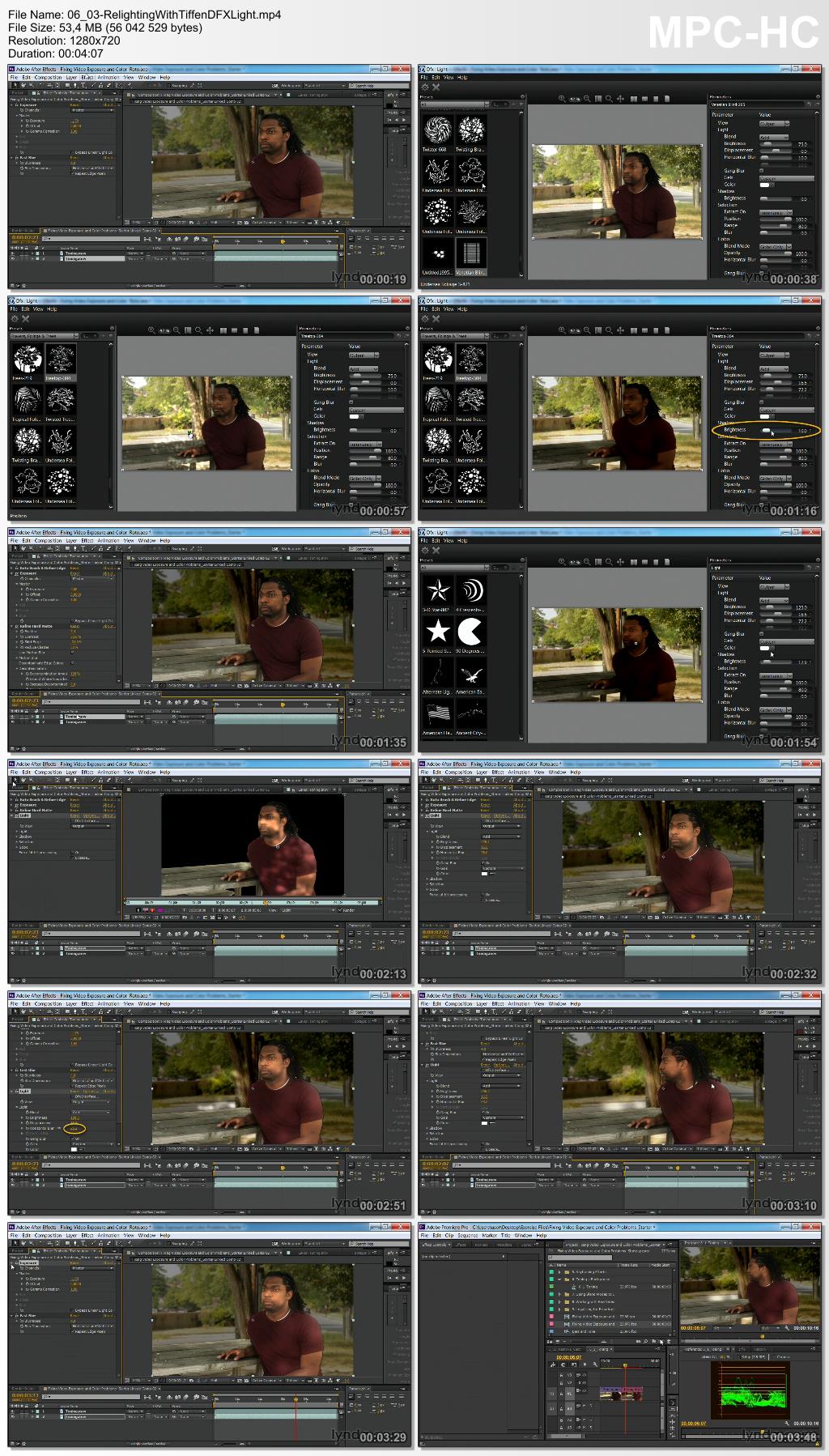
Topics include:
* Toggling effects on and off
* Working with Auto Contrast, Auto Levels, and Auto Color effects
* Using color correction effects to fix exposure and tone
* Controlling noise and grain
* Keyframing effects
* Sending projects to After Effects with Dynamic Link
* Extracting backgrounds with the Roto Brush tool
* Adding a vignette to footage
* Working with raw video
* Legalizing video for broadcast
http://rg.to/file/73f6b658c93cfade54fb18d98e375f3f/LcFixVideoExposure.part1.rar.html
http://rg.to/file/549db48fe53f9f28a6b8bc0f01a114f0/LcFixVideoExposure.part2.rar.html
http://rg.to/file/e5b8a102e08c2138ff6afca7d429bb84/LcFixVideoExposure.part3.rar.html
http://rg.to/file/36c8ee55198d2ffb6113b6b0c6656dc9/LcFixVideoExposure.part4.rar.html
http://rg.to/file/2b955da11f872ad13d88c55e80593423/LcFixVideoExposure.part5.rar.html
http://rg.to/file/32b37fb018984aaf1cbcc5dce6df5b64/LcFixVideoExposure.part6.rar.html
http://rg.to/file/646dcf3b9555643bb2a63bde3078f356/LcFixVideoExposure.part7.rar.html
http://uploaded.net/file/oajv4o7l/LcFixVideoExposure.part1.rar
http://uploaded.net/file/vwjjzaui/LcFixVideoExposure.part2.rar
http://uploaded.net/file/stm9s99k/LcFixVideoExposure.part3.rar
http://uploaded.net/file/jbswyir0/LcFixVideoExposure.part4.rar
http://uploaded.net/file/jq4m34x2/LcFixVideoExposure.part5.rar
http://uploaded.net/file/d3w6xqm2/LcFixVideoExposure.part6.rar
http://uploaded.net/file/dzydf02v/LcFixVideoExposure.part7.rar
你是VIP 1个月(1 month)赞助会员,
转载请注明:0daytown » Lynda – Fixing Video Exposure Problems in Premiere Pro CC
与本文相关的文章
- Python 3 OOP: Master Python Object Oriented Programming
- Python for VLSI Engineer P2 : Understanding COCOTB
- Building Powerful AI Marketing Automation with OpenAI API
- Backend Systems Design
- AUTOSAR Application Software Layer Course (ASWL) | english
- Ultimate Lighting Course – In-Depth Tutorial
- Flutterflow: Le cours complet – Le no code iOS & Android
- Support Vector Machines in Python: SVM Concepts & Code
- Logistic Regression in Python
- RESTful API with Angular & Django: Learn CRUD & AUTH
- Machine Learning Primer with JS: Regression (Math + Code)
- Create Desktop Game For Beginner with Unity Engine & C#