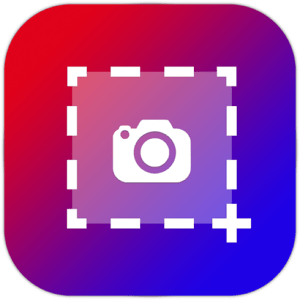
一款mac截图工具,可以将您的屏幕截图保存到您选择的文件夹或将屏幕截图复制到剪贴板中,以便将其粘贴到任何其他应用程序。
File size: 6.46 MB
Do you have to take screenshots every once in a while? Then you will love FinalShot because you will save so much time! FinalShot lives in your menu bar, and is always there when you need it 2 clicks, and your screenshot is taken!
FinalShot can save your screenshots into a folder you choose or copy your screenshots into your clipboard so that you can paste them into any other app.
You can screenshot your full screen or a specific area. To screenshot a specific area, simply select the top left corner and drag your cursor to the bottom right corner to outline the area to be captured.
Floating windows help you keep information visible across different apps! They come in handy when you’re compiling information or when you’re comparing data from different sources. You can use the slider to adjust the transparency of the floating window if you want to see the information below them.
FinalShot stores your screenshots as PNG or JPEG files and you can lower the quality if you need smaller files.
Please read:
You can enable and disable the options ‘Save in directory’, ‘Copy to clipboard’ and ‘Show floating window’. These options are only active when you see a tick next to them in the menu. Click on the option to enable or disable it.
Download rapidgator
https://rg.to/file/d23b02cbb359e00f01367959f320b87d/FinalShot_2.3_MAS_%5BHCiSO%5D_.zip.html
Download nitroflare
https://nitro.download/view/FB1D4D9F0DC0E58/FinalShot_2.3_MAS__HCiSO__.zip
Download 百度网盘
链接: https://pan.baidu.com/s/1hQpFBxeAvyPDhoxnWJ38vw?pwd=vpe8 提取码: vpe8
Download rapidgator
https://rg.to/file/2e9af3ab166f0b5b9e5b3a1e14b12d9f/FinalShot_1.9.1_MAS_%5BHCiSO%5D_.zip.html
Download nitroflare
https://nitroflare.com/view/27FCB0D8FE44812/FinalShot_1.9.1_MAS__HCiSO__.zip
Download 百度网盘
链接: https://pan.baidu.com/s/1QIle2CTTKb5yvwME7ATGyQ 提取码: i88c
转载请注明:0daytown » FinalShot 2.3 Mac