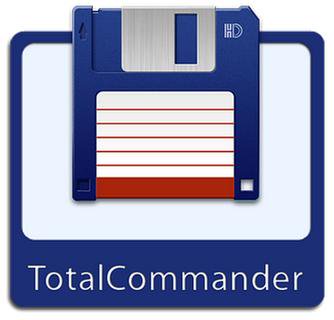 Total Commander是一个功能强大的全能文件管理器,支持随意自定义的菜单、工具栏、快捷键,给您最大的自由.一般的文件操作,如搜索、复制、移动、改 名、删除等功能应有尽有,更有文件内容比较、同步文件夹、批量重命名文件、分割合并文件、创建/检查文件校验(MD5/SFV) 等实用功能.内 置 ZIP/TAR/GZ/TGZ 格式的压缩/解压功能,ZIP格式还支持创建加密及自解包功能.此外,不仅可以直接打开(解开) ARJ/CAB/RAR/LZH/ACE/UC2 等压缩包,配合插件或相应的压缩程序,更可创建这些格式的压缩包,就像创建和打开文件夹一样简单.而搜索功能,无论是文件还是内容,同样支持在这些压缩包 中进行.
Total Commander是一个功能强大的全能文件管理器,支持随意自定义的菜单、工具栏、快捷键,给您最大的自由.一般的文件操作,如搜索、复制、移动、改 名、删除等功能应有尽有,更有文件内容比较、同步文件夹、批量重命名文件、分割合并文件、创建/检查文件校验(MD5/SFV) 等实用功能.内 置 ZIP/TAR/GZ/TGZ 格式的压缩/解压功能,ZIP格式还支持创建加密及自解包功能.此外,不仅可以直接打开(解开) ARJ/CAB/RAR/LZH/ACE/UC2 等压缩包,配合插件或相应的压缩程序,更可创建这些格式的压缩包,就像创建和打开文件夹一样简单.而搜索功能,无论是文件还是内容,同样支持在这些压缩包 中进行.
File size: 8.6 MB
Total Commander (former Wincmd) is a file manager for Windows similar to the Windows Explorer. But Total Commander uses a different approach: it has two fixed windows side by side like a well-known file manager for DOS.
Features:
– Two file windows side by side
– Multiple language and Unicode support
– Enhanced search function
– Compare files (now with editor) / synchronize directories
– Quick View panel with bitmap display
– ZIP, ARJ, LZH, RAR, UC2, TAR, GZ, CAB, ACE archive handling + plugins
– Built-in FTP client with FXP (server to server) and HTTP proxy support
– Parallel port link, multi-rename tool
– Tabbed interface, regular expressions, history+favorites buttons
– Thumbnails view, custom columns, enhanced search
– Compare editor, cursor in lister, separate trees, logging, enhanced overwrite dialog etc.
– Unicode names almost everywhere, long names (>259 characters), password manager for ftp and plugins, synchronize empty dirs, 64 bit context menu, quick file filter (Ctrl+S)
– New: USB port connection via special direct transfer cable, partial branch view (Ctrl+Shift+B), and many imporvements to ftp, synchronizing and other functions
– And many more!
Homepage
Download rapidgator
https://rg.to/file/ce30eb4ad84419e9da7c66d961d8d6c3/tc1050x32_64_b5.rar.html
Download nitroflare
https://nitro.download/view/5B4B65F8B3DF9E3/tc1050x32_64_b5.rar
Download 百度网盘
链接: https://pan.baidu.com/s/1ehszYjws3lcU0liQSqXP8w?pwd=5s56 提取码: 5s56
Download rapidgator
https://rg.to/file/c245a62bd1d1580c2194155735ec80f8/tc1050x32_64_b3_.rar.html
Download nitroflare
https://nitro.download/view/5612BA41549CF6F/tc1050x32_64_b3_.rar
Download 百度网盘
链接: https://pan.baidu.com/s/1g0bzdFxvQVtyqCip0M3HUg?pwd=7wfg 提取码: 7wfg
Download rapidgator
https://rg.to/file/73bbfc9f1dd82c9f312afcdebd5c21d5/tc1050x32_64_b2_.rar.html
Download nitroflare
https://nitro.download/view/8C0E824BCBA900C/tc1050x32_64_b2_.rar
Download 百度网盘
链接: https://pan.baidu.com/s/1SUQPO5sxodo9mNxfDh3NqQ?pwd=5ubi 提取码: 5ubi
Download rapidgator
https://rg.to/file/7516884565e95dc868e063ffcee38c16/TotalCommander10.rar.html
Download nitroflare
https://nitro.download/view/22D4B089EACD6EE/TotalCommander10.rar
Download 百度网盘
链接: https://pan.baidu.com/s/1x32mYpCew7Mx4yT__aUWtg 提取码: jigp