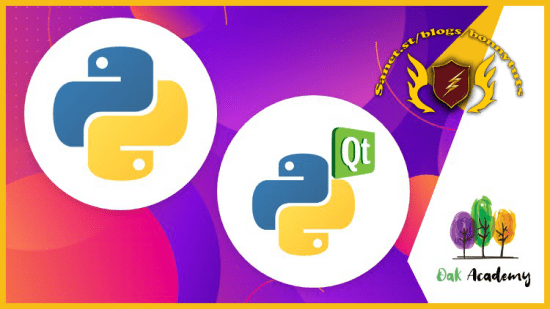
Published 05/2022
MP4 | Video: h264, 1280×720 | Audio: AAC, 44.1 KHz, 2 Ch
Genre: eLearning | Language: English + srt | Duration: 113 lectures (15h 33m) | Size: 5.7 GB
Python Tkinter & Python Gui with PyQt5, boost your tkinter and pyqt5 skills to build gui desktop application development
What you’ll learn
Tkinter is a Python binding to the Tk GUI toolkit. It is the standard Python interface to the Tk GUI toolkit, and is Python’s de facto standard GUI.
Tkinter python is included with standard GNU/Linux, Microsoft Windows and macOS installs of Python. The name Tkinter comes from Tk interface
Python Tkinter is the de facto way in Python to Graphical User interfaces (GUIs) and is included in all standard Python Distributions.
Python is a general-purpose, object-oriented, high-level programming language.
Python’s simple syntax is especially suited for desktop, web, and business applications.
Python is a general-purpose, object-oriented, high-level programming language.
In the software world, python is mostly used in data science and artificial intelligence operations. So you may not have seen many python based applications.
Whether you work in artificial intelligence or finance or are pursuing a career in web development or data science, Python is one of the most important skills
Graphical User Interface (GUI), a computer program that enables a person to communicate with a computer through the use of symbols, metaphors, pointing devices
In this training, we aimed to develop an application using python for beginners with you.
How to use Anaconda and Jupyter notebook
How to use an IDE with PyCharm
Variables concept
Python gui with pyqt, pyqt5, qt with python
Datatypes in Python
Lots of datatype operators, methods and how to use them
Conditional concept, if and elif statements
Logic of Loops and control statements
Functions and how to use them
How to use modules and create your own modules
How to handle and raise exceptions
File concepts and file operations
Object Oriented Programming with methods, constructors, magic methods and most importantly inheritance concept.
How to add components
How to manage layout
How to customize GUI
Geometry Management
How to improve the look with Styles and Themes
Understand GUI concept with the help of Tkinter
how to quickly develop interfaces in python gui
how to communicate between windows
Requirements
Desire to learn about Tkinter Python, Python Gui, Python
You’ll need a desktop computer (Windows, Mac) capable of running Anaconda 3 or newer. We will show you how to install the necessary free software.
A little bit of coding experience
At least high school level math skills will be required.
Watch the course videos completely and in order
Learning determination and patience.
Curiosity for python gui programming using pyqt5
Desire to learn Python GUI
Desire to learn python pyqt, pyqt5
LIFETIME ACCESS, course updates, new content, anytime, anywhere, on any device
Nothing else! It’s just you, your computer and your ambition to get started today
Description
Tkinter, Python Gui, tkinter python, python tkinter, gui, Python GUI, desktop application development, desktop application, python gui programming, pyqt, pyqt5 , python pyqt5
Hello there,
Welcome to the ” Python Gui Development with Tkinter Python and Python PyQt5 ” course.
Python Tkinter & Python Gui – Boost your Tkinter Python skills with hands- on python gui programming desktop application.
Python is a general-purpose, object-oriented, high-level programming language. Whether you work in artificial intelligence or finance or are pursuing a career in web development or data science, Python is one of the most important skills you can learn.
Tkinter is a Python binding to the Tk GUI toolkit. It is the standard Python interface to the Tk GUI toolkit and is Python’s de-facto standard GUI. Tkinter is included with standard GNU/Linux, Microsoft Windows and macOS installs of Python. The name Tkinter comes from the Tk interface
Tkinter is the de facto way in Python to Graphical User interfaces (GUIs) and is included in all standard Python Distributions. Python has a lot of GUI frameworks, but Tkinter is the only framework that’s built into the Python standard library. In fact, it’s the only framework built into the Python standard library.
Tkinter is the standard GUI library for Python. Python when combined with Tkinter provides a fast and easy way to create GUI applications. Tkinter provides a powerful object-oriented interface to the Tk GUI toolkit.
The GUI (graphical user interface) is a form of user interface that allows users to interact with electronic devices through graphical icons and audio indicator such as primary notation, instead of text-based UIs, typed command labels or text navigation.
PyQt is a Python binding of the cross-platform GUI toolkit Qt, implemented as a Python plug-in. PyQt is free software developed by the British firm Riverbank Computing.
In this course, we will learn what is the GUI, and Tkinter and how they work. And also how we create a program with GUI in python. For those who want to use Python not only in AI and Data Science, but also to develop a program using Python.
Also in this course, we will learn what is the GUI, PyQT5 and how does it work. And also how we develop a program with python. For those who want to use Python not only in Artificial Intelligence ( AI ) and Data Science or Machine Learning but also develop a program using Python.
And in this course, We will open the door of the Python world and try to move deeper. We will learn fundamental things about Python, step by step. Throughout the course, we will do a variety of exercises to reinforce what we have learned.
Creating a GUI application using Tkinter is an easy task. All you need to do is perform the following steps −
Import the Tkinter module.
Create the GUI application main window.
Add one or more of the above-mentioned widgets to the GUI application.
Enter the main event loop to take action against each event triggered by the user.
This course has suitable for everybody who is interested in Python.
Python is a general-purpose, object-oriented, high-level programming language. Whether you work in artificial intelligence or finance or are pursuing a career in web development or data science, Python is one of the most important skills you can learn. Python’s simple syntax is especially suited for desktop, web, and business applications. Python’s design philosophy emphasizes readability and usability. Python was developed on the premise that there should be only one way (and preferably, one obvious way) to do things, a philosophy that resulted in a strict level of code standardization.
See why millions of people turn to Oak Academy’s real-world experts to learn Python. Learn at your own pace with hands-on exercises and quizzes. Our courses are frequently updated so you’ll always be working from the latest information. This is the training you’ll need to become a professional Python developer.
Take one of Oak Academy’s range of Python courses and learn how to code using this incredibly useful language. Its simple syntax and readability make Python perfect for Flask, Django, data science, and machine learning. You’ll learn how to build everything from games to sites to apps. Choose from a range of courses that will appeal to both beginners and advanced developers alike.
As you all know or have guessed, Python is the most powerful programming language used in data science and artificial intelligence. Everyone is talking about it. This is said everywhere. Python is for data science.
– But don’t we programmers ever wonder?
– Can we code an application using Python?
– How can we use GUI in Python?
– I wonder if we can quickly prepare a user interface?
In this course, we will seek answers to these questions with you. First of all, in our course, we will explain the fundamental topics of Python so that those who are new to Python can understand it. These fundamental topics will include the most powerful and important topics of both Python and software development, such as OOP. Then we will try to develop some programs with GUI using Python with you. While doing this, we will learn how to do GUI design in Python. We will also learn how to make database connections in Python.
Frequently asked questions
What is Python?
Python is a general-purpose, object-oriented, high-level programming language. Whether you work in artificial intelligence or finance or are pursuing a career in web development or data science, Python is one of the most important skills you can learn. Python’s simple syntax is especially suited for desktop, web, and business applications. Python’s design philosophy emphasizes readability and usability. Python was developed on the premise that there should be only one way (and preferably, one obvious way) to do things, a philosophy that resulted in a strict level of code standardization. The core programming language is quite small and the standard library is also large. In fact, Python’s large library is one of its greatest benefits, providing different tools for programmers suited for a variety of tasks.
What is a Tkinter in Python?
Tkinter is Python’s de-facto standard GUI (Graphical User Interface) package. It is a thin object-oriented layer on top of Tcl/Tk. Tkinter is not the only GuiProgramming toolkit for Python. It is however the most commonly used one.
What is GUI in Python?
The graphical user interface is a form of user interface that allows users to interact with electronic devices through graphical icons and audio indicator such as primary notation, instead of text-based UIs, typed command labels or text navigation.
What is the easiest GUI for Python?
Tkinter is one of the most popular GUI libraries in Python. It is one of the first choices for beginners to GUI development because of its simple and easy-to-learn syntax.
Is tkinter easy?
If your goal is to learn how to create GUIs, tkinter is arguably one of the best toolkits there is to reach that goal. It’s simple and easy to learn and can provide a fantastic introduction to concepts you must master in order to create graphical desktop applications.
Why tkinter is used in Python?
Tkinter is the standard GUI library for Python. Python when combined with Tkinter provides a fast and easy way to create GUI applications. Tkinter provides a powerful object-oriented interface to the Tk GUI toolkit.
Is tkinter included in PyCharm?
The Tkinter library is built-in with every Python installation, so it’s already installed in PyCharm per default. This means that you have to do nothing else but run “ import tkinter ” or “ import tkinter as tk ” in your Python 3 script without installation.
What does it mean that Python is object-oriented?
Python is a multi-paradigm language, which means that it supports many programming approaches. Along with procedural and functional programming styles, Python also supports the object-oriented style of programming. In object-oriented programming, a developer completes a programming project by creating Python objects in code that represent objects in the actual world. These objects can contain both the data and functionality of the real-world object. To generate an object in Python you need a class. You can think of a class as a template. You create the template once, and then use the template to create as many objects as you need. Python classes have attributes to represent data and methods that add functionality. A class representing a car may have attributes like color, speed, and seats and methods like driving, steering, and stopping.
What is GUI programming?
Graphical User Interface (GUI), a computer program that enables a person to communicate with a computer through the use of symbols, visual metaphors, and pointing devices.
Why Python is used for GUI?
Python has a huge number of GUI frameworks (or toolkits) available for it, from TkInter (traditionally bundled with Python, using Tk) to a number of other cross-platform solutions, as well as bindings to platform-specific (also known as “native”) technologies.
Where is GUI is used?
The actions in a GUI are usually performed through direct manipulation of the graphical elements. Beyond computers, GUIs are used in many handheld mobile devices such as MP3 players, portable media players, gaming devices, smartphones and smaller household, office and industrial controls.
What is PyQt in Python?
PyQt is a Python binding of the cross-platform GUI toolkit Qt, implemented as a Python plug-in. PyQt is free software developed by the British firm Riverbank Computing.
Why PyQt is used?
PyQt is widely used for creating large-scale GUI-based programs. It gives programmers the freedom to create GUIs of their choice while also providing a lot of good pre-built designs. PyQT gives you widgets to create complex GUIs.
What are the limitations of Python?
Python is a widely used, general-purpose programming language, but it has some limitations. Because Python is an interpreted, dynamically typed language, it is slow compared to a compiled, statically typed language like C. Therefore, Python is useful when speed is not that important. Python’s dynamic type system also makes it use more memory than some other programming languages, so it is not suited to memory-intensive applications. The Python virtual engine that runs Python code runs single-threaded, making concurrency another limitation of the programming language. Though Python is popular for some types of game development, its higher memory and CPU usage limits its usage for high-quality 3D game development. That being said, computer hardware is getting better and better, and the speed and memory limitations of Python are getting less and less relevant making Python even more popular.
How is Python used?
Python is a general programming language used widely across many industries and platforms. One common use of Python is scripting, which means automating tasks in the background. Many of the scripts that ship with Linux operating systems are Python scripts. Python is also a popular language for machine learning, data analytics, data visualization, and data science because its simple syntax makes it easy to quickly build real applications. You can use Python to create desktop applications. Many developers use it to write Linux desktop applications, and it is also an excellent choice for web and game development. Python web frameworks like Flask and Django are a popular choice for developing web applications. Recently, Python is also being used as a language for mobile development via the Kivy third-party library, although there are currently some drawbacks Python needs to overcome when it comes to mobile development.
What skills or experience should I have before learning Python?
Python is often taught in college-level classes because it is well-suited to being someone’s first programming language. So, while it can be easier to learn Python if you already know Java, JavaScript, or other common languages, it isn’t necessary. Before you learn Python, it might be helpful to understand the basics of programming logic, such as “if/then” gates, “while/for” loops and procedural vs. objective programming. You might also want to understand how applications get built, the difference between frontend and backend programming, and how computers utilize given applications. Udemy has a lot of beginner courses that can help you pick up Python quickly.
What jobs use Python?
Python is a popular language that is used across many industries and in many programming disciplines. DevOps engineers use Python to script website and server deployments. Web developers use Python to build web applications, usually with one of Python’s popular web frameworks like Flask or Django. Data scientists and data analysts use Python to build machine learning models, generate data visualizations, and analyze big data. Financial advisors and quants (quantitative analysts) use Python to predict the market and manage money. Data journalists use Python to sort through information and create stories. Machine learning engineers use Python to develop neural networks and artificial intelligent systems.
Our goal is to learn how to write a program using Python at the end of the course. Are you excited? Because I’m excited.
Why would you want to take this course?
Our answer is simple: The quality of teaching.
When you enroll, you will feel the OAK Academy`s seasoned developers’ expertise.
Video and Audio Production Quality
All our videos are created/produced as high-quality video and audio to provide you the best learning experience.
You will be,
Seeing clearly
Hearing clearly
Moving through the course without distractions
You’ll also get
Lifetime Access to The Course
Fast & Friendly Support in the Q&A section
Udemy Certificate of Completion Ready for Download
Dive in now!
We offer full support, answering any questions.
See you in the “Python Gui Development with Tkinter Python and Python PyQt5 ” course.
Python Tkinter & Python Gui – Boost your Tkinter Python skills with hands- on python gui programming desktop application.
Who this course is for
Those who want to master Python TkInter skills to build desktop application skill.
Anyone who is interested in Python, Python Gui, Python Tkinter.
Anyone who has programming experience and wants to enter the python world. In this world your journey never ends. You can develop yourself at data science or Machine learning and even developing an application.
Statisticians and mathematicians who want to learn python for machine learning and deep learning.
Tech geeks who curious with Machine Learning and Deep Learning concept.
Data analysts who want to learn machine learning and deep learning and data visualization.
And also, who want to learn how to develop a GUI with Python very easily.
Any developer or engineer who wants to crack programming interviews
If you are one of these, you are in the right place. But please don’t forget. You must know a little bit of coding and scripting.
Students who want to learn about python gui, pyqt deeply
Password/解压密码www.tbtos.com
转载请注明:0daytown » Python Gui Development with Tkinter Python and Python PyQt5