
Published 05/2022
MP4 | Video: h264, 1280×720 | Audio: AAC, 44.1 KHz, 2 Ch
Genre: eLearning | Language: English + srt | Duration: 46 lectures (3h 52m) | Size: 2.12 GB
This course will help you get a great foundation with the principles of layouts in UIKit
What you’ll learn
Learn how to place elements on screen, such as images and buttons, through Storyboard
Get a good foundation of using contraints, which are the rules for where objects are shown on the screen
Learn how to modify and control what is shown on your app screen using code
Get a good introduction into the building blocks of swift 5
Learn about stack views
Requirements
No programming experience required to start with this course. You just need a MacBook which can run Xcode
Description
In this course we will build a very simple iOS app using Apple’s UI Kit framework. This course is also suitable for people who have no programming experience as well. It is also an easy to grasp foundation and entry level into working with UI kit, for iOS developers who may have started their journey using SwiftUI. The focus of this course is mainly to allow you to get comfortable with working with layouts. And understand the rules for how to pin objects on the screen and in relation to one another. We also explore stack views, which also allow for creation of some powerful layouts. I have made it a point to enable you to get plenty of practice with using constraints, as the rules for how they work are similar even when writing them programmatically in UI Kit.
After that we work on understanding the basics of the Sift programming language, also referencing the official Swift documentation. We go over basic syntax and different data types within Swift.
Finally we start building the app, you are free to customize it to make a team or collection of your choosing. We go step by step, learning about each component that we utilize to complete the project and learn how to connect it to a code file using IB Outlets and how to modify the connected visual components using code. After the completion of this course, you will have a small completed app that you can showcase, and the lessons that you obtain will allow you to continue on your wonderful journey in mobile iOS development with a solid foundation.
Who this course is for
This course is intended for anyone who interested in beginning their journey with mobile app development using swift. Basic basic programming concepts are explained at an elementary level as well.
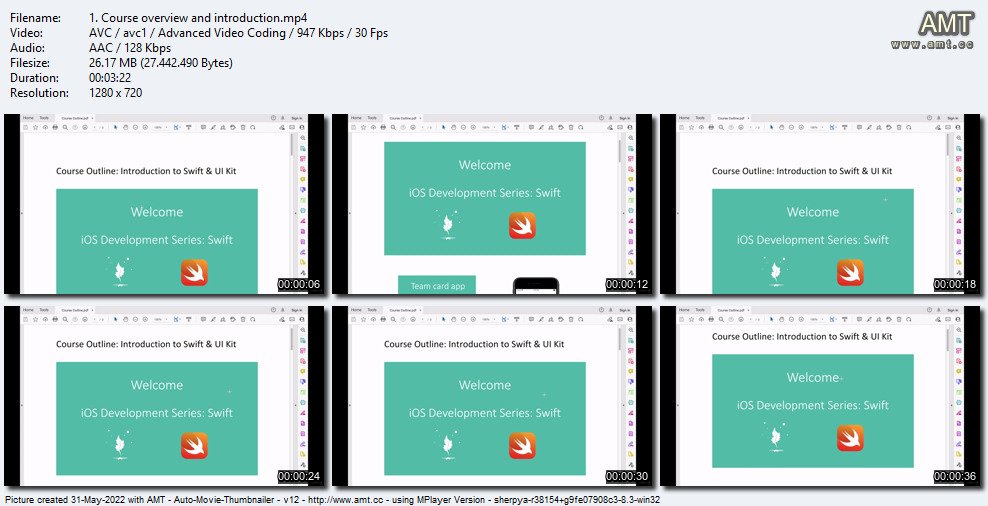
Password/解压密码www.tbtos.com
转载请注明:0daytown » Make your first simple app! Introduction to Swift & UI Kit