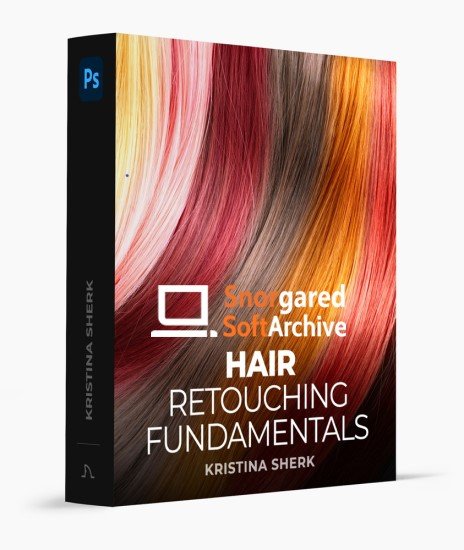
SharkPixel
Instructors: Kristina Sherk
10 Lessons | Duration: 2h 8m
Video: MP4 1920×1080 44 KHz | English
Level: Beginner | Size: 1.234 GB
Retouching hair can mystify and frustrate even the most advanced photoshop user but in this course, I will help ‘detangle’ your hair retouching with my tried-and-true techniques and Photoshop secrets for retouching hair. I’ll also show you the best hair selection methods and how to create custom hair brushes that will literally cut your hair retouching time to a fraction of what it used to be.
Curriculum
Introduction
In this introduction, I’ll discuss the course overview and what you’ll be tackling.
Retouching Flyaways
In this lesson, I show you my favorite tools and techniques to help eliminate distracting random hairs in a portrait (colloquially known as “flyaways”).
Retouching Flyaways Globally
Removing flyaway hairs one by one can be tedious so in this lesson I’ll show you a trick which can sometimes work to remove all or most of them at once.
Using the Liquify Tool
In this lesson, I’ll teach you how and why the Photoshop Liquify tool is such a powerful tool for helping add volume and smooth out rough spots on hair.
Changing Hair Color
Changing hair color is a fun and powerful way to breathe life into a portrait and give different looks and I’ll show you how to do it quickly and effortlessly.
Repositioning Hair Groups
In this lesson, I’ll show you my favorite techniques for moving large portions of a subject’s hair to get a more desirable-looking portrait.
Cutting out Hair
Removing larger pieces of hair while maintaining the natural feel of the portrait can be a real struggle so here I show you a simple way to do it perfectly.
Custom Hair Brushes
In this lesson, I’ll show you my old way of painstakingly painting in each new hair and then I’ll show you how to supercharge your workflow with custom hair brushes.
Adding Dimension and Shine
Adding dimension and shine can be a great way to make your model stand out and this simple but powerful trick can make this a snap.
Frequency Separation
You’ve certainly heard of frequency separation and in this lesson, I’ll show you how I use this powerful technique for retouching hair.
Password/解压密码www.tbtos.com
转载请注明:0daytown » Hair Retouching Fundamentals