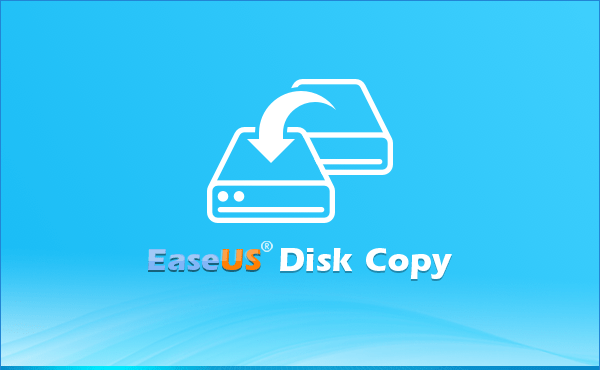
一款非常好用且值得信赖的磁盘数据备份工具
All Editions | File size: 123.78 MB
EaseUS Disk Copy can easily upgrade your hard drive from the old disk to a new one or clone MBR disk to GPT disk or GPT disk to MBR. Also, it allows you to clone HDD to SSD for better performance.
Features
• Copy all of your hard drive: Creating a bootable CD/DVD, it allows you to copy entire disk in case of unknown/proprietary file systems.
• Partition copy: Enables you to copy one partition to another partition you want.
• Disk copy: Enables you to clone one disk to another sector by sector.
• Sector by sector copy: Makes physical 1:1 copies (clones) of hard disks and partitions. This ensures 100% identity to the original.
• Safe, simple and fast: It is a very fast and easy way to copy all or part of a hard drive to another hard drive with Disk Copy.
• Supports inaccessible disk copy
• Supports booting from CD/DVD
• Friendly graphical user interface
• Relay disk space for insufficient destination
• Support hard disks up to 1 TB
What’s new
• Solved the problem that in some scenarios the system cannot be started when cloned to SSD (caused by trim)
• Resolved the issue of the system clone being unable to start without bcd bootmgr
• Resolved the issue that partitions not being correctly selected when moving/resizing across disk systems
• Fixed the problem that automatic layout does not work
Editions: Workstation / Pro / Server / Technician
Homepage
https://anonymz.com/…www.easeus.com/
Download rapidgator
https://rg.to/file/7e87a2f792f451ef191c8676fbb27ff5/Disk.Copy.5.0.20230509.rar.html
Download nitroflare
https://nitroflare.com/view/83D331323774AEC/Disk.Copy.5.0.20230509.rar
Download 百度网盘
链接: https://pan.baidu.com/s/1A5-5LdpAaz8U_XpwGi_4kA?pwd=vez8 提取码: vez8
转载请注明:0daytown » EaseUS Disk Copy 5.0 Build 20230509 Multilingual