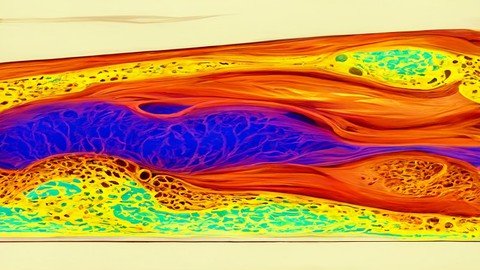
Published 5/2023
MP4 | Video: h264, 1280×720 | Audio: AAC, 44.1 KHz
Language: English | Size: 5.27 GB | Duration: 12h 1m
Unlease The Simulation Power Of Fusion 360 The All In One CAD/CAM/Rendering/Simulation Package
What you’ll learn
Settup The Simulations In Fusion 360
Some Basic Physics That Drive The Different Simulations
How To Improve The Outcome Of Simulations
How To Setup Simulations To Get The Most Out Of Your Flex tokens
Requirements
Flex Tokens To Spend On Simulations Or Education License
Description
HelloWelcome to Fusion 360 SimulationsIn this course we will be covering all of the simulations in Fusion 360Also there will also be some basic diving into the physics that drives to these simulationsThis will allow you to analyze your results and make improvements to your model to improve performanceFirst we will go over what information you will get from the simulation (what the simulation is for)Then the basics physics will be coveredThen the environment for each simulation and options that are different between simulations will be over-viewedThen a example will be setup using various options from the simulation studyThen the results will be analyzed and reviewed and brief discussion on improvements that could be made to part or study Know this going in, simulating in fusion is very expensiveStatic Stress is free but the cheapest simulation after that is 9 USD a simulationThen the simulation price goes all the way up to 33 USD for Generative DesignTo finalize a design it may take many revisions and updates and re simulatingThis cost can add up fast to be awareIf you plan on doing alot of simulations there is a 1,600 USD Simulation ExtensionThis extension allows you to do infinite simulationsThis might make sense for the simulation count you are doingMake sure to evaluate the ROI (Return on Investment) for Simulation ExtensionsBut this does not cover generative design in the extension that is separate extensionCovered simulations are:Static StressModal FrequenciesElectronics CoolingThermalThermal StressStructural BucklingNonlinear Static StressQuasi-static Event SimulationDynamic Event SimulationShape OptimizationInjection Molding SimulationGenerative Design
Overview
Section 1: Introduction
Lecture 1 Introduction
Lecture 2 Who Is Your Instructor
Lecture 3 What is Simulation
Lecture 4 Cost Of Fusion 360 Simulations
Section 2: Static Stress
Lecture 5 Introduction
Lecture 6 What is Force
Lecture 7 What is Stress
Lecture 8 Strain
Lecture 9 Stress And Strain Graph Of Material
Lecture 10 Youngs Modulus
Lecture 11 Yield Strength
Lecture 12 Ultimate Strength
Lecture 13 Fracture
Lecture 14 Safety Factor
Lecture 15 Material Properties Summary
Lecture 16 Fusion 360 Static Stress Enviroment
Lecture 17 Setting Up and Running Basic Static Stress Simulation
Lecture 18 Looking at Basic Static Stress Results
Lecture 19 Mesh Size
Lecture 20 Adaptive Mesh Refinement
Lecture 21 Contacts For Assembly Simulation
Lecture 22 Assembly Results
Section 3: Thermal
Lecture 23 Introduction
Lecture 24 What is Heat
Lecture 25 What is Conduction
Lecture 26 What is Convection
Lecture 27 What is Radiation
Lecture 28 What is Power
Lecture 29 Thermal Enviroment Overview
Lecture 30 Thermal Simple Simulation and Results
Lecture 31 Downside of This Type of Simulation
Section 4: Thermal Stress
Lecture 32 What is Thermal Stress
Lecture 33 Stress Origin Through Expansion
Lecture 34 Thermal Exapnsion Coeefficients
Lecture 35 Thermal Stress Enviroment Introduction
Lecture 36 Thermal Stress Basic Study
Lecture 37 Thermal Stress Assembly
Section 5: Electronics Cooling
Lecture 38 Introduction
Lecture 39 Introduction to Enviroment
Lecture 40 Setting Up Electronics Cooling
Lecture 41 Results
Section 6: Structural Buckling
Lecture 42 Introduction
Lecture 43 When Should You Run Simulation
Lecture 44 Enviroment
Lecture 45 Setting Up Simulation
Lecture 46 Buckling Results
Section 7: Nonlinear Static Stress
Lecture 47 Introduction
Lecture 48 Enviroment
Lecture 49 Setting Up Simulation
Lecture 50 Simulation Results
Section 8: Quasi Static Event Simulation
Lecture 51 Enviroment
Lecture 52 Simulation Setup
Lecture 53 Quasi Static Event Results
Section 9: Dynamics Event Simulation
Lecture 54 Introduction
Lecture 55 Enviroment
Lecture 56 Setting Up Simulation
Lecture 57 Looking At Results
Section 10: Shape Optimization
Lecture 58 Introduction
Lecture 59 Enviroment
Lecture 60 Setting Up Simulation
Lecture 61 Looking At Result
People Who Want To Test There Own Designs Inf Fusion 360 Simulation Enviroment
Password/解压密码www.tbtos.com
转载请注明:0daytown » Fusion 360 Simulations