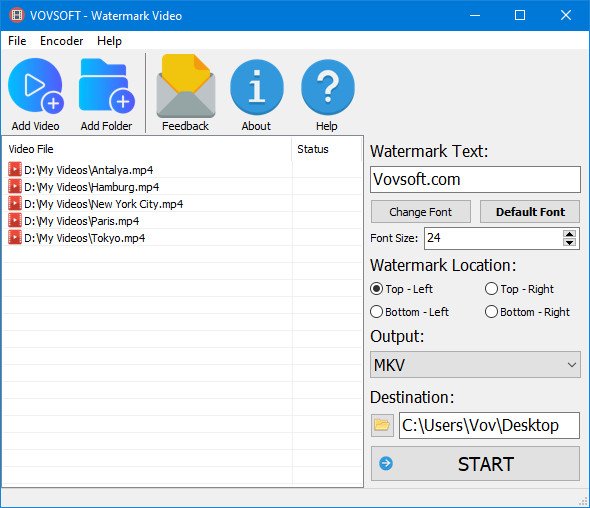
一款功能丰富的视频加水印工具,支持在视频中任意位置添加水印,支持拖放文件,可以自由的设定水印的详细参数,如字体的样式、颜色、显示位置、是否有阴影、发光特效、旋转角度或者透明度等,支持的输入和输出文件类型有MP4、MKV、AVI、MPEG、MOV、WMV和FLV,并且支持批量处理,简单快速.
File size: 21.1 MB
The freedom and flexibility the Internet provides you with come with a downside, namely the fact that your creations are constantly at risk. This is because, if measures are not taken, they can be claimed by people who actually have nothing to do with them. One simple way of staying out of harms way is to protect your work with a watermark, which makes your copyright more difficult to infringe. Vov Watermark Video is a piece of software that offers to do precisely that.
It helps you apply a watermark to your clips. What the application promises to do is to add a text watermark to your clips, with the list of supported file formats being quite extensive. It includes anything ranging from MP4, MKV, AVI, MPEG, MOV, WMV and FLV. The user interface it prompts you with entails just a few controls, and you need to start by selecting the files you want to process. Alternatively, you can use drag and drop, which should come in handy especially if you are working with a limited number of videos.
Vov Watermark Video supports batch processing, which means you can add as many clips as you want. As for the type of watermark you can apply, you can choose from multiple positions: top-left, top-right, bottom-left, and bottom-right. It can convert videos to popular file formats. Selecting an output directory is the next thing you need to take care of, and last but not least, you are allowed to indicate the most suitable file format of your watermarked clip. In other words, the application doubles as a video converter.
Homepage
https://anonymz.com/…s://vovsoft.com
Download rapidgator
https://rg.to/file/9cf4293972952338e0e73046247377bd/VovSoftWatermarkVideo2.rar.html
Download nitroflare
https://nitroflare.com/view/BA2E2CA8A2E7414/VovSoftWatermarkVideo2.rar
Download 百度网盘
链接: https://pan.baidu.com/s/1BiQB-8-KaAE3R2I0O2GW2Q?pwd=mz36 提取码: mz36
Download rapidgator
https://rg.to/file/bcc38b423f9a37d429a11b20b43a567b/VovSoftWatermarkVideo2.rar.html
Download nitroflare
https://nitroflare.com/view/5F0F3CEE3999F01/VovSoftWatermarkVideo2.rar
Download 百度网盘
链接: https://pan.baidu.com/s/1V2feM3AudSIqZ0BnbeR3kw?pwd=2eda 提取码: 2eda
转载请注明:0daytown » VovSoft Watermark Video 2.1