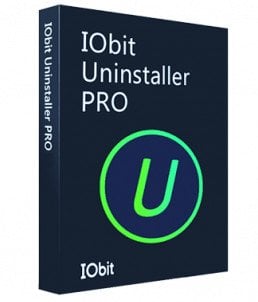
Iobit Uninstaller 是一款绿色高效的软件卸载利器,可轻松卸载并消除您电脑中的所有程序及文件,并在卸载后极速搜索注册表,找出残余信息并删除,使你的软件卸载更干净彻底。IObit Uninstaller 可移植,您可将软件放在可移动驱动器上,直接在任何计算机上运行其可执行文件,软件简洁易用,功能强大,初始化时自动显示已安装程序列表,您可查看每个软件的名称,大小和安装日期。
Iobit Uninstaller 的应用界面简单便捷,您可以将程序安装在不同的目录中。程序部分提供类似于Windows自带的卸载系统,同时还包含了卸载系统中隐藏的多种选项,您可以强力卸载各种程序,尤其是那些难以卸载的恶意程序、垃圾程序等。
File size: 33 MB
Integrated with up to date uninstall technology, IObit Uninstaller helps you remove unneeded programs easily even when Windows “Add or Remove Programs” fails. Besides removing unwanted applications, it also scans and removes leftovers easily. The most attractive part is that it makes a restore image before every uninstallation. With the new added Toolbars Uninstallation Module, IObit Uninstaller helps you remove unwanted toolbars thoroughly.
Cleaner & More Stable PC
As time going on, your PC will easily become slow after piling up too many leftovers in registry after general uninstallation. But now users can remove the programs and all leftovers quickly by just 1 click in IObit Uninstaller; and get a cleaner, faster and more stable PC. Additionally, IObit Uninstaller can also remove programs and pre-installed apps in Windows 10.
Faster & Safer Browsing
Some malicious plug-ins, toolbar and unwanted injected programs will be installed into browsers without any notice, which will frustrate you by slowing down your surfing speed and annoying ads pop-ups. The improved Toolbar & Plug-in removal will monitor and remove all these useless programs and give you fast and clean online surfing experience. And the newly enhanced Chrome plug-ins removal can remove the plug-ins not installed via Chrome store.
Powerful & Safe Uninstallation
Many stubborn programs cannot be uninstalled or uninstalled completely in an easy way. IObit Uninstaller can powerfully remove them and delete all the leftovers, including the registry and file directory of some stubborn antivirus programs. IObit Uninstaller will continue the unfinished uninstall process caused by system reboot; and it also can create a system restore point before every uninstallation in case of unexpected happens.
More Powerful Tools
Sometimes users will forget to remove the leftovers after uninstallation, and the new tools in IObit Uninstaller can help them continuing powerful scan for the programs in the uninstall history, as well as cleaning other useless update/install package and invalid shortcuts etc. Download IObit Uninstaller, and you can even easily find the basic Windows Tools in it.
Download rapidgator
https://rg.to/file/09143f69a1c40c62c4110f7cf8663a9a/IObitUninstallerPro13.rar.html
Download nitroflare
https://nitroflare.com/view/FF22935C4BC5B3C/IObitUninstallerPro13.rar
Download 百度网盘
链接: https://pan.baidu.com/s/1ftTXNwDTB_MO2MyFMf2Spw?pwd=m8kb 提取码: m8kb
Download rapidgator
https://rg.to/file/7aedac989f0e21b20db036b3a1f6b62e/IObitUninstallerPro13.rar.html
Download nitroflare
https://nitroflare.com/view/0A7A0692D9A164F/IObitUninstallerPro13.rar
Download 百度网盘
链接: https://pan.baidu.com/s/1ggBGXaNn33avYtNT8FbH6Q?pwd=39j3 提取码: 39j3
Download rapidgator
https://rg.to/file/691bf7aeb44b77adeb6c2d317921f12d/IObitUninstallerPro13.rar.html
Download nitroflare
https://nitroflare.com/view/FEC52F04E77E698/IObitUninstallerPro13.rar
Download 百度网盘
链接: https://pan.baidu.com/s/1YavWv9apt9NnjTXa9w5IAA?pwd=g85n 提取码: g85n
Download rapidgator
https://rg.to/file/123eec3fd05f77c984e0fafa35a14a55/IObitUninstallerPro13.rar.html
Download nitroflare
https://nitroflare.com/view/5D3FF25BFAA3268/IObitUninstallerPro13.rar
Download 百度网盘
链接: https://pan.baidu.com/s/1qrGFYNroV5PLPoNGuAM2aw?pwd=ebhq 提取码: ebhq
Download rapidgator
https://rg.to/file/26ae8d0cdf4ad8b6800d94ae9ad76a0f/IObitUninstaller13.rar.html
Download nitroflare
https://nitroflare.com/view/A2A338B7381B7D9/IObitUninstaller13.rar
Download 百度网盘
链接: https://pan.baidu.com/s/1Umgf90Y_wL4-77r86l762A?pwd=7c78 提取码: 7c78
转载请注明:0daytown » IObit Uninstaller Pro 13.5.0.1 Multilingual