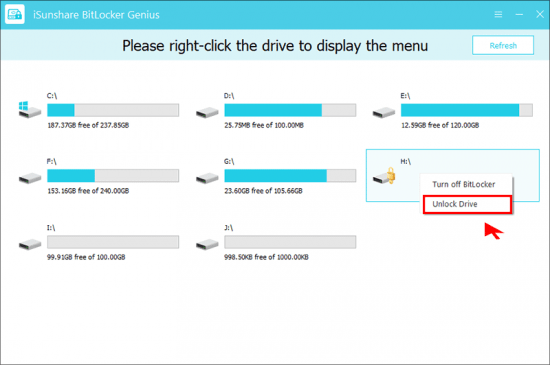
Sunshare BitLocker Genius(BitLocker加密工具)是一款非常不错的磁盘加密工具,这款软件可以在Windows 操作系统中使用BitLocker 加密内部/外部驱动器。 使用BitLocker 加密系统分区或数据分区。 通过密码或恢复密钥解锁BitLocker 加密卷。
File size: 13.23 MB
As is known to all, BitLocker is only enabled on some Windows versions. For those people who are using Windows 11/10/7 Home, Windows 8.1/8 Core and Windows 7 Pro editions, they are unable to encrypt the drives with the built-in BitLocker utility. However, iSunshare BitLocker Genius for Windows makes it possible for those people to apply BitLocker encryption to the drive. Besides, this software supports all kinds of hard disks in different partition styles and file systems. Now you can learn how to use BitLocker on Windows 11/10 Home edition with iSunshare BitLocker Genius for Windows……..
Easy BitLocker Encryption Management
There are several smart functions for you to conveniently manage the BitLocker drive: Turn on BitLocker, Turn off BitLocker, Lock and Unlock the Drive. All functions work smoothly on Windows 11/10/7 Home & Windows 8/8.1 Core & Windows 7 Pro editions.
System Requirements
– Windows Vista/7/8/8.1/10/11, Windows Server 2008 and later.
Homepage
https://anonymz.com/….isunshare.com/
Download rapidgator
https://rg.to/file/7cefbfc5b9d68e8efadf122ce6849361/iSunshare.BitLocker.Genius.3.0.3.4.rar.html
Download nitroflare
https://nitroflare.com/view/9612D7A1CE32C4E/iSunshare.BitLocker.Genius.3.0.3.4.rar
Download 百度网盘
链接: https://pan.baidu.com/s/1w_p-a9eWFSRyGItmvsMC3g?pwd=7baq 提取码: 7baq