 许多企业不仅需要创建和编辑PDF文档,更加关注PDF的安全性。他们需要保证重要文件档案符合法规和企业管理的同时,确保这些文档审批后不被修 改。因而,对于大型企业来说,拥有一套实用、小巧、易于使用且节省资源的PDF解决方案,是必不可少的。作为专业PDF解决方案的提供商,福昕PDF套件 企业版正是这类企业的最佳选择。该软件是一款为大型企业量身设计的专业PDF电子文档套件,提供强大丰富的功能,一定能满足您对企业级PDF解决方案的所 有期待。
许多企业不仅需要创建和编辑PDF文档,更加关注PDF的安全性。他们需要保证重要文件档案符合法规和企业管理的同时,确保这些文档审批后不被修 改。因而,对于大型企业来说,拥有一套实用、小巧、易于使用且节省资源的PDF解决方案,是必不可少的。作为专业PDF解决方案的提供商,福昕PDF套件 企业版正是这类企业的最佳选择。该软件是一款为大型企业量身设计的专业PDF电子文档套件,提供强大丰富的功能,一定能满足您对企业级PDF解决方案的所 有期待。Foxit PhantomPDF Business(福晰PDF套件企业版)不仅可以快速简单地创建符合专业标准的PDF文档,加高亮和标注等功能,还新增了高级编辑功能。此外,新增的高端强大的安全功能能够严密保护您的商业文件,避免重要敏感信息的泄露。
支持200多种常见的文档类型转换为PDF。一键点击,即可将Microsoft Office办公软件中的Word,PowerPoint及Excel文件转换为PDF文档。能够选择单个或多个文档,并将其转化为相应PDF文档。同 时,您也可以一次选择多个文档,并将其合并为单个文档,过程快速简单。符合ISO32000-1/ PDF1.7标准,可以与像Adobe PDF一样的其它任何PDF软件相兼容。持PDF/A 标准,利于PDF文档长期存储。
允许您将敏感文字内容和图片从PDF文档中永久删除。例如账号密码等。允许您修改任何PDF文档的页面内容,选择、插入、修改、删除、旋转、复制和 粘贴文本、图片、图像和图形。更高的压缩比例意味着更小的文档体积。这可以使文档占用更少的存储空间,易分发。 让您的扫描文件或基于图像的PDF文件具有可选择性和可搜索性,避免浪费时间重建文件或重复输入文本。无需第三方程序,直接插入页码或日期作为页眉页脚; 您还可以在PDF文件中插入更多信息,便于导航。水印用于体现PDF文件的状态,例如草稿或机密文件。
Foxit PhantomPDF Business 6界面发生了很大的变化,UI界面非常的酷,软件反应速度更流畅,操作更简单,非常适用Win7和Win8系统下的操作。如果您觉得Adobe Acrobat软件太庞大,不妨试试这款PDF制作软件,你一定会有意想不到的满意。
Many businesses need more than just PDF creation and editing. They need security that ensures regulatory compliance and corporate governance of their important documents and archives and to ensure documents don’t change after they are approved. It is essential to have a robust PDF solution that stands up to the demands of large enterprises but lightweight enough to easily deploy to thousands of users without exhausting resources. These businesses require Foxit PhantomPDF Business; it supports the right features at the right price with the quality and support you expect from an enterprise solution.
Robust for the needs of enterprises, Foxit PhantomPDF Business delivers a feature rich solution with the quality, security, deployability, and support essential for enterprise requirements.
Create and modify PDF with advanced editing and organizing capabilities
Sign documents
Create PDF with high compression
Scan and Optical Character Recognition (OCR)
Protect PDF with high-end security with IRM security, dynamic watermarks and redaction
Desktop PDF index capability integrated into Microsoft Windows search
Collaborate and share PDF documents
Create and fill forms
Convert and export
New Features:
1. Paragraph Editing
Paragraph editing provides editing capabilities similar to that of word processing software, by automatically identifying text boxes and allowing users to paragraph edit within that text box.
2. Auto-complete Form Filling
When filling an interactive PDF form this feature auto-fills the field by predicting input based on the first few keystrokes typed based on any previously entered words.
3. Form Design Automation
Field recognition and designer assistant capabilities allow quick and easy development of interactive PDF forms through automated form field recognition and editing.
4. Easy Navigation through Intuitive User Interface
The new user interface with a ribbon-based toolbar is based on Microsoft Office 2013 design and helps navigate through different functionalities more intuitively and efficiently.
5. PDF Portfolios
Allows users to open and read PDF portfolios and perform searches either within a single PDF file or across all the PDF files in the portfolio.
6. Editing Scanned Documents
Users can OCR scanned documents and chose Editable Text mode. Editable Text mode will allow the resulting OCRed file to be edited using paragraph editing.
7. Streamlined PDF Page Organization
Allows users to utilize the page panel to drag and drop pages from one PDF document to other PDF documents quickly and easily.
8. Bundled with desktop Foxit PDF IFilter
PhantomPDF now comes bundled with FoxitЎЇs PDF IFilter which allows users to search for PDF documents located on their desktop system using Windows search by using search terms based on the document Їs content, title, subject, author, keywords, annotations, bookmarks, attachments, and more.
9. Print to Evernote
Evernote is a unified collection of apps that help people remember everything, get things done, and communicate effectively. PhantomPDF provides an Evernote print driver, which will allow any applications with printing capability to convert documents into PDF and automatically put the resulting PDF document as an attachment into an Evernote note.
10. Creates PDFs Compatible With Industry Standard
Validates and creates compliant PDF documents for archiving (A), engineering (E), and print production (X).
11. One-click to Export All Images of a PDF
Allows users to export all images in a PDF file with just one click.
12. RMS Auditing Logs
Logs the client site user activities such as who accessed the document, when it was accessed, how it was accessed, if it was successfully accessed or not and automatically saves the log file into SQL server
13. PDF Sign
Allows users to sign documents with their own handwriting on touch enabled screens or apply a saved image as a signature.
Improvements:
1. Advanced Exporting PDF to Other Formats
Allows users to set the page range when exporting PDF files to other formats including text format, avoiding the time and energy waste caused by a blind whole file conversion.
2. Enhanced PDF Creation
Allows to create PDF with a single mouse click from Microsoft Office. Improves PDF creation quality when printing images from CAD application or large files to PDFs. Creating Word Perfect document files (.wpd) to PDFs is also supported in this version.
3. Accurate conversion from other file formats
Adds features such as header/footer and watermark while creating a PDF from other file format.
4. Comment Summary
Allows users to view comment summary to quickly consolidate all the comments in the document and choose different summary layouts.
5. PDF Optimizing
Uses high compression technology to reduce the size of the PDF file. This makes it easier to share PDF files with others and to reduce required disk space.
6. Customized Stamp
Dynamic stamps consist of an image and a changeable text field. Enables to change the author name of dynamic stamp and allows users to paste clipboard images to be the stamp.
7. Enhanced Form Creation
Allows users to use grid or Ў°snap to gridЎ± to align PDF forms, enabling quick and easy form layout to create professional PDF forms.
8.Improved Page Organizing
Allows to crop a page by selecting the required area by dragging mouse or by inputting numeric values to define the page crop size.
9. Sign With Your Own Signature
Supports creation of digital ID, which can be stored in new PKCS#12 digital ID file or Windows certificate store.
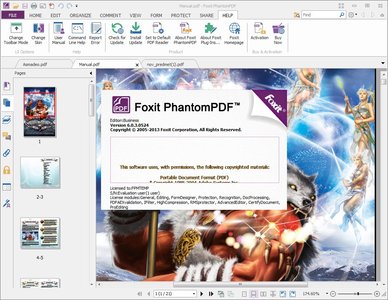
Download filefactory
http://freakshare.com/files/s2c23oxf/Greeting.Card.Factory.Photo.Card.Maker.1.0.0.5.rar.html
Download freakshare
http://freakshare.com/files/busx06yc/Foxit.PhantomPDF.Business.6.0.3.0524.rar.html
Download Uploaded
http://uploaded.net/file/makt7vcz/Foxit.PhantomPDF.Business.6.0.3.0524.rar
转载请注明:0daytown » Foxit PhantomPDF Business 6.0.3.0524 企业版 编辑创建PDF