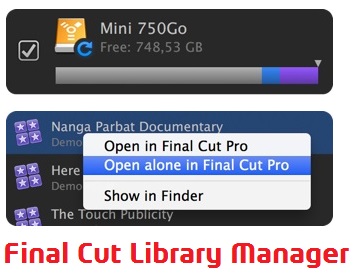
管理Final Cut 资源库的工具. 不用打开 Final Cut 就可以自动扫描硬盘与磁盘上的工程文件分析文件大小等.
Final Cut Library Manager 2x | MacOSX | 6 Mb
Final Cut Library Manager – is a library manager for projects Final Cut Pro X. The program displays all that is in your library, and you need only one window, where you can select the drives to include all libraries FCP for indexing. Available at the library you are immediately displayed all together in one window. You can sort by name, size, date.
You can open them with a double click, only when necessary – do not need to close them one by one in Final Cut Pro!
Final Cut Library Manager Library remembers that he saw, so he can list them, even if they are currently disabled or missing. This allows users to use as FCLM cataloging system to keep track of what libraries are and where, and what their value even if the discs with libraries at this point are not connected. The application has full-screen mode. FCLM can now display and edit comments for each library ( comments that can be seen when choosing «Get Info» in the Finder).
All your libraries, just one window
• All of your Spotlight-indexed FCP libraries are immediately displayed together in one window
• Choose which sources to include, whether they be disk or folders
• Manually scan non-indexed sources
• Sort by name, size, date…
• Open them with a double click, even alone if required – no more need to close them one-by-one in Final Cut Pro!
• Filter your libraries by name
• No user manual, just a 3 minute video
Keep Track of your Libraries
• Find out which external disks you need to reconnect to have access to your libraries
• Quickly find missing libraries so that you can track them down before it’s too late!
Reclaim Gigabytes of disk space
• Sort your libraries by potential space gain after cleaning
• Choose to delete Render files, Proxies, Optimized Media files, shared Media and Stablisation data for one or more libraries
• Rest assured – the Optimized Media files for which the corresponding Original Media file can not be found will be conserved
• Regain huge amounts of disk space safely!
Note-taking with Ease
• Quickly read the modify the same comments that are also accessible using the Finder
• The comments are even cached so that they can be read when the library is offline
Extras:
Filters libraries by title bars show the different types of media contained in the library:
Grey . Native media files camera.
Blue . Optimized files.
Purple. Files proxy.
Green . Render files.
Mac OS 10.9 (Mavericks) and Final Cut Pro X 10.1 required
Home Page – http://www.arcticwhiteness.com/finalcutlibrarymanager/
Download uploaded
http://ul.to/w2sqc0x2
Download nitroflare
http://www.nitroflare.com/view/333AA03A7C907AD/fclibMan270.rar
Download 城通网盘
http://www.bego.cc/file/94972954
Download 百度云
http://pan.baidu.com/s/1mgh5jW8