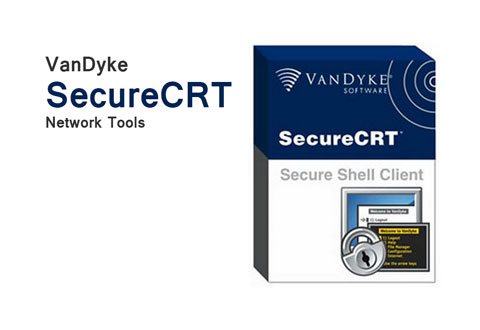
VanDyke SecureCRT 7.3.3 build 779 | MacOSX | 31.9 MB
SecureCRT provides rock-solid terminal emulation for computing professionals, raising productivity with advanced session management and a host of ways to save time and streamline repetitive tasks. SecureCRT provides secure remote access, file transfer, and data tunneling for everyone in your organization.
Helps you save time and streamline your daily tasks
SecureCRT deliver secure remote access, data tunneling and file transfer for every member of your team or organization.
With SecureCRT’s help you can securely access applications on Unix, Linux and VMS from your Mac thanks to the rich emulation support for ANSI, SCO ANSI, VT100/102/220, Wyse 50/60, Xterm, and Linux console.
What is more, SecureCRT makes it easy for you to configure, customize and manage multiple sessions with full control over key mappings, colors, scroll-back, fonts and more.
Advanced terminal emulation capabilities
Thanks to SecureCRT you can also access a wide array of network devices from one client with Telnet, Telnet/SSL, SSH2, SSH1, serial, as well as other protocols.
SecureCRT’s advance user interface offers multi-session launch, support for tabbed sessions, cloned sessions, tiled sessions and a button bar for repeated commands and mapped keys.
You can also rely on the open standard Secure Shell protocol for encrypted logon and session data, flexible authentication options and optional FIPS 140-2 approved ciphers.
Enables you to transfer files between network devices
SecureCRT also enables you to easily automate repetitive tasks by running scripts using JScript, VBScript, Python or PerlScript. The built-in TFTP server offers file transfer flexibility and you can use SecureCRT to transfer files between your network devices with Ymodem, Zmodem, Kermit or Xmodem.
New in version 7.3.3 Build 779
New features:
Previous versions of SecureCRT supported saving passwords and other sensitive data. In order to improve the security of this feature, SecureCRT now requires a passphrase to be created the first time version 7.3.3 runs. This passphrase will be used to encrypt and decrypt sensitive data stored in the session database, such as passwords and send/expect logon scripts.
Bug fixes:
SecureCRT hung if logon actions were being edited for multiple sessions and one of the strings being replaced was blank.
The crash reporter dialog, which reports crashes for previous runs of SecureCRT, was being displayed after the SecureCRT window was displayed, which caused confusion about when the crash had occurred.
SSH1: If the “Auto reconnect” global option was set and a session that did not have the username and/or password saved got disconnected, if the user did not respond to the username or password prompts, multiple prompts were displayed until SecureCRT eventually crashed.
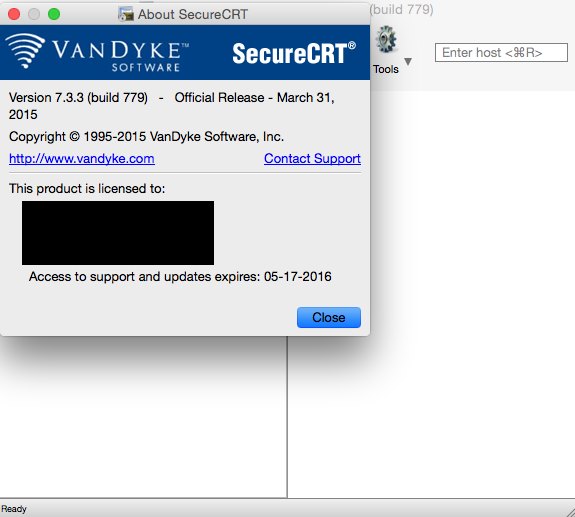
Runs on: Mac OS X 10.7 or later (Intel only)
Home Page – https://www.vandyke.com
Download uploaded
http://uploaded.net/file/px42l0p9/SCRT733.zip
Download nitroflare
http://www.nitroflare.com/view/79E60A17C553B12/SCRT733.zip
Download rapidgator
http://rg.to/file/8d58999f3171dd4e996c3ec2019c9d92/SCRT733.zip.html
Download 城通网盘
http://www.bego.cc/file/94379299
Download 百度云
http://pan.baidu.com/s/1bnwa7H9