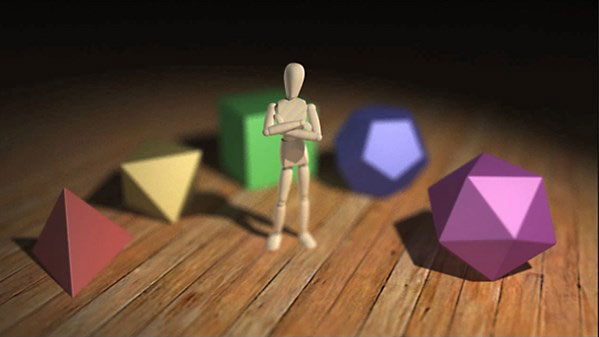
3ds Max 2016 Essential Training with Aaron F. Ross
English | Updated May 22, 2015 | mp4 | H264 1280×720 | AAC 2 ch | 10 hrs 44 min | 2.1 GB
eLearning | Subject: 3D + Animation | Software: 3ds Max | Level: Beginner
Start creating advanced 3D models and animation with 3ds Max 2016. Learn the most suitable techniques for modeling prop, character, and environment objects, from splines and NURBS to polygonal and subdivision surface modeling. Then find out how to construct hierarchies, animate with keyframes, shape function curves, and assign constraints. Author Aaron F. Ross also provides an overview of setting up cameras, lighting scenes within a simple studio setup, and constructing materials with the Slate Material Editor. Finally, learn about your hardware and software rendering options, and make your projects more realistic with motion blur, indirect illumination, and depth of field.
Note: This course updates our 3ds Max 2015 Essential Training to work with the 2016 interface and file formats.
Topics include:
– Navigating the interface and viewports
– Understanding the Modifier Stack
– Modeling with polygons and subdivision surfaces
– Freeform sculpting
– Modeling with splines and NURBS
– Linking objects in hierarchies
– Modeling for motion graphics
– Framing shots with cameras
– Creating and editing keyframes
– Controlling lights and shadows
– Building materials
– Texturing with bitmaps and procedurals
– Painting objects with Viewport Canvas
– Rendering a sequence
– Adding special effects with mental ray
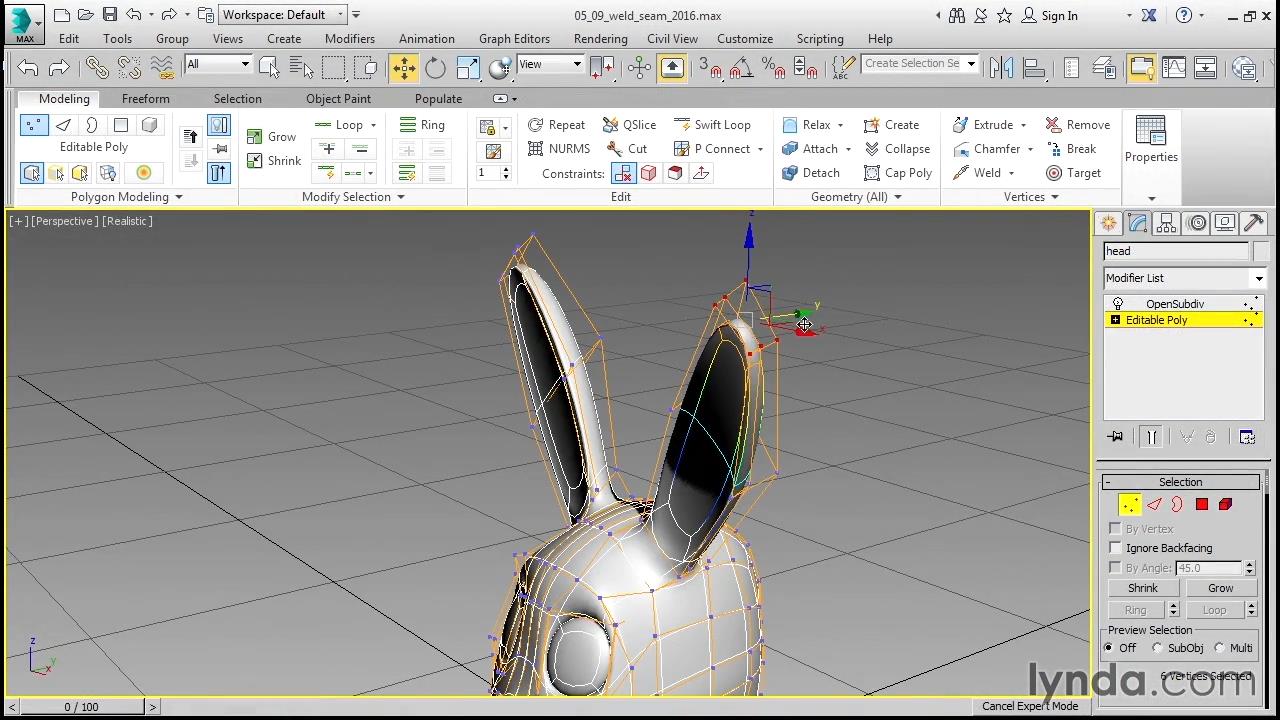
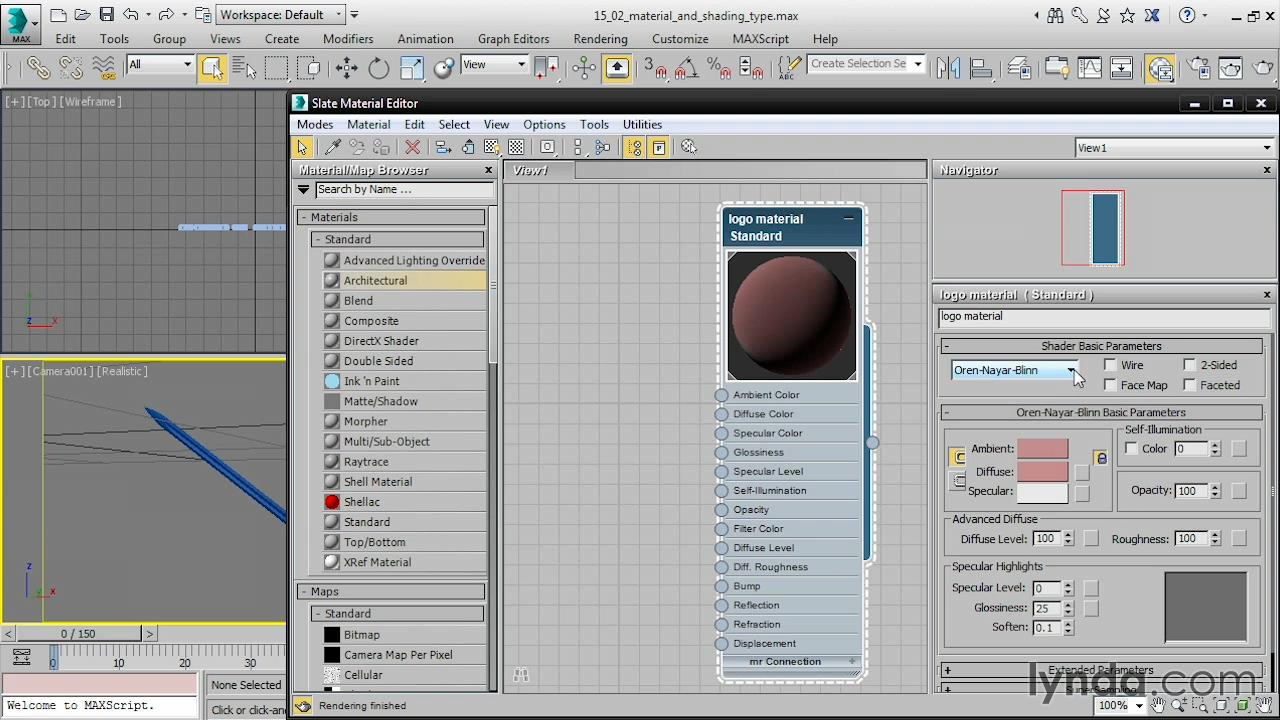
Download uploaded
http://uploaded.net/file/4kn74ecz/Lc3dsMax2016EssT.part1.rar
http://uploaded.net/file/kih4yvuy/Lc3dsMax2016EssT.part2.rar
http://uploaded.net/file/08rjkeqk/Lc3dsMax2016EssT.part3.rar
http://uploaded.net/file/390msuw3/Lc3dsMax2016EssT.part4.rar
http://uploaded.net/file/pf5qddx2/Lc3dsMax2016EssT.part5.rar
http://uploaded.net/file/6diz8x0h/Lc3dsMax2016EssT.part6.rar
http://uploaded.net/file/keb8h7px/Lc3dsMax2016EssT.part7.rar
Download nitroflare
http://www.nitroflare.com/view/5211EF5E0AFC220/Lc3dsMax2016EssT.part1.rar
http://www.nitroflare.com/view/9CC346346C23B8B/Lc3dsMax2016EssT.part2.rar
http://www.nitroflare.com/view/EFC40012482C1A4/Lc3dsMax2016EssT.part3.rar
http://www.nitroflare.com/view/AF4DD8B686571BE/Lc3dsMax2016EssT.part4.rar
http://www.nitroflare.com/view/93404C7B4AB28F9/Lc3dsMax2016EssT.part5.rar
http://www.nitroflare.com/view/A1D77B14AC39625/Lc3dsMax2016EssT.part6.rar
http://www.nitroflare.com/view/D28E75A4281C471/Lc3dsMax2016EssT.part7.rar
Download 百度云
你是VIP 1个月(1 month)赞助会员,
转载请注明:0daytown » 3ds Max 2016 Essential Training with Aaron F. Ross