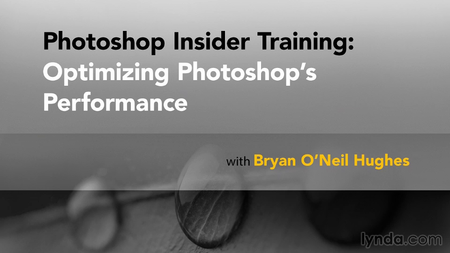
Photoshop Insider Training: Optimizing Photoshop’s Performance
English | MP4 | 960 x 540 | AVC ~108 kbps | 15 fps
AAC | 128 Kbps | 48.0 KHz | 1 channel | ~1 hour | 784.7 MB
In this installment of Photoshop Insider Training, Photoshop senior product manager Bryan O’Neil Hughes steps through the process of optimizing Photoshop’s performance.
The course begins with hardware configuration, from processor and memory recommendations to hard drive and solid-state drive (SSD) advice. Next, learn about the Photoshop preferences that deliver the best balance of performance and flexibility. Finally, discover the best way to move and save files and how other applications and even the health of your disk drive impact Photoshop’s processes.
Content:
Introduction
Welcome
Exercise files
1. Optimizing Hardware
Optimizing a GPU and processor
Monitoring memory usage
Taking advantage of scratch disks
Managing cache levels and history states
Looking at Photoshop’s GPU-based performance tweaks
Utilizing Save in Background and Auto Save
2. Techniques for Increasing Photoshop’s Performance
Working within file-size limitations
Keeping an eye on the Efficiency indicator
Closing unnecessary document windows
Reducing image resolution
Using the Filter Gallery
3. Settings to Speed Up Photoshop
Reducing patterns and brush tips in presets
Minimize or turn off panel preview thumbnails
Setting Maximize PSD and PSB File Compatibility to the Ask option
Turning off the WYSIWYG font preview
Purging Undo, Clipboard, and history states
Dragging between files
Using layers wisely
Saving TIFF files without layers
Exporting without the Clipboard
4. Optimizing the Operating System for Peak Performance
Closing unnecessary applications and startup items
Repairing your drive in Mac OS X
Defragmenting the hard disk in Windows
Updating your operating system
Conclusion
Next steps
Autor: Bryan O’Neil Hughes
http://uploaded.net/file/th1owg89/Training.Optimizing.Photoshops.Performance.part1.rar
http://uploaded.net/file/2k9nss5d/Training.Optimizing.Photoshops.Performance.part2.rar
http://uploaded.net/file/fqsq1g0k/Training.Optimizing.Photoshops.Performance.part3.rarDownload nitroflare
http://www.nitroflare.com/view/84C476ED2BD94F6/Training.Optimizing.Photoshops.Performance.part1.rar
http://www.nitroflare.com/view/85E9FD17D1E7C79/Training.Optimizing.Photoshops.Performance.part2.rar
http://www.nitroflare.com/view/9DEB193B55BF3EA/Training.Optimizing.Photoshops.Performance.part3.rar
你是VIP 1个月(1 month)赞助会员,
转载请注明:0daytown » Photoshop Insider Training: Optimizing Photoshop’s Performance
与本文相关的文章
- Python 3 OOP: Master Python Object Oriented Programming
- Python for VLSI Engineer P2 : Understanding COCOTB
- Building Powerful AI Marketing Automation with OpenAI API
- Backend Systems Design
- AUTOSAR Application Software Layer Course (ASWL) | english
- Ultimate Lighting Course – In-Depth Tutorial
- Flutterflow: Le cours complet – Le no code iOS & Android
- Support Vector Machines in Python: SVM Concepts & Code
- Logistic Regression in Python
- RESTful API with Angular & Django: Learn CRUD & AUTH
- Machine Learning Primer with JS: Regression (Math + Code)
- Create Desktop Game For Beginner with Unity Engine & C#
![Photoshop Insider Training: Optimizing Photoshop's Performance [repost]](https://www.0daytown.com/wp-content/uploads/ff/00356334.png)
![Photoshop Insider Training: Optimizing Photoshop's Performance [repost]](https://www.0daytown.com/wp-content/uploads/ff/0035632e.png)