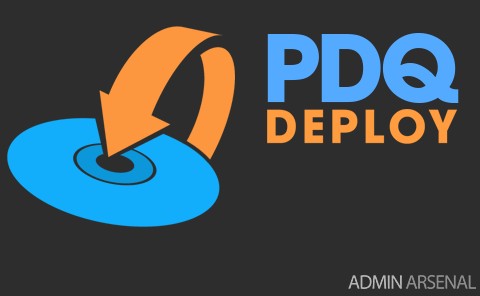
PDQ Deploy 6.1.0 | 24.2 MB
Use PDQ Deploy to install applications and patches to all the computers in your company. Pro and Enterprise mode customers have access to pre-made packages ready to deploy. NOTE: Trial users have access to up to three applications to deploy. Full access to the library is not provided during your trial. Don’t have Pro or Enterprise mode? No problem, simply point a PDQ Deploy Package to the install files (MSI, EXE) and you’re ready to deploy. There is no coding or scripting required!
Install MSIs to Multiple Computers
Need to install an MSI? Just create a new PDQ Package and point it to the MSI. If the installation has more than a single MSI file, be sure to check the “Include Entire Directory” checkbox.
Install EXEs to Multiple Computers
Need to install an EXE? All you need to do is verify that the application can be installed silently. (By default MSI’s have this ability, but EXE’s need to be explicitly told to run silently.) Not every EXE supports this feature, but most do.
The challenge will be to determine the correct method to run it silently. The silent parameter (sometimes called a switch) can be /s or /S, /q or /Q, /quiet, /qn, and a host of other options. Sometimes the installations are case sensitive, so be sure to use exactly what the vendor states is the correct switch.
Ready-to-Deploy Installs in the Package Library
We created the Package Library so that our users wouldn’t have to spend time with every Java or Flash update that comes down the pike. When you are a Pro or Enterprise mode customer you get access to the Package Library you can get common apps that are already in PDQ Packages, and are ready for deploying to all your computers. See the full list of ready-to-go silent installs.
Customize Your Installs
With PDQ Deploy you can install just about any application or patch just by pointing a PDQ Deploy package to an EXE or MSI. You can also make changes to the packages that you downloaded from the Package Library.
What if my Installation has more files than just an MSI or EXE?
Many installations require more than a single install file.
To be sure that these files are used during the installation, be sure to check the “Include Entire Directory” checkbox when you point the PDQ Package to the MSI or EXE.
OS : Windows Vista, Win7, Win8, Win8.1, Server 2003, Server 2008, Server 2012, Server 2012 R2
Language : English
Home Page – http://www.adminarsenal.com
Download uploaded
http://uploaded.net/file/w4bd16w4/PDQDeploy.6.1.rar
Download nitroflare
http://www.nitroflare.com/view/74BF9D9F24BA534/PDQDeploy.6.1.rar
Download 城通网盘
http://www.bego.cc/file/96463054
转载请注明:0daytown » PDQ Deploy 6.1.0