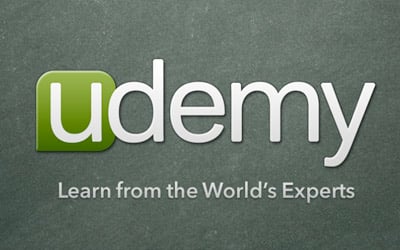 Excel: Master Excel and convert Data into powerful Charts
Excel: Master Excel and convert Data into powerful ChartsDuration: 6 Hours | Video: AVC (.MP4) 1280×720 30fps | Audio: AAC 44.1KHz 2ch | 1.23GB
Genre: eLearning | Language: English
Learn Microsoft Excel’s charting tools and data visualization techniques and create Professional Dynamic Excel Charts
* Lectures 76
* Video 6 Hours
* Skill level all level
* Languages English
* Includes Lifetime access
30 day money back guarantee!
Available on iOS and Android
Certificate of Completion
Course Description
—————– UPDATED: APRIL 2015 | OVER 1500 STUDENTS SO FAR—————
*Do you struggle drawing professional charts in Excel?
*Have you wasted your time searching countless hours for YouTube videos, trying to find useful content about Excel Charts?
*Do you want to learn how to make amazing Dynamic Excel Charts, Dashboards and Pivot Charts in a few weeks?
*It’s super practical. Free downloadable Excel working files are included to allow you to follow along using the same material I use throughout the lectures. You can download all of them.
*It’s comprehensive and fast. Excel charts are complex, that’s why the course is broken down into bite-sized pieces
*The course also expands in to Conditional Formatting and Functions-Formulas
*Closed captions included
*I update the course monthly with new lectures!
*It has a quiz after section so to prove that you have learned the material.
*You will learn the most current version of Microsoft Excel (2013) but the concepts are compatible with Excel 2010 and Excel 2007
*Compatible with Microsoft Office for Macintosh
*How to select the correct chart type for your data.
*How to create amazing data visualizations in a matter of seconds!
*The most important elements of a chart, like chart and plot area, Design and Format tab, data labels, gridlines, legends, titles, axes, layouts and much more
*Modifying a chart visually: styles and colors, create a pictograph, Excel’s camera tool, shapes, effects, text etc.
*Basic chart types like Column charts, Bar charts, Pie charts, Line charts, 3D charts, Scatter charts, Bubble charts, Stock charts, Surface charts and Radar charts.
*How to create mini charts like Sparklines and make data analysis fun!
*Advanced chart types like Combo charts, Pareto charts, Gantt charts, Gauge-Speedometer charts, Waterfall Charts, Bullet charts and Frequency charts.
*How to create impressive Dynamic Professional Charts with 5 different methods
*How to create Business Dashboards and Reports
*How to create Pivot Tables, Pivot Charts and how to add Slicers to help you filtering your data.
*Create a Histogram using Frequency Distribution.
*How to create all types of Sparklines.
*The secrets of linking charts with other programs and printing charts
*Bonus material : Excel most useful shortcuts etc
*How to create and use Functions-Formulas for Charts.
*Entrepreneurs
*Students
*Business Professionals
*Everyone who wants to master Excel Charts
*Students with willingness for learning
Download uploaded
http://uploaded.net/file/g4psbigh/Udemy.Master.Excel.part1.rar
http://uploaded.net/file/hxkidv91/Udemy.Master.Excel.part2.rar
http://uploaded.net/file/dh6y6xew/Udemy.Master.Excel.part3.rar
http://uploaded.net/file/yfd04ge0/Udemy.Master.Excel.part4.rar
http://uploaded.net/file/vsz2fpct/Udemy.Master.Excel.part5.rar
Download nitroflare
http://www.nitroflare.com/view/55159910E018F58/Udemy.Master.Excel.part1.rar
http://www.nitroflare.com/view/97DD52CBAF0A088/Udemy.Master.Excel.part2.rar
http://www.nitroflare.com/view/807B7569C7C7DC4/Udemy.Master.Excel.part3.rar
http://www.nitroflare.com/view/1D7420A53823A33/Udemy.Master.Excel.part4.rar
http://www.nitroflare.com/view/108240AB3C9CB86/Udemy.Master.Excel.part5.rar
Download 百度云
你是VIP 1个月(1 month)赞助会员,
转载请注明:0daytown » Excel: Master Excel and convert Data into powerful Charts
