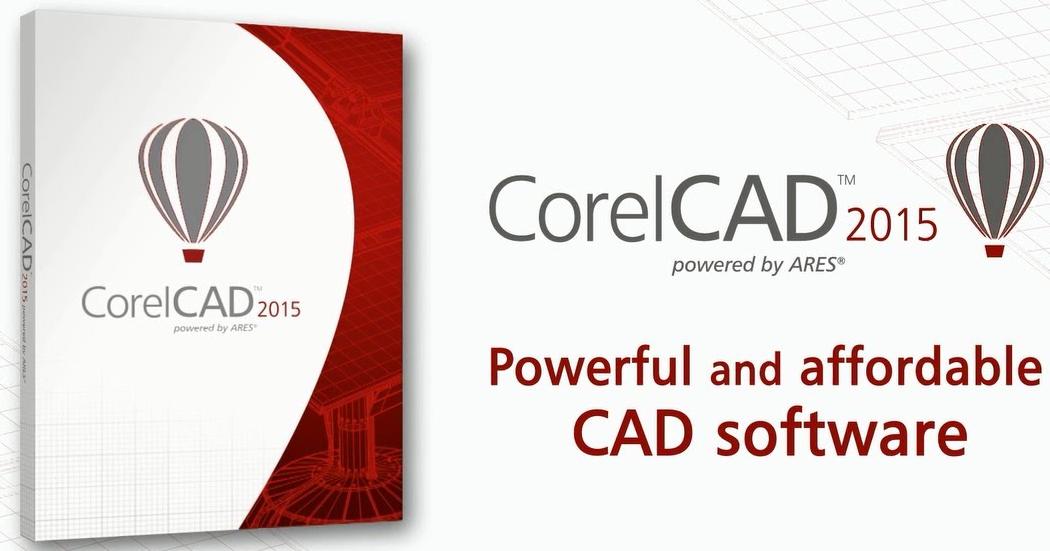
符合行业标准的 CAD 工具和功能
获取功能强大、经济实惠的 CAD 软件,获得行业标准 CAD 功能、2D 绘图和 3D 设计工具。新的绘图限制功能、就地文本编辑和交互式布局和编辑工具,帮助您提高设计产量和绩效。使用增强和可自定义的功能区用户界面和其他主流 CAD 功能,在熟悉的环境下工作。以 .DWG 格式打开、编辑和共享文件,轻松实现与同事和供应商的协作。享受在 PC 和 Mac 平台上能够为您带来骄人速度和性能的 CorelDRAW® 图形支持和自动化功能的诸多好处。*
CorelCAD 2015 build 15.X| 243 MB
Get powerful and affordable CAD software with industry-standard features and 2D drafting and 3D design tools. Improve your design productivity and performance with the new drawing constraints functionality, In-Place text editing, and interactive layout and editing tools. Work in a familiar environment with the enhanced and customizable ribbon UI and other popular CAD features. Open, edit and share files in .DWG format for easy collaboration with colleagues and suppliers.
Enjoy the benefits of CorelDRAW® graphics support and automation capabilities that deliver impressive speed and performance on both a PC and Mac platform.*
NEW Features:
Windows ribbon UI
Increase productivity with the customizable ribbon UI* workspaces and use the new contextual ribbon options to select and implement the various design tools you need, such as tables, in-place text editing and more.
Drawing constraints*
Add the precision you need by applying dimensional constraints to ensure your 2D designs meet your exact proportion, angle and size requirements by forcing a geometric shape to perform in a specified way. In addition, you can use geometric constraints to control dependencies and relationships between your objects.
Pop-up dimension palette
Work more efficiently with dimensions as you instantly access this on-screen drawing feature that quickly reveals the dimension palette for faster navigation and easier control of frequently used settings.
2D editing tools
Explore the expanded editing tools, including the ExplodeBlockX tool to explode blocks while maintaining attribute values, and the DiscardDuplicates tool to simplify geometry. Use the interactive trim path to precisely trim areas on screen, and select the QuickModify command to seamlessly move, rotate and copy in one succinct move.
Dynamic blocks
Save valuable drawing time by inserting dynamic blocks from AutoCAD and then accessing the block settings and attributes for your own .DWG files in CorelCAD.
In-place text editing
Create or modify existing text with the ability to quickly stack text and paste formatted text from Microsoft Word within your project. It’s ideal for controlling the font, appearance and location of text blocks.
Editing for tables
Insert, delete, merge or resize cells, rows and columns within existing tables. It’s the fastest way to include important text or instructions into any drawing while maintaining the linear flow.
Migration Assistance
Transfer custom settings such as profiles, preferences, file locations, and UI customizations from a previous release of the software to the new release. A dialog box opens automatically when you start CorelCAD 2015 the first time after installation.
and More…
Home Page – http://www.coreldraw.com/au/product/cad-software/
Download uploaded
http://uploaded.net/file/tgmkwkh3/x32CCD20155.rar
http://uploaded.net/file/750kt3xj/x64CCD20155.rar
Download nitroflare
http://www.nitroflare.com/view/A26E901FC3D683B/x32CCD20155.rar
http://www.nitroflare.com/view/9862C1492D6D32B/x64CCD20155.rar
Download 城通网盘
x32CCD20155.rar: http://www.t00y.com/file/98568595
x64CCD20155.rar: http://www.t00y.com/file/98568442
Download 百度云
http://pan.baidu.com/s/1hqtjvow
转载请注明:0daytown » CorelCAD 2015.5 build 15.2.1.2037 Multilingual x86/x64