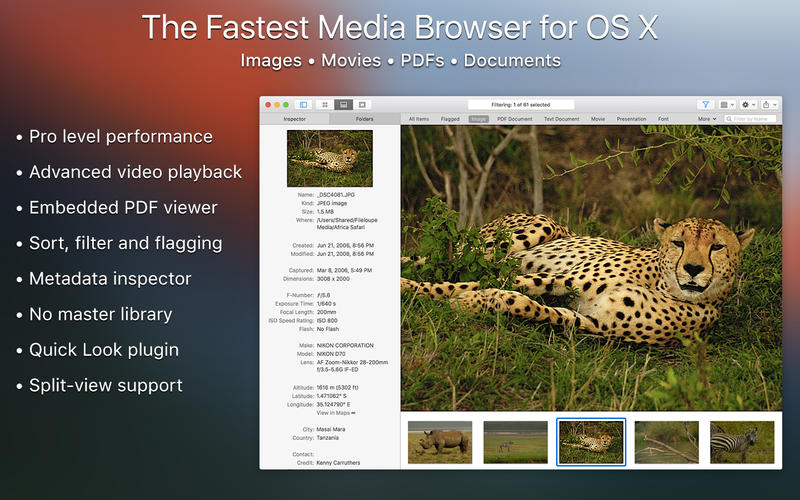
The fastest way to browse photos, watch videos, view PDFs and preview documents on your Mac. Period. Unlike existing solutions, Fileloupe does not require a lengthy import process, does not use a master library and never moves or copies your files in any way. With Fileloupe’s broad support for different types of files, you no longer have to open multiple windows or multiple applications to quickly view the contents of a folder.
It easily scales from just a few files up to tens of thousands of files and is designed to allow you to preview your files as quickly as possible, regardless of where they are located. It has native support for images, videos and PDFs while offering preview support for many other formats via third-party plugins that implement Apple’s QuickLook technology.
VIDEOGRAPHERS
• Advanced controls for slow-motion playback, frame scrubbing and frame to image extraction.
• View video files straight from memory card before importing them into a video editing application.
• Compare video files side-by-side to chose the best one to use for editing.
• Easily browse through thousands of files of archived footage.
PHOTOGRAPHERS
• Quickly view and share selects straight from your memory card.
• Use the inspector panel to quickly display photo metadata.
• As a companion to your existing management application for when you don’t want to import certain photos to view them.
• Browse external hard drives, backup drives and third-party drives quickly without having to import photos into a management application.
DESIGNERS
• Use Fileloupe to view all assets for a project in a single window.
• Browse shared folders like Dropbox to quickly find updated assets.
• Copy & paste or drag & drop items from Fileloupe to your editing application.
• Compare assets side-by-side, or stage a document to use as a reference when browsing assets.
PROFESSIONALS
• Display documents side-by-side for easy viewing within the same window.
• Browse shared folders to find and preview documents, spreadsheets or presentations.
• View complex PDF documents like maps and schematics with Fileloupe’s high-performance PDF mode.
• Create a virtual copy of a document to be able to see different sections of the same document side-by-side.
NOTABLE FEATURES
• Exceptionally fast importing that doesn’t move, copy or duplicate your files
• Native support for video playback, photo browsing and PDF viewing
• Flag items to build a quick collection that can be filtered for display
• Stage items to easily compare and find the best item out of a collection of items
• Create a virtual copy of an item to allow for separate viewers of the same file
FILTERING & SORTING FEATURES
• Filter files by file type or by file name
• Sort files by name, date, size or file type
ADVANCED VIDEO PLAYBACK FEATURES
• Frame stepping
• Frame-to-image exporting
• Rotate 180 degrees during playback for videos shot upside-down
• Bi-directional playback rates of 1x, 2x, 5x, 10x, and 30x
• Bi-directional slow-motion playback rates of 1/2x, 1/4x and 1/8x
• Bi-directional and variable rate track scrubbing with trackpad gestures
PDF DOCUMENT FEATURES
• View multiple documents side-by-side
• Thumbnail, single page and two page display modes
• View non-contiguous pages of the same document
• High-performance mode for complex documents like maps and schematics
IMAGE DISPLAY FEATURES
• Background decoding for RAW photos
• Support for rotation correction when displaying
• Smooth panning and zooming of large images
QUICKLOOK PLUGIN SUPPORT
• Fileloupe supports third-party QuickLook plugins for generating thumbnails and previews
• Plugins that can be download separately can add support for: CSV, FITS, STL, ZIP and many other formats.
What’s New in Version 1.4.1
– Added new metadata fields to inspector panel for images:
– Color Mode
– Color Depth
– Color Profile Name
Compatibility: OS X 10.10 or later, 64-bit processor
Home Page – http://www.fileloupe.com/
Download uploaded
http://uploaded.net/file/i88iv1y4/FLP141.zip
Download nitroflare
http://nitroflare.com/view/EC99C8894DEE9E4/FLP141.zip
Download 城通网盘
http://home.ctfile.com/gotoShare.php?id=151189239
Download 百度云
http://pan.baidu.com/s/1pKZ31Cf
转载请注明:0daytown » Fileloupe 1.4.1 MacOSX