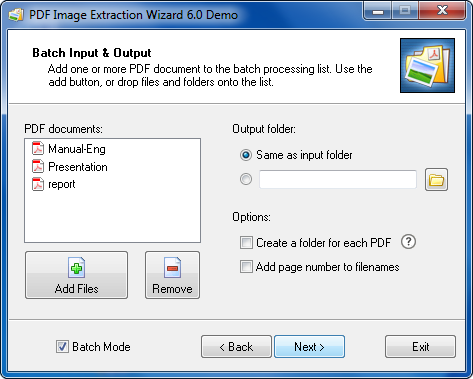
PDF Image Extraction Wizard 是一款功能强大的 PDF 图片提取工具,可以快速、灵活地导出 PDF 文件中的所有图片资源,支持直接提取(Extract Images)和渲染页面(Render Page)两种模式,都支持批处理。
通过直接提取模式,PDF Image Extraction Wizard 可以无损从 PDF 文件提取图片,直接获取源图片,没有压缩过程,保证质量。PdfWiz 提供了各种选项,来更灵活地控制图片提取过程,如设定从哪些页提取图片,提取所有图片/仅提取小图/仅提取大图等,并可过滤重复图片,设置图片旋转与翻转。
PDF 中的图片有两种保存方式,一种是使用了 JPEG 压缩技术,另一种是无损压缩,PDF Wiz 可以分别处理,将压缩图片提取为 JPG 文件,无损压缩图片提取为 BMP 、PNG、TIFF 或 TGA 文件;另外有些 PDF 将大图切割为小图保存,PDF Image Extraction Wizard 支持将这些分割后的图片合并,导出原始图片。
渲染提取中,PDF Image Extraction Wizard 将 PDF 转换为高质量图片,即将每一页 PDF 转换为图片导出,支持四种 Render size,可以将 PDF 转换为高清图片格式,这样就是一种 PDF 转换器了。
PDF Image Extraction Wizard 6.x | 5.3 Mb
With PDF Wiz you can extract bitmap images embedded in PDF documents and save them as individual image files. You can choose to extract all pictures in a single click, or limit to specific pdf pages and/or image sizes.
Images are ripped straight from the PDF document without recompression. This means that extracted images will have the maximum possible quality, only limited by the document’s original quality settings!
PDF Wiz can also render complete pages as separate images at desired resolution. You can choose to rotate the pages, make the paper background transparent, apply gamma correction and many other useful options.
Features
Saves images from inside pdf documents.
No re-compression for best possible quality.
Easy to use wizard style program.
Batch mode: extract from multiple PDF’s in one go.
Does not require Adobe Acrobat.
Can be limited to specific pages.
Extract everything, or only large or small images.
Saves images as Jpeg, Tiff, Png, Bmp and Tga.
Extracts from password protected docs.
Rotates, flips & merges grabbed images if needed.
Automatically skips duplicates.
Can skip photos or line drawings if wanted.
Can merge images that were sliced by the PDF saver.
Add page number to extracted filenames.
Render pages to picture sequance, complete with text, bitmaps and vector images. New!
Render options includes page rotation, paper background transparency, grayscale rendering, invert colors, gamma correction, anti-aliasing strength, setting size in DPI or specific width and height. New!
Home Page -http://www.rlvision.com/pdfwiz/about.asp
Download uploaded
http://ul.to/z0hnenrx
Download nitroflare
http://nitroflare.com/view/D19969B0680871A/PDFImageExtractionWizard.6.31.rar
Download 城通网盘
http://page88.ctfile.com/fs/dqZ152205177
Download 百度云
http://pan.baidu.com/s/1jIjNYUM