
Okdo Pdf to All Converter 最强大,最专业的PDF格式的文件转换到其他的工具。有了强大的转换器,可以批量转换PDF文件为文档 doc, docx, docm, xls, xlsx, xlsm, rtf, ppt, pptx, pptm, txt, htm, pdf, jpeg, jpg, bmp, gif, tif, png, emf, wmf, ico, jp2, j2k, pcx, rle, tga, swf 视频等很容易操作,只有你需要做的是转换后的文件添加到列表,然后点击“转换”按钮是确定。质量是超好,速度超快。你会喜欢当您使用它。它可以保留原来的布局,图像,文字的PDF文件,向量图。
Okdo Pdf to All Converter Professional 5.X | 17 MB
Okdo Pdf to All Converter Professional is the most powerful and professional PDF to other format files converter. With the powerful converter, you can batch convert your pdf file to many formats as doc, docx, docm, xls, xlsx, xlsm, rtf, ppt, pptx, pptm, txt, htm, pdf, jpeg, jpg, bmp, gif, tif, png, emf, wmf, ico, jp2, j2k, pcx, rle, tga, swf video etc. It is easy to operate, only you need to do is to add the converted files to the list then click “Convert” button is OK. The quality is super good and the speed is super fast. You will like when you use it. It can preserve original layout,images, text, vector drawings of your pdf file.
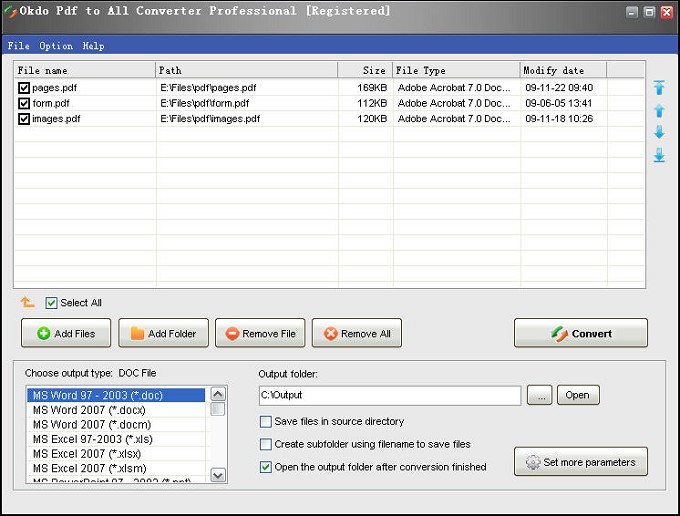
Advanced Features:
• It is a standalone program which does not need Adobe Acrobat software support.
• Support the encrypted PDF conversion.
• Simultaneously convert massive PDF format files to one certain format file once to save time.
• Preserve the original layout of your PDF in an editable Document, Image, Html etc.
• Convert PDF to Word with three modes: By default mode; With AdobeReader software; By image way.
• Extract the character of PDF to convert.
• Convert PDF to Excel with three modes: By image way; With AdobeReader software; With user-defined way.
• Convert PDF to PowerPoint with three modes: By default way; Extract the character of PDF to convert; With AdobeReader software to convert.
• Convert one multipage PDF file to one multipage PPT file.
• Set the image watermark.
• Convert PDF to SWF file: Permit SWF play automatically; Compress SWF with Flash 6 format; Adjust the output image quality; Specify the converted PDF page; Support the encrypted PDF file.
• Convert each page of PDF to one single image.
• Set the output file page size.
• Zoom the image by proportion.
• Convert one multi-page PDF file to one multi-page tiff, gif file.
• Custom to set the output file name.
• You can add the whole folder to convert.
• You can set to open the output folder when conversion finished.
• More…
Key Features:
• User-friendly interface is very easy to use with merely a few clicks.
• Support add the entire folder to convert.
• Save List: Save the converted files to a list.
• Load List: Load the saved list files directly to convert.
• Support convert Pdf to Docx,Docm, Xlsx,Xlsm, Pptx,Pptm of Office 2007/2010.
• It can preserve original layout, text, images etc of your pdf file.
• Support Win98/ME/NT/2000/XP/2003/Vista (x64)/Windows 7 platforms
Home Page – http://www.okdosoft.com/
Download uploaded
http://uploaded.net/file/ks54ngzm/OkdoPdftoAllConverterProfessional.5.6.rar
Download nitroflare
http://nitroflare.com/view/D7509D5B55BC359/OkdoPdftoAllConverterProfessional.5.6.rar
Download 城通网盘
http://page88.ctfile.com/fs/lue152394117
Download 百度云
http://pan.baidu.com/s/1nvSxxcX
转载请注明:0daytown » Okdo Pdf to All Converter Professional 5.6 PDF格式转多格式工具