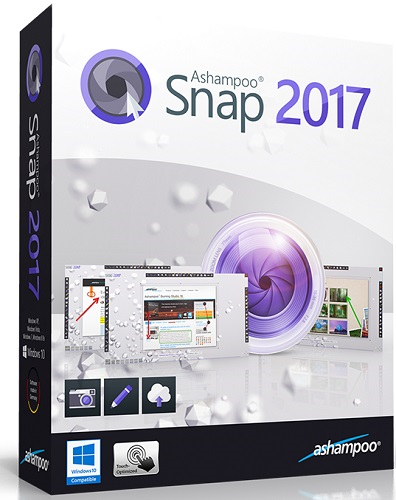
Ashampoo Snap 7 是最智能的截图工具,还可以添加注释、备注,分享给好友。
使用 Ashampoo Snap 7 …
… 您可以即时捕获屏幕上的图像和视频
- 捕获矩形区域
- 自由捕获任意形状以达最大可塑性
- 定时捕获多张图片
… 众多工具,让您用图片表达自己
- 文本、提示、注释,添加更多信息
- 箭头、开头、图章,突出重点
- 画笔工具,自由绘制
… 即时分享
- 保存截屏为常见图像格式
- 使用外部工具创建 PDF
- 轻松上传到 Facebook、Twitter 和 Ashampoo 网络空间
Ashampoo Snap 7 获得了初学者和专业人士的一致好评。
- 直观的控制体验
- 流畅的一键操作
- 利用捕获栏快速访问各种工具
Ashampoo Snap 7 中新功能
更流畅
Ashampoo Snap 7 优化了绘制部分,提供更流畅、平滑的外观和感觉, 您一定会一眼就爱上它。
更简单
Ashampoo Snap 7 让您用更少的点击更出色的完成任务。节省您的时间, 提高您的效率。
更智能
Ashampoo Snap 7 的后台版本管理功能更加智能了,永远不会丢失原始图片, 并可以保留所有的修改。想重头开始?一键就能恢复到原始图像。
更多自由,更多创意
Ashampoo Snap 7 有着您熟悉和热爱的一切工具,新版本中它们都得到了进一步的改进。您可以添加渐变, 使用新的轮廓线,添加各种曲线和箭头,还可以一键克隆物体,方便重用。不知道需要捕获哪个窗口? 没关系,新的“捕获所有可见窗口”功能让您可以一次捕获所有窗口。捕获的所有窗口将保存在一个工程中, 您可以在 Snap 中任意移动它们,调整它们的大小,直到满意。
分享从未如此简单
现在已经支持了基于浏览器的 Email 客户端,您不需要再安装程序来处理 Email 了。 对常用网盘服务的支持也得到了极大的改进,支持了 Dropbox、Google Drive 和 Microsoft Sky Drive。想让分享更加简单? 直接上传到 Ashampoo 网络空间,然后将生成的链接分享给跟您的朋友即可,现在它还支持了 HTML 5 视频哦。 此外,Ashampoo Snap 7 还支持导出为带层的 JXR 和 PSD 格式,让高级用户更方便的用 Adobe Photoshop 等进行编辑。
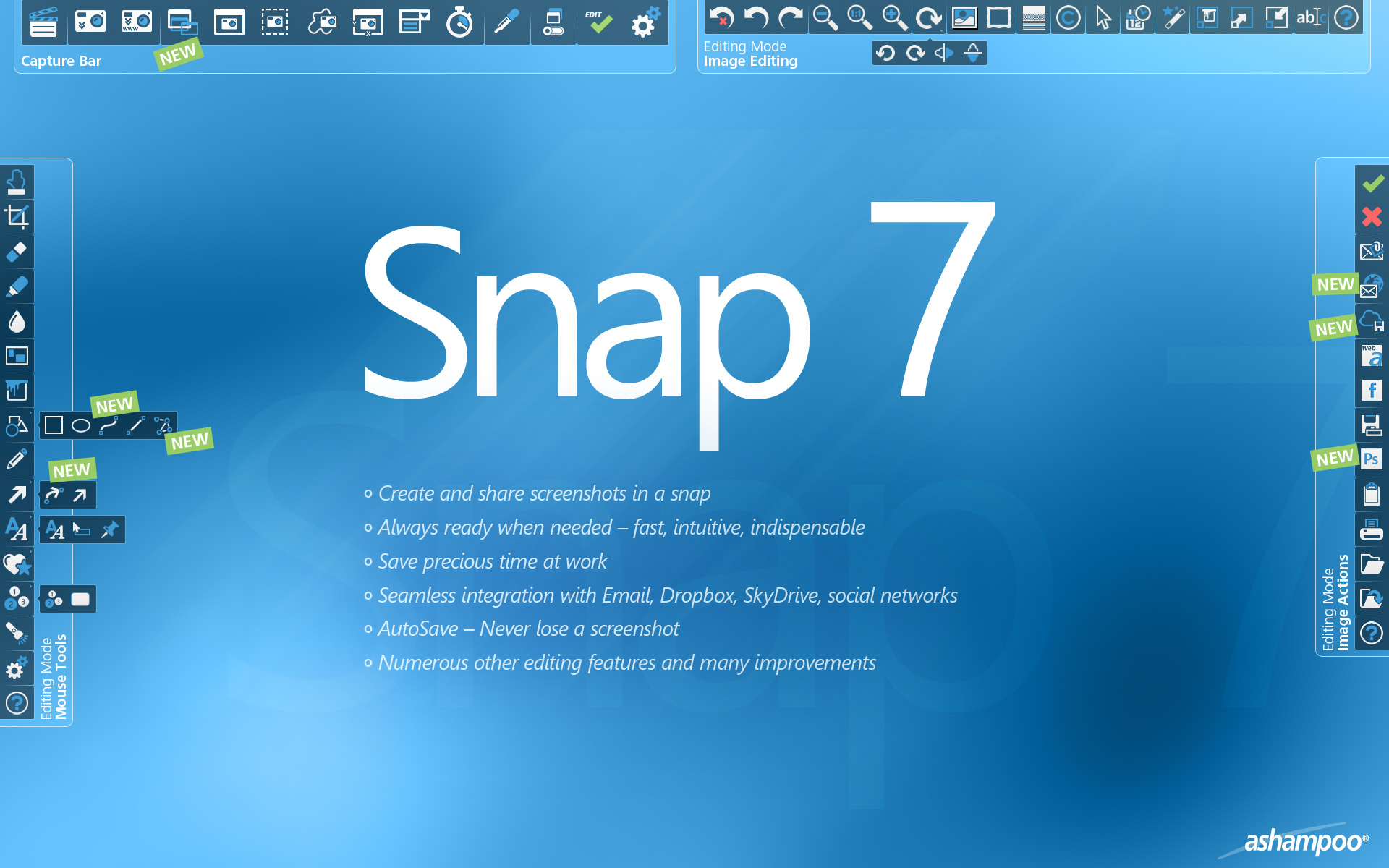
Ashampoo Snap 2017 Multilanguage | 52 Mb
Ashampoo Snap 2017 enables users to capture, edit and share screen contents either as single shots or as videos with images being fully editable within the program. Apart from common photo correction tasks, Ashampoo Snap 2017 offers various tools to add additional information or draw attention to details with arrows and other markers. This makes it easy to visualize complex affairs. Completed images and videos can be emailed from within the application. Version 2017 let’s you combine multiple screenshots to visualize multi-step sequences and supports monitor resolutions up to 4k. Emailed images can now be resized automatically and the new video capture bar makes it easy to make adjustments or pause and continue video captures.
Quickly access features through hotkeys or the capture bar
Use fast 1-click features
Save your snapshots to all common image formats
Capture, edit and share in just a few clicks
4k ready / Made for highest resolutions
Many visual tools
Improved handling
Optimized for current processors
Extended selection options for multi-display environments
Position selections with cursor keys
User-defined hotkeys for various functions
Capture multiple monitors up to 4k resolution
Ultra-smooth workflow with 1-click operations and optimized drawing routines
All objects/settings remain editable thanks to smart background versioning
Smarter work environment with intelligent background versioning for maximum file safety
Enhanced PDF support through Windows Server compatible PDF engine
More performance through multi-core support
OCR
Text recognition support for 6 languages (English, French, German, Spanish, Turkish, Russian)
Extract text from images with text recognition
Use OCR to create text objects and copy to system clipboard
Editing mode
Support for different cursor styles
Copy objects between screenshots
Copy objects to system clipboard while in edit mode
Exit edit mode even with multiple open projects
Insert locally saved images into screenshots
Improved object scaling during size adjustments
Enhanced filling tool with new transparency and tolerance settings
Work faster with 1-click object selection/deselection
Clone objects for simple reuse
Select from various pre-defined harmonious color/style configurations with live previews
Edit and add custom color/style configurations for quick access
Use quick editing to add/edit text elements at a single click/keystroke
Draw continous lines with the point-line tool
Apply gradients to many objects
Quickly select suitable effects with live previews
Select screenshot colors with color picker
Capture modes
Create collages from multiple screenshots
Windows 8 support, capture new user interface
Full 32bit transparency support (RGBA)
Capture menus
Video capturing
Provide comments with microphone during webcam recording
Simplified handling for video and mouse effects
New video capture control bar
Improved MP4/WMV playback based on new Windows Media Foundation
Pause and continue recordings
View length of recording
Real-time adjust capture area during recording
Add mouse click effects
Ashampoo Snap webspace
Video auto-resizing for extreme display resolutions
Auto-resize images before sending
Supports WEBP as output format
Print multiple files at once
Export to JXR and PSD with layers for easy interchangeability
Send as email, Use browser-based email clients (Google Mail, Yahoo Mail)
HomePage – https://www.ashampoo.com/
Download uploaded
http://ul.to/ms5bl3t1
Download nitroflare
http://nitroflare.com/view/77D06D8785CB288/AshampooSnap2017.rar
Download 城通网盘
http://home.ctfile.com/gotoShare.php?id=151779030
Download 百度云
http://pan.baidu.com/s/1bPLmpw
