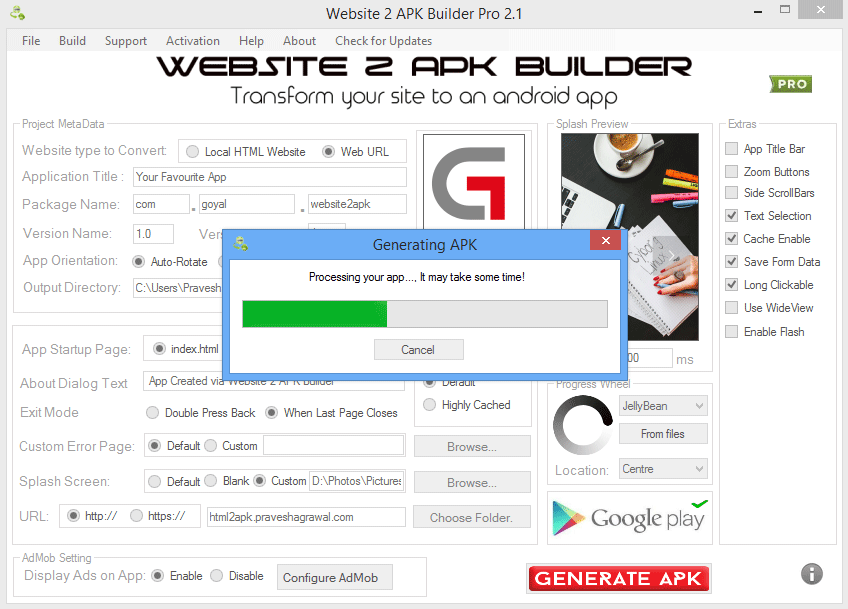
Website 2 APK Builder是一款可以装饰网站转成apk手机应用的软件,Website 2 APK Builder 支持为在线网站和本地网站制作,你可以添加应用的图标,设置应用的名称。
本地网站的话需要添加网站目录以及指定首页,而如果是在线网站的话只需要填入网站地址即可。选择保存位置后点击「Generate APK」按钮即可生成。
成生的apk软件默认是在桌面,也可以自行修改存放位置
网站转成的apk
网站转apk(Website 2 APK Builder)软件特色
构建Android应用程序很容易从你的网站内容
创建您的网站直播秒的应用
为你的应用程序的自定义图标
定制的应用程序名称
产生广告的免费Android应用程序
用户友好的
响应网站的最佳应用效果
没有反向链接
Website 2 APK Builder Pro | 12.9 MB
Website 2 APK Builder is very easy to use, just make step by step customizations to your app, build while you finish it.
Build app from website or URL
Website 2 APK Builder is simple to use, straightforward and enables you to generate an Android application within seconds. All you need to do is select the mode in which you wish to work, by uploading a local website folder or a URL. You need to choose a title for your application, then the format of the startup page.
The supported index page formats include HTML, PHP, HTM, JS and CSS. Alternatively, if you select the Web URL mode, you need to specify the address and the correct prefix – HTTP or HTTPS. The incorrect choice might cause your application not to run properly.
Website content available for offline browsing
By compiling all the elements of the website into a self-standing application, the program supports the offline browsing of the site. When working with local websites, you need to specify the folder that stores all the content files: pictures, text, multimedia and other data.
You may customize the icon that the APK displays in the Android environment, by selecting a photo of your preference. For suitable results, you may follow the instructions in the interface, regarding the logo picture.
APK generator in action
Once you start the building of the APK file, the program displays a notification box, with the progress bar. While the process is generally quick, it may take a long time, depending on the size of the website or that of the folder you indicated. You may also set the output directory to a path of your preference, the default option being the desktop, for your convenience.
OS : Windows XP / Vista / 7 / 8 / 10
Language : English
Home Page – http://praveshagrawal.com
Download uploaded
http://ul.to/q5ckrhxc
Download nitroflare
http://nitroflare.com/view/A2B383C831C0EF3/W2APKB302.rar
Download 城通网盘
https://page88.ctfile.com/fs/7940988-202748521
Download 百度云
https://pan.baidu.com/s/1kUAmwIz