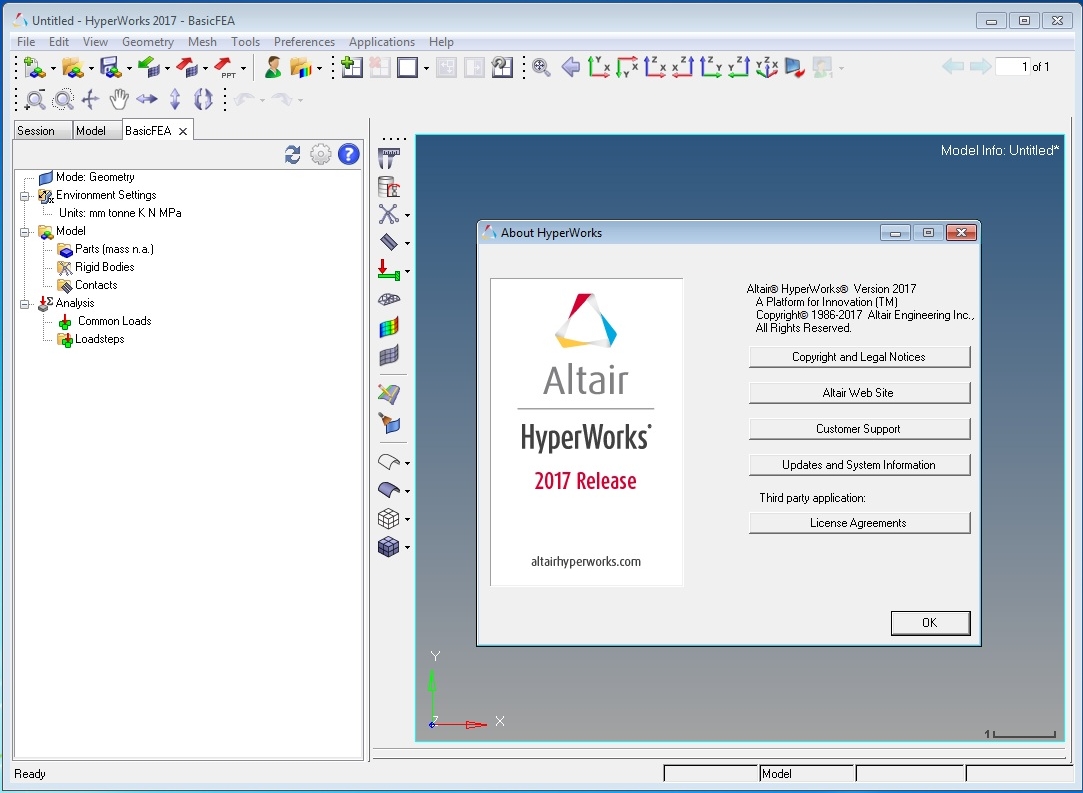Altair HyperWorks Desktop 2017.1 | 6.8 Gb
Altair announced a new release of HyperWorks Desktop 2017, is the newest version of Altair’s CAE software suite. It includes a large number of new functionalities to support optimization-driven product design and predictive multi-physics analysis, combined with a strong focus on usability and performance.
Altair HyperWorks is the most comprehensive, open architecture CAE simulation platform in the industry. It offers the best technologies to design and optimize high performance, weight efficient, and innovative products.
HyperWorks includes best-in-class modeling, linear and nonlinear analyses, structural and system-level optimization, fluid and multibody dynamics simulation, electromagnetic compatibility (EMC), multi-physics analysis, model-based development, and data management solutions.
Our goal at Altair has always been to provide the best technology at the highest value to our customers, and the HyperWorks 2017 release is no exception.
The suite offers hundreds of new features, enabling you to continue to develop better products in shorter timescales. New and enhanced capabilities include:
– Efficient part and assembly management
– Extremely fast graphic engine, to handle even the largest models
– New solutions for linear and nonlinear structural analysis
– Multiphysics analysis structural, electromagnetic and fluid flow phenomenon
– Optimization-based analysis and system-level design exploration
The release notes HyperWorks Desktop 2017.0 for the following products:
HyperMesh
General Enhancements
– Expanded support of faces and edges selection to additional panels.
– Quick window selection and deselection is supported for face and edge selection.
– Improved selection for contact definition via the Entity Editor.
– Improved performance and memory usage in Cross-Reference, Include File Isolate and Advance Delete functionalities.
– Added “Displayed” selection for CSV file export from ID Manager dialog.
HyperView
General Enhancements
– New preference option is added to reverse the background of a non-transparent legend when capturing an image or video.
– Image capture is enhanced to properly capture high-resolution images.
– Ability to set precision and format of displayed values is provided in the tensor panel.
– New report template parameters for parametrizing contour datatype and data component is provided.
– Advanced query is enhanced to work with result value for min/max/extreme layer contours.
– Ability to save and use a custom legend for FLD via preference file is added.
– Up and down arrows are provided in the vector and tensor panels to quickly scale the size of the arrows.
– Size of the circular border of a note is optimized to fit more closely around the text.
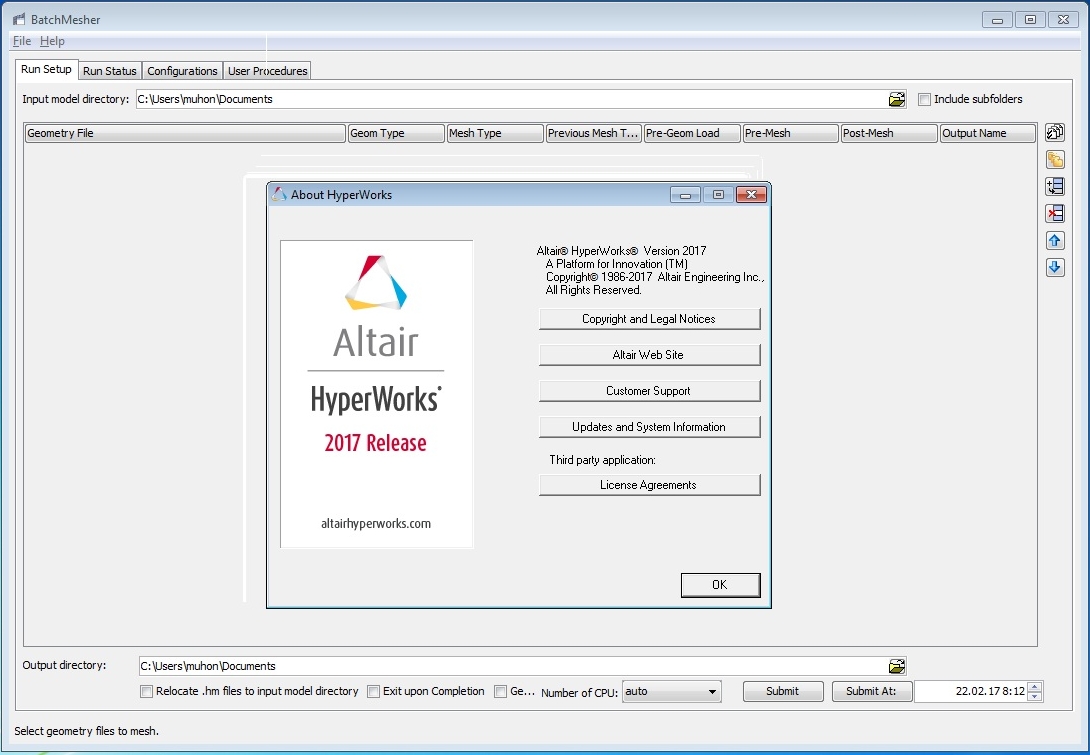
Video enhancements in MediaView allow the user to adapt brightness, contrast, gamma correction and edge enhancement. The KTH (Knee-Thigh-Hip) function was added to the core as well as to the VST, both with and without unit scaling support. TableView performance when importing and formatting large tables, using multiple rules on a large number of conditionally formatted cells, has been improved. The APIs have been enhanced to support the preload maximum size, symbol formatting for scatter plots, and note editing in HyperGraph 3D.
4427107
– MotionView
MotionSolve now supports contact between curves in a 2D plane. Along with these functions, MotionView 2017 has features for easy modeling and obtain a robust contact simulation results for Curve to Curve contacts (2D Contact).
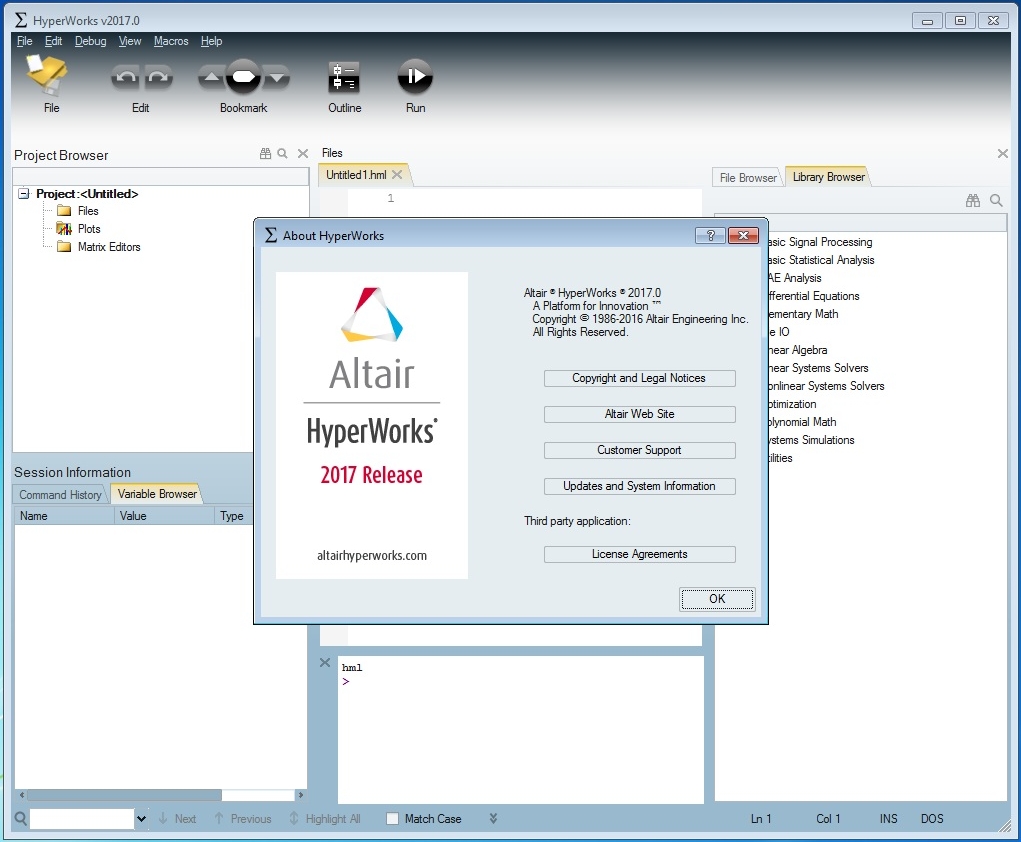
HyperCrashGeneral Enhancements
– Graphics: Visualization of mesh free edges – new dedicated icon in the menu toolbar and dedicated graphical display of free edges.
– User Interface – set of nodes/set of parts: New option to manually create/edit node IDs list or part IDs list. A color (green/red) indicates if given IDs are present in the model or not.
– New advanced accelerometer creation process
– Cross sections
Enhancements to create circular and parallelogram cross sections by importing file
Add option to export cross sections to file
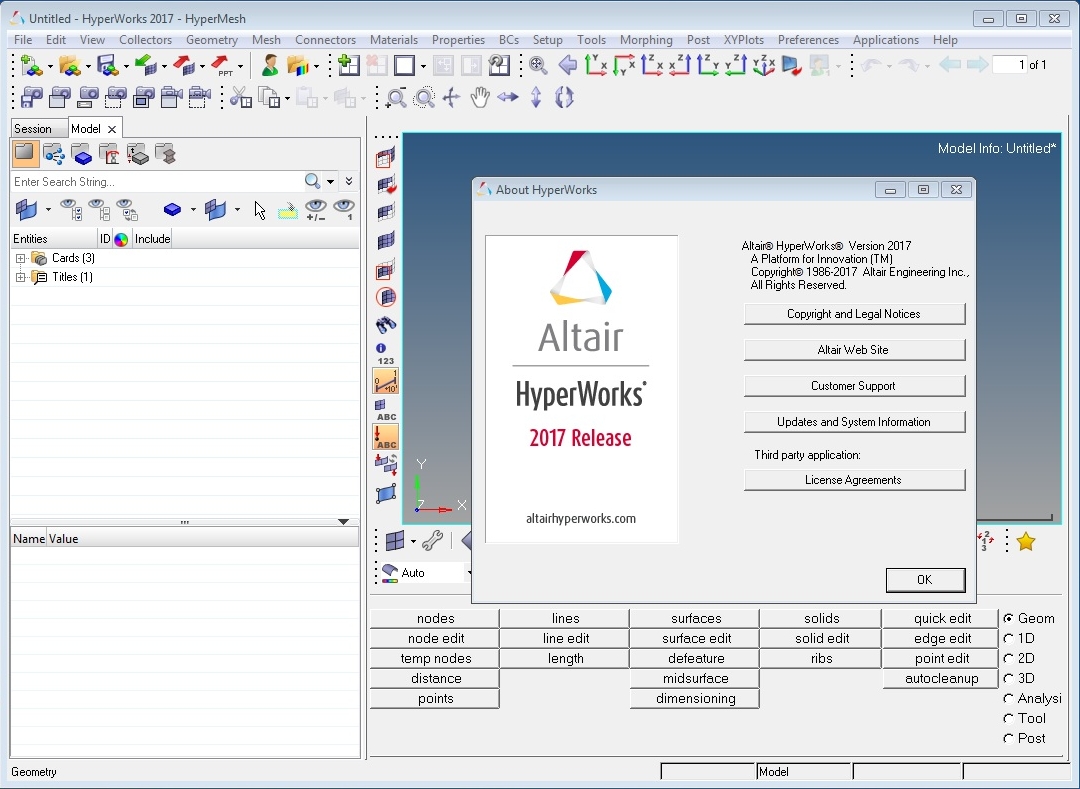
– HyperStudy
HyperStudy 2017 empowers users to explore their design problems more easily. Input variable constraints and a new D-Optimal DOE can streamline the study process, while the Ordination tab and enhanced Fit diagnostics can make learning from the data easier than ever before.
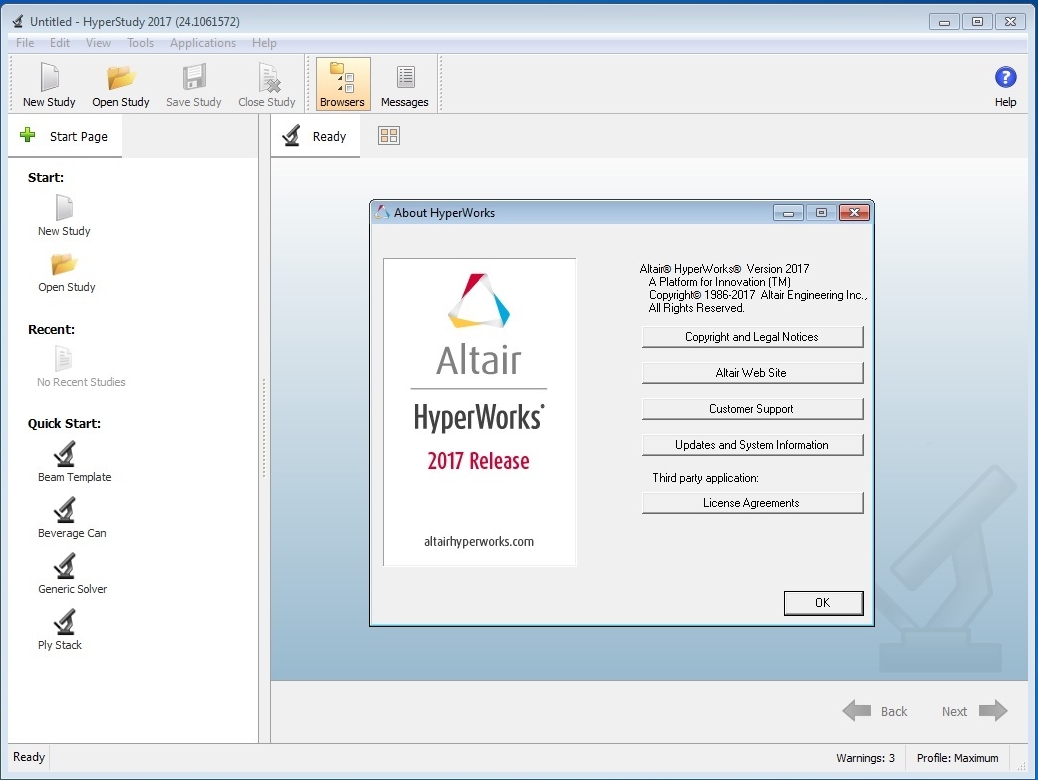
– HyperMath
HyperMath version 2017 will be the last major release supported. After 2017, HyperMath will be deprecated and no longer maintained or released in future versions of HyperWorks. HyperMath is progressively replaced by solidThinking Compose. Compose 2017 is available and offers a new language, OML, that provides extended features and new syntax. HML and OML languages are NOT compatible, and it is recommended that you migrate existing HML scripts to OML.Note: For the full list of changes, updates and resolved issues, please refer to the release notes located in the updates folder of your Desktop installation.
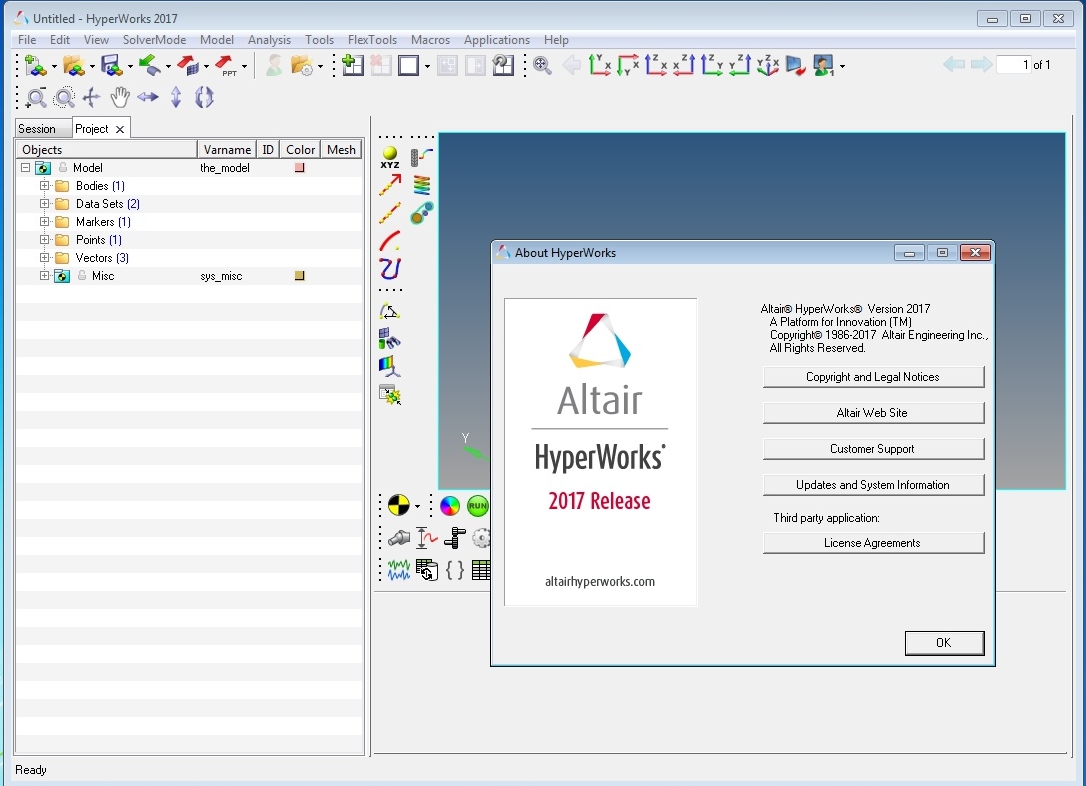
About AltairAltair empowers client innovation and decision-making through technology that optimizes the analysis, management and visualization of business and engineering information. Privately held, with 1,800 employees, Altair has offices throughout North America, South America, Europe and Asia/Pacific. With a 28-year track record for high-end software for engineering and computing, enterprise analytics solutions, and innovative product design and development, Altair consistently delivers a competitive advantage to customers in a broad range of industries.Product: Altair HyperWorks Desktop
Version: 2017.1.0.19 Build 1115334
Supported Architectures: x64
Website Home Page : http://www.altair.com
Language: english
System Requirements: PC / Linux
Supported Operating Systems: Windows: 7even / 8.x / 10 | Linux: Red Hat Enterprise Linux 7.2 / SUSE Linux Enterprise 12 SP 1 / CentOS Linux 7.2
Size: 6.8 Gb
http://uploaded.net/file/5idtwau7/tAHyWDes171_lin.part1.rar
http://uploaded.net/file/oi9qjzm3/tAHyWDes171_lin.part2.rar
http://uploaded.net/file/kfeax74a/tAHyWDes171_lin.part3.rar
http://uploaded.net/file/lhfub29x/tAHyWDes171_lin.part4.rar
http://uploaded.net/file/j7kvpoow/tAHyWDes171_lin.part5.rar
http://uploaded.net/file/7e8qozoo/tAHyWDes171_win.part1.rar
http://uploaded.net/file/sgnahu11/tAHyWDes171_win.part2.rar
http://uploaded.net/file/mbq0bi3d/tAHyWDes171_win.part3.rar
http://uploaded.net/file/9pnxs4uq/tAHyWDes171_win.part4.rar
http://uploaded.net/file/0or7i38g/tAHyWDes171_win.part5.rar
Download nitroflare
http://nitroflare.com/view/721FD2D723208CA/tAHyWDes171_lin.part1.rar
http://nitroflare.com/view/E16420E87B5DF35/tAHyWDes171_lin.part2.rar
http://nitroflare.com/view/9130AF815F83C58/tAHyWDes171_lin.part3.rar
http://nitroflare.com/view/F1EAB1CC3836FE1/tAHyWDes171_lin.part4.rar
http://nitroflare.com/view/5D01051FF044E31/tAHyWDes171_lin.part5.rar
http://nitroflare.com/view/6082A26F02722C6/tAHyWDes171_win.part1.rar
http://nitroflare.com/view/57B78BFDBF31291/tAHyWDes171_win.part2.rar
http://nitroflare.com/view/A6300E38F43A765/tAHyWDes171_win.part3.rar
http://nitroflare.com/view/ED5D3B8F35AD2E3/tAHyWDes171_win.part4.rar
http://nitroflare.com/view/D2CB89358429E83/tAHyWDes171_win.part5.rar
你是VIP 1个月(1 month)赞助会员,
转载请注明:0daytown » Altair HyperWorks Desktop 2017.1 Win / Linux
与本文相关的文章
- Compost 14.0.16.0 x64
- Siemens NX 2206 Build 9220 (NX 2206 Series)
- Siemens Simcenter Amesim 2404 x64
- InventorCAM 2023 SP3 for Autodesk Inventor 2018-2024 x64 Multilingual
- Siemens NX 2306 Build 8900 (NX 2306 Series)
- GibbsCAM 2024 v24.0.64.0 x64
- AVL Workspace 2024 R1 x64
- AVL Simulation Suite 2024 R1 x64
- Tekla Structures 2024 SP2 x64 Multilingual
- FunctionBay RecurDyn 2024 SP1 x64 Multilingual
- Compost 14.0.16.0 x64
- Altium Designer 24.5.1 x64