
Lynda – Team Collaboration in Office 365
Size: 388 MB | Duration: 2h 33m | Video: AVC (.mp4) 1280×720 15&30fps | Audio: AAC 48KHz 2ch
Genre: eLearning | Level: Appropriate for all | Language: English
Office 365 is a collection of online services and popular desktop applications, connected by powerful collaboration features. In this course, discover how to leverage these collaboration tools to maximize team productivity in Office 365 Business or Enterprise. Nick Brazzi kicks off the course by helping you understand Office 365 Groups and SharePoint. Next, he discusses several applications included in Office 365 that facilitate group communication. Nick covers co-authoring documents in Word, Excel, and PowerPoint, working with shared calendars in Outlook, holding online meetings with Skype for Business, sharing files via OneDrive and SharePoint, collaborating with colleagues in Teams, and more.
* Office 365 Groups and SharePoint
* Choosing the right tools for your collaboration needs
* Working with shared calendars in Outlook
* Making video and audio calls with Skype for Business
* Managing collaborative conversations with Teams
* Editing and co-authoring files stored on OneDrive or SharePoint
* Choosing a location to store files
* Sharing files from OneDrive or SharePoint
* Sharing files in Teams
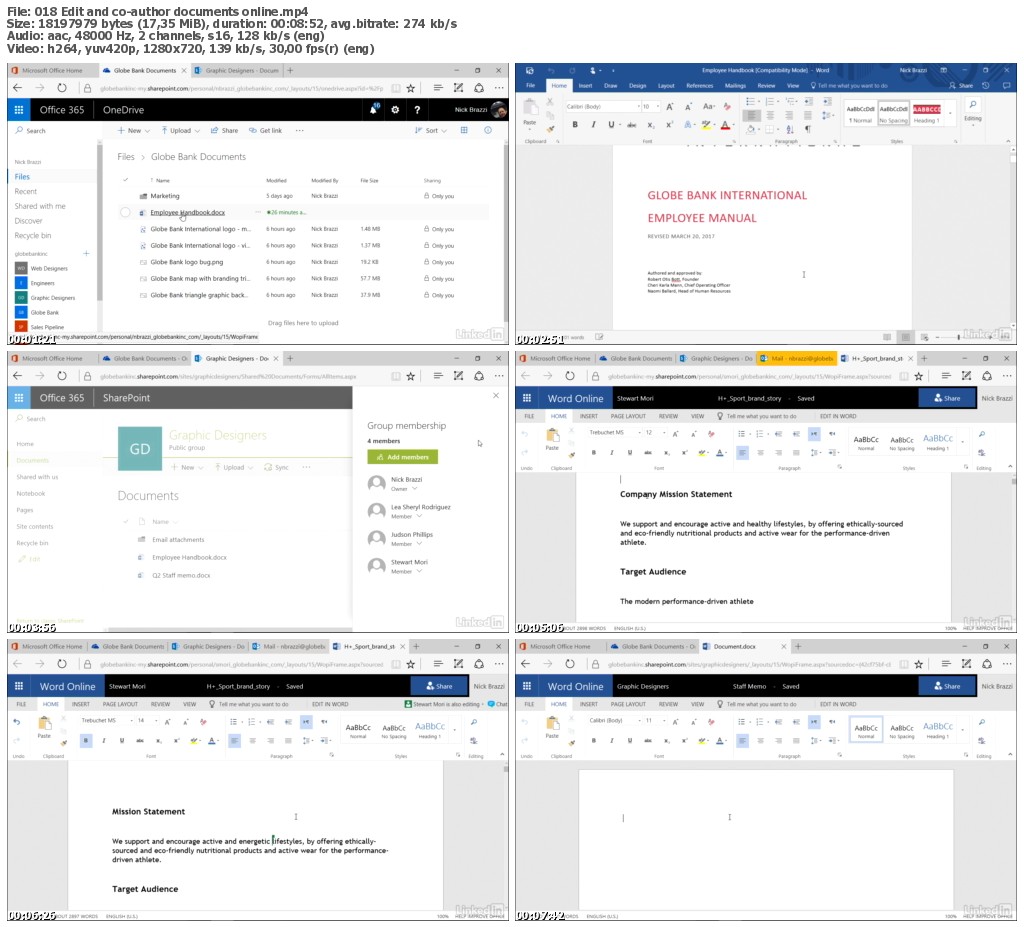
http://uploaded.net/file/ymvr7600/LcTeamCollaborOffice365.part1.rar
http://uploaded.net/file/w5ouqzrw/LcTeamCollaborOffice365.part2.rar
http://nitroflare.com/view/8A081D2DDA8CC33/LcTeamCollaborOffice365.part1.rar
http://nitroflare.com/view/088E98DCD072008/LcTeamCollaborOffice365.part2.rar
你是VIP 1个月(1 month)赞助会员,
转载请注明:0daytown » Lynda – Team Collaboration in Office 365
与本文相关的文章
- Python 3 OOP: Master Python Object Oriented Programming
- Python for VLSI Engineer P2 : Understanding COCOTB
- Building Powerful AI Marketing Automation with OpenAI API
- Backend Systems Design
- AUTOSAR Application Software Layer Course (ASWL) | english
- Ultimate Lighting Course – In-Depth Tutorial
- Flutterflow: Le cours complet – Le no code iOS & Android
- Support Vector Machines in Python: SVM Concepts & Code
- Logistic Regression in Python
- RESTful API with Angular & Django: Learn CRUD & AUTH
- Machine Learning Primer with JS: Regression (Math + Code)
- Create Desktop Game For Beginner with Unity Engine & C#