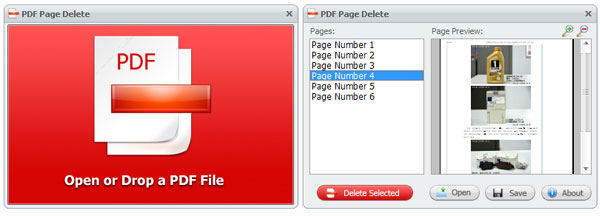
PDF Page Delete的功能就是可以删除PDF文档中的任意页面,在网上下载的PDF文档,如遇到不想要的页面,可以使用PDF Page Delete进行删除
PDF Page Delete is a small application to delete pages from PDF. The program can fast delete PDF pages you selected, and save the result to a new PDF file.
How to Delete Pages from PDF
1- Run PDF Page Delete, open or drop your PDF file and then you can see all page numbers in the list.
2- Select the page numbers you want to delete, then click “Delete Selected” button.
3- Click “Save” button to save the deleted PDF to a new file.
If you want to select more than one page, please click & drag on the file list, or use CTRL to select more pages to delete.
OS : Windows 10/8/7/Vista/XP
Language : English
Home Page –http://www.pdfzilla.com
Download uploaded
http://ul.to/37rcd6qs
Download nitroflare
http://nitroflare.com/view/1DFA7584BC230CC/PDFPageDelete.1.2.1.rar
Download 城通网盘
https://page88.ctfile.com/fs/7940988-202736386
Download 百度云
https://pan.baidu.com/s/1hrZuXhU