
NI Device Drivers 2017.05 (version 17.5) | 11.3 Gb
National Instruments (NI), the provider of solutions that enable engineers and scientists to solve the world’s greatest engineering challenges, announced LabVIEW 2017 system design software. The latest version of LabVIEW delivers speed improvements, development shortcuts and debugging tools.
LabVIEW is an integrated development environment designed specifically for engineers and scientists. Native to LabVIEW is a graphical programming language (G) that uses a dataflow model instead of sequential lines of text code, empowering you to write functional code using a visual layout that resembles your thought process. This means you spend less time worrying about semicolons and syntax and more time solving the problems that matter.
NI LabVIEW add-ons extend the development environment with modules and toolkits designed for your application. Add these prepackaged LabVIEW functions and sophisticated tools for developing specific applications to create the best LabVIEW for you.
By extending your development environment with these modules and toolkits, you can add new syntaxes, such as statecharts and textual math, or add new deployment targets, such as targets based on the LabVIEW reconfigurable I/O architecture. You can save time by using prebuilt toolkits of common functions instead of developing common code from scratch.
LabVIEW add-ons are organized into the following categories to help you choose the right ones for you:
-Design–Design control systems or motion systems or integrate textual math with multiple syntaxes
-Deploy–Deploy your code to an array of hardware targets while using LabVIEW to program
-Interface–Interface your code with specialized hardware for your solution
-Integrate–Integrate your LabVIEW code with third-party software to complete your application
-Analyze–Analyze your data with specialized, prebuilt analysis libraries from NI instead of developing analysis routines from scratch
-Validate–Validate your code to improve code quality and review, monitor, and troubleshoot written applications to identify problems
This download includes the most popular drivers to improve interoperability between NI software hardware. Use this download to easily have your software recognize important hardware components.
– NI-DAQmx
Instrument Control
– NI-488.2
– NI-VISA
– NI-Serial
– IVI Compliance Package
Modular Instruments
– NI-Switch
– NI-DMM
– NI-Scope
– NI-FGEN
– NI-DCPower
– NI-HSDIO
Timing & Synchronization
– NI-Sync
– NI-TimeSync
Reconfigurable I/O
– NI CompactRIO
– NI R Series
– NI FlexRIO
Motion and Vision
– NI-Motion
– NI-IMAQ
– NI-IMAQdx
– NI-IMAQ I/O
– NI Industrial Controller
Real-Time and Embedded
– NI-488.2
– NI-Serial
Communication Buses and Protocols
– NI-XNET
– NI System Configuration
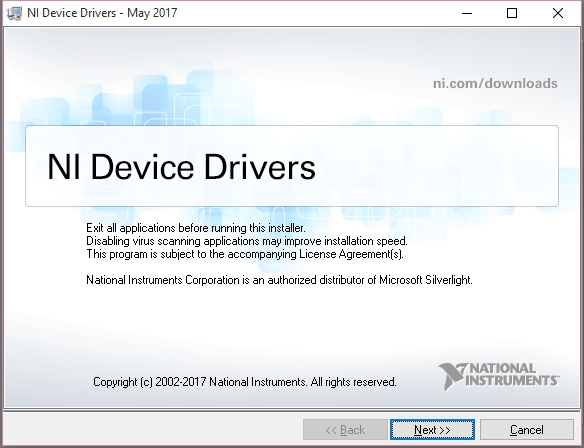
About National Instruments
Since 1976, National Instruments has equipped engineers and scientists with tools that accelerate productivity, innovation and discovery. NI’s graphical system design approach to engineering provides an integrated software and hardware platform that speeds the development of any system needing measurement and control. The company’s long-term vision and focus on improving society through its technology supports the success of its customers, employees, suppliers and shareholders.
Product: National Instruments Device Drivers
Version: 2017.05 (version 17.5)
Supported Architectures: 32bit / 64bit
Website Home Page : http://www.ni.com
Language: english
System Requirements: PC
Supported Operating Systems: Windows 7even SP1 / 8.x / 10 / Server 2012 R22 / Server 2008 R2 SP13
Software Prerequisites: NI LabView 2017
Size: 11.3 Gb
Download uploaded
http://uploaded.net/file/g5ovcyvm/iN1705DevDri.part01.rar
http://uploaded.net/file/cgtgj98r/iN1705DevDri.part02.rar
http://uploaded.net/file/lcvpgm0v/iN1705DevDri.part03.rar
http://uploaded.net/file/4vbw5e86/iN1705DevDri.part04.rar
http://uploaded.net/file/h11k3prr/iN1705DevDri.part05.rar
http://uploaded.net/file/02yo0pcv/iN1705DevDri.part06.rar
http://uploaded.net/file/q3nnbtbj/iN1705DevDri.part07.rar
http://uploaded.net/file/j2wgvitj/iN1705DevDri.part08.rar
http://uploaded.net/file/7vb2a57b/iN1705DevDri.part09.rar
http://uploaded.net/file/87c5dm7a/iN1705DevDri.part10.rar
http://uploaded.net/file/jzmr3jgb/iN1705DevDri.part11.rar
http://uploaded.net/file/o6ud1uc1/iN1705DevDri.part12.rar
http://uploaded.net/file/grpd0jwo/iN1705DevDri.part13.rar
http://uploaded.net/file/bbci9dgn/iN1705DevDri.part14.rar
Download nitroflare
http://nitroflare.com/view/085A5EBABD72934/iN1705DevDri.part01.rar
http://nitroflare.com/view/875643E7A071119/iN1705DevDri.part02.rar
http://nitroflare.com/view/4C3512F20D2FAA5/iN1705DevDri.part03.rar
http://nitroflare.com/view/2B4ADCA6E2583C1/iN1705DevDri.part04.rar
http://nitroflare.com/view/8542BD8ECEB682A/iN1705DevDri.part05.rar
http://nitroflare.com/view/C92C390467E3D7C/iN1705DevDri.part06.rar
http://nitroflare.com/view/CABF96020FFACCC/iN1705DevDri.part07.rar
http://nitroflare.com/view/E891B6F4E0DE12B/iN1705DevDri.part08.rar
http://nitroflare.com/view/2960FBBBF920436/iN1705DevDri.part09.rar
http://nitroflare.com/view/87B65690A162ACC/iN1705DevDri.part10.rar
http://nitroflare.com/view/CFAC23199A7857F/iN1705DevDri.part11.rar
http://nitroflare.com/view/6DE0D826B0047C4/iN1705DevDri.part12.rar
http://nitroflare.com/view/4AF792BC90BDAF4/iN1705DevDri.part13.rar
http://nitroflare.com/view/4920FED8A5F759C/iN1705DevDri.part14.rar
Download 百度云
你是VIP 1个月(1 month)赞助会员,