
Power BI Desktop Masterclass – Data Analysis for Everyone
MP4 | Video: AVC 1280×720 | Audio: AAC 44KHz 2ch | Duration: 3 Hours | Lec: 44 | 652 MB
Genre: eLearning | Language: English
Master Power BI Desktop- Get, Transform, Model and visualize data like never before – Self Service Business Intelligence
Power BI Desktop is a combination of Excels Power Features (Power Pivot, Power Query and Power View) all in a standalone package. Using Power BI, you can find, get, transform, analyse and Combine data from disparate databases, files, and web services with visual tools that help you understand and fix data quality and formatting issues automatically. Combined with BI Service, these data queries reports and dashboard can be shared and viewed on the go.
This self-service business intelligence systems brings data analytics to the ordinary company.
COURSE SUMMARY
Power BI Desktop brings the world of data analytics and business intelligence to the ordinary business. By connecting to data from multiple sources and transforming or modelling that data, you can view and share insights to your business like never before. Being a self-service system, means you don’t need the help of and IT department to transform or model the data.
LEARN TO GATHER DATA, TRANSFORM DATA AND MODEL DATA BEFORE YOU CREATE VISUALIZATIONS TO EXPLAIN THE DATA AND SHARE VALUABLE INSIGHTS WITH YOUR ORGANISATION.
CONTENTS AND OVERVIEW
In section 1 you will learn how to download and install Power BI Desktop and you will also be given a guided tour.
In section 2 of this course we will look at getting data from multiple sources, both internal and external. Connecting to different types of files of data, Folders or data and online data. Setting up data queries and transforming the data into a format that can be used.
In section 3 of this course we will look at Data modelling, setting up relationships, creating calculated columns and measures using DAX, using calculated tables and creating hierarchy. In addition to this we will also look at some time intelligence functions.
In section 4 of this course we will look at Data visualization. We will go through the use of different charts,Column charts, scatter charts, slicer’s, forecasting and other visualizations. In addition to the standard visualizations you will also be introduced to Custom Visuals.
The use of Power BI is not just for numerical data, so in this course you will also learn how to use Power BI and Microsoft Cognitive Services to carry out a sentiment analysis on Text data.
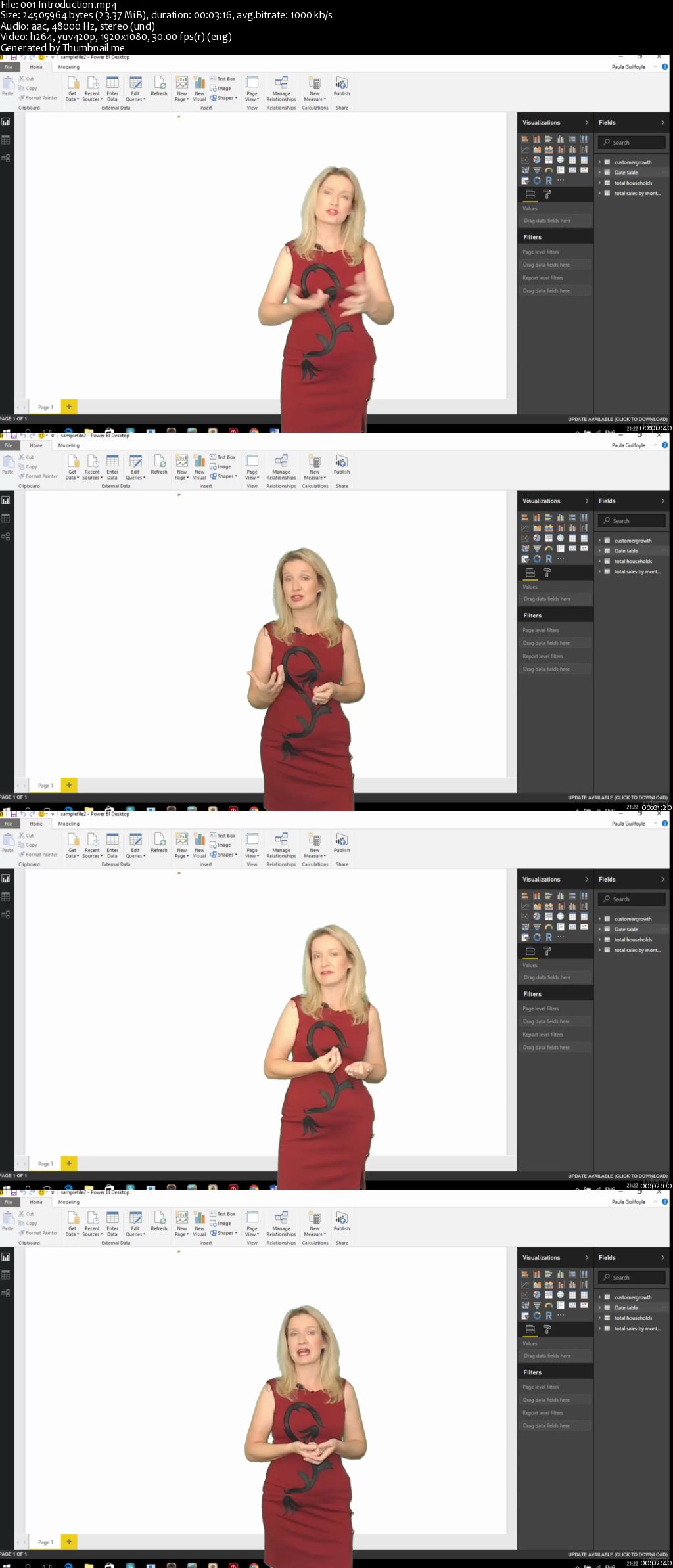
Download uploaded
http://uploaded.net/file/db9c0nth/Power%20BI%20Desktop%20Masterclass%20-%20Data%20Analysis%20for%20Everyone.part1.rar
http://uploaded.net/file/tvdjd6yv/Power%20BI%20Desktop%20Masterclass%20-%20Data%20Analysis%20for%20Everyone.part2.rar
http://uploaded.net/file/ngv0o7c0/Power%20BI%20Desktop%20Masterclass%20-%20Data%20Analysis%20for%20Everyone.part3.rar
http://uploaded.net/file/j3at758x/Power%20BI%20Desktop%20Masterclass%20-%20Data%20Analysis%20for%20Everyone.part4.rar
Download nitroflare
http://nitroflare.com/view/78DBA57D0693A5D/Power_BI_Desktop_Masterclass_-_Data_Analysis_for_Everyone.part1.rar
http://nitroflare.com/view/700C8ACF3121819/Power_BI_Desktop_Masterclass_-_Data_Analysis_for_Everyone.part2.rar
http://nitroflare.com/view/287E34FC06BECAD/Power_BI_Desktop_Masterclass_-_Data_Analysis_for_Everyone.part3.rar
http://nitroflare.com/view/3F0240FF5EB0B2C/Power_BI_Desktop_Masterclass_-_Data_Analysis_for_Everyone.part4.rar
Download 百度云
你是VIP 1个月(1 month)赞助会员,
转载请注明:0daytown » Power BI Desktop Masterclass – Data Analysis for Everyone