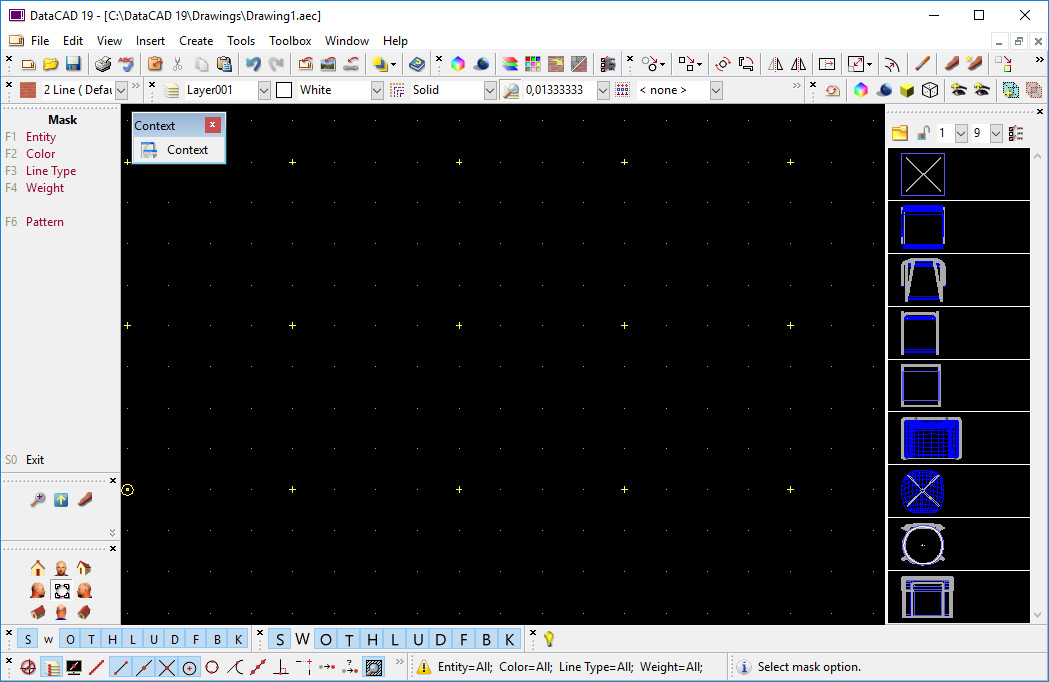
DataCAD 是一个的专业等级的A/E/C CADD程序,让你用来执行建筑设计、相片般真实的表现、动画制作和创造构造文件。 借着建筑师和软件工程师为结构发展, DataCAD所包含的工具可以让设计及绘图变得更简单,诸如自动门和窗口嵌饰 、综合性的尺寸标注和剖面线,自动化 3D立体校正,和 OpenDWG-架构的 DXF/DWG译码器。
DataCAD is a professional-level AEC CADD program for architectural design, photo-realistic rendering, animation, and construction document creation. Developed by architects and software engineers for architecture, DataCAD includes tools that make design and drafting easier, such as automatic door and window insertion, associative dimensioning and hatching, automated 3D framing and Teigha-based DXF/DWG translators. DataCAD is listed as the second most-widely used software by registered architects according to the most recent American Institute of Architects (AIA) firm survey.
FOR THE ARCHITECT . . .
DataCAD allows you to draft, edit, and prepare precision construction documents. More than just a drafting tool, DataCAD includes automated 3D modeling, and photorealistic rendering tools that put you ahead of the competition. You control the lighting, cast shadows, and apply texture maps to create compelling, 24-bit color images of your latest design. Visualizing a project in advance allows you and your client to save time and money by agreeing on changes earlier in the design process.
FOR THE CONTRACTOR . . .
Load DataCAD on your laptop and take it right to your building site. It has special features for builders and contractors to help you increase productivity and improve quality. For example, DataCAD’s built-in framing utility automates 3D framing for floors, walls and roofs. You actually see the software “walk around” building walls, and locate stair, door, window, and skylight openings.
Once the job is done, you can output a file containing the bill of materials, including a complete list of “board feet” for framing members. With DataCAD Estimator (sold separately), you can create a comprehensive estimate, including overhead and profit, almost effortlessly.
System Requirements
Make sure you have the following minimum requirements to install and run DataCAD.
Processor
Intel® Pentium® 4 or AMD™ Athlon processor
Operating System
Microsoft® Windows® XP, Vista™, 7, 8, or 10 operating system
RAM
512MB
Hard Disk
1GB of free disk space recommended for a complete installation of DataCAD
Video
Display adapter with driver support for OpenGL® version 1.6 or higher
SVGA (800×600) monitor and display adapter capable of 16-bit color or higher
Pointing Device
Microsoft-compatible mouse (3-button mouse recommended)
Home Page – https://www.datacad.com/
Download rapidgator
https://rg.to/file/4b987ac12ab81ed258722a490f4de655/DataCAD.19.01.00.16.rar.html
Download nitroflare
http://nitroflare.com/view/1EAA74CFDD3A653/DataCAD.19.01.00.16.rar
Download 城通网盘
https://u7940988.ctfile.com/fs/7940988-230950062
Download 百度云
链接: https://pan.baidu.com/s/1kVaM6sJ 密码: sfm3
转载请注明:0daytown » DataCAD 19.01.00.16