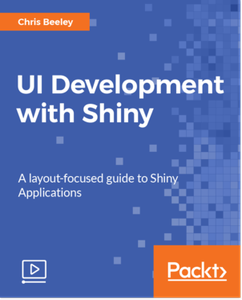
Although vanilla Shiny applications can look attractive with some layout flexibility, as you become more expert with Shiny you may want to have more control over how the interface is laid out. You may also wish to produce a dashboard.
You will start the section by producing an application based on the diamonds dataset included within the ggplot2 package. We will use the core single application but the interface will be reskinned and rebuilt throughout using different methods in order to illustrate their use and function. A further example will demonstrate the use of HTML templates. Next you will learn about producing dashboards in Shiny; here the core application will be reproduced as a dashboard. The UI will be rebuilt as a dashboard using the Shiny Dashboard package. Finally you will learn about laying out applications using the wide range of functions built-in to Shiny.
By the end of the course, you will have a wide understanding of the principles that underpin layout in Shiny applications right from bits of HTML added to a vanilla Shiny application, to HTML interfaces written from scratch, to dashboards, navigation bars, and interfaces made from scratch.
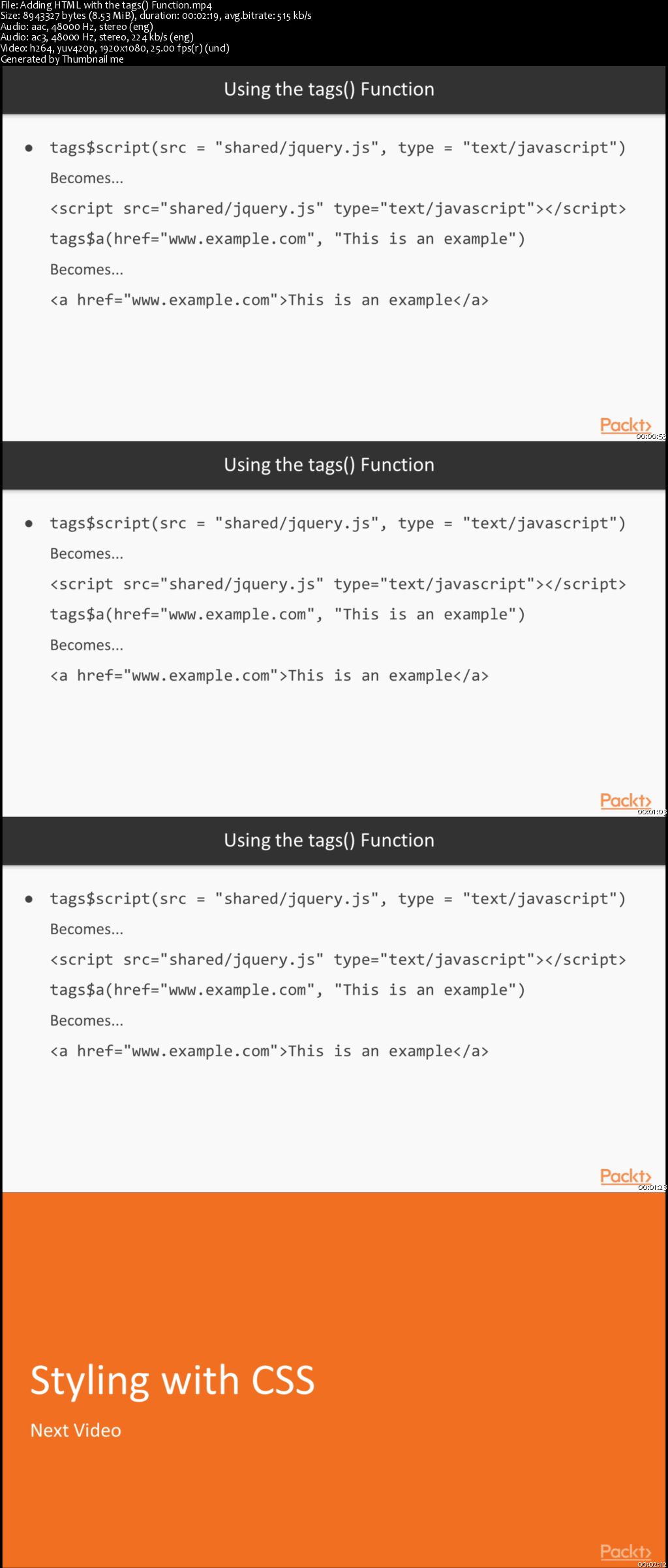
Download rapidgator
https://rg.to/file/d00724b332058bc58ca07025b5714b68/UI_Development_with_Shiny_%5BVideo%5D.rar.html
Download nitroflare
http://nitroflare.com/view/6F410851B1D28AF/UI_Development_with_Shiny__Video_.rar
Download 百度云
链接: https://pan.baidu.com/s/1kUPXiXh 密码: zinv
转载请注明:0daytown » UI Development with Shiny