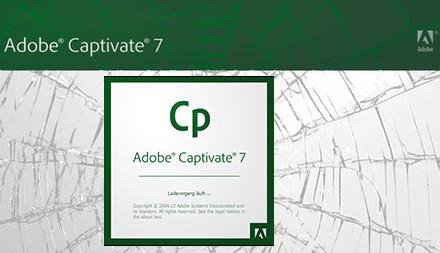
Adobe® Captivate® 7 软件可以帮助您快速创作多种基于 HTML5 的交互式电子学习内容。轻松创建满足辅助功能标准的应用程序模拟模型、产品演示、拖放模块,以及软技能和合规培训材料。将 PowerPoint 演示文稿转变为具备交互功能和测验的极具吸引力的电子学习内容。可以发布至网络、桌面以及领先的 LMS,以及各种移动设备,包括 iPad。*
最新功能
拖放组件
提供可以在桌面和 iPad 上面运行的拖放游戏、测验和学习模块,让电子学习变得更加有趣。*提供音频反馈来响应用户的拖放操作。
针对 Microsoft PowerPoint 的 HTML5 支持
将您的 PowerPoint 项目,包括文本、图形、音频和动画,导入 Adobe Captivate 7 中并直接将其发布为 HTML5 格式的内容。
增强的辅助功能支持
将您的用户群体扩大至国防、政府和教育组织。
轻松创建满足辅助功能标准(如第《康复法》508 条和“Web 内容辅助功能指导原则 2.0 (WCAG 2.0)”)的模拟和演示内容。定义文本等效内容、插入允许使用键盘访问的可点击区域,以及进行更多操作来确保人人都能访问您的内容
课程内 YouTube 视频
在您的课程中播放 YouTube 视频,以加深学习者对课程内容的印象和记忆。
指定您希望学习者观看视频的哪个部分,从而使视频与上下文相关。
课程内网页浏览
通过在您的课程中嵌入一个浏览器界面来让学习更加有效。您的学习者可以访问其他的网络参考资料,与课程内容进行互补。
学习笔记
学习者可以在上课的过程中添加并编辑笔记,这样他们就可以在课程中加入提示,以便参考。
系统音频录制和编辑
现在可以在 Windows® 7 和 Windows 8 上录制系统音频和 Adobe Captivate 课程中的旁白。同时录制旁白和捕获屏幕动作,并且将音频与幻灯片和计时对象进行同步。编辑音频以改正错误和停顿,添加外部音轨,或者将音效或旁白加入单个对象。
借助 HTML5 增强的测验功能
利用 HTML5 支持在测验中加入更多类型的问题,比如配对题、简答题以及填空题。
支持 GIFT 格式
轻松将脱机问题转换为 GIFT 格式的问题库,您可以利用其来创建测验。快速方便地将 GIFT 格式的问题导入 Adobe Captivate 项目,以创建评估模块。通过在多个测验中使用同样的问题来充分利用导师的时间。
与兼容 TinCan、SCORM 和 AICC 的 LMS 相集成
确保您的评分数据可与您的 LMS 顺利集成。毫不费力地将您的课程发布至领先的 LMS,例如 Moodle、Blackboard、Plateau、Saba 以及 SumTotal。
Adobe Captivate 应用程序打包器
嵌入一系列 HTML5 动画并将它们与您的 Adobe Captivate 课程进行同步。使用 Adobe PhoneGap™ 服务将课程作为应用程序发布至多种移动平台,包括 Windows® RT(Metro 应用程序)。**
等式编辑器
使用 [Math+Magic]™ 中的多功能等式编辑器轻松将包含运算符和科学符号的复杂数学等式添加至课程。
支持从右至左的语言
以更多的语言提供课程,扩宽您的学习者群体。Adobe Captivate 现在支持从右至左的语言,如阿拉伯语、希伯来语以及乌尔都语。
提高社交媒体参与度
可以使用增强的 Twitter 小部件快速在 Adobe Captivate 课程内启用社交会话。‡ 通过选择课程中的特定领域并在 Twitter 上发布问题,来帮助学习者与您和其他的学习者进行实时协作。使用“学习分析” (Learning Analytics) 仪表板来跟踪所有的会话。
高级操作模板
使用“高级操作”来在交互中启用有条件的操作或多个操作,从而配置和修改学习体验。现在可以创建可在多个项目中重复利用的“高级操作”模板。
Language: Deutsch, English, Espanol, Francais, Portugues (Brasil)
Key features:
A screen capture of any application: a record of all actions, including mouse movements and keyboard set.
Editing created videos in HD-quality: transitions, captions, insert other video picture-in-picture.
Easily create tests and questionnaires, as well as evaluation of results.
Professionally designed templates with the ability to edit.
Export text in the XML format for easy localization.
The new version adds new tools for creating interactive courses:
Drag-and-drop. Drag and drop modules that can be used to create interactive games and quizzes.
Support for streaming video from YouTube with a choice of individual fragments of records that are suitable for the current project.
Built-in web browser, providing access to resources.
Extended library of interactive elements.
Notes. During the course, students can add notes stickers right next to the material.
New features Adobe Captivate 7:
Enhanced support for HTML5 content, and direct conversion of PowerPoint documents into HTML5 while maintaining all of the images, shapes, sounds, and other elements.
Support accessibility standards for people with disabilities.
Improved tools for recording, editing and synchronizing the audio track.
GIFT format support for creating surveys.
The ability to export rate in applications for different platforms.
Editor for mathematical formulas and equations.
Integration with Twitter, which eliminates interaction with the audience on a new level.
By purchasing Adobe Captivate 7, you get a powerful tool for interactive learning using scenario modeling, inspection and testing of knowledge, training simulations.
System requirements:
Mac OS X v10.7, v10.8, iOS 6.x (for iPad)
2GB minimum RAM (4GB recommended)
3GB of available hard-disk space for installation; additional free space required during installation (cannot install on a volume that uses a case-sensitive file system or on flash-based storage devices)
DVD-ROM drive
1024×768 display (1280×1024 recommended) with 16-bit video card
The installation procedure:
1. Disconnect (physically) the Internet
2. Mount image Captivate_7_LS21.dmg
4. Install the program in trial mode.
The procedure for treatment:
5. Run crack. He is from the sixth version, but it works. Generate serial, keygen not close.
6. Run the program, select the menu Improvement programm, choose to activate by phone (without internet)
7. Skorirovat second window keygens number offered
8. Generate with the help of an activation code to enter.
9. Exit the program, including the Internet, to rejoice.
Download uploaded
http://uploaded.net/file/8rpsr3dx/AHAC7MOSX.part1.rar
http://uploaded.net/file/6rzg076n/AHAC7MOSX.part2.rar
http://uploaded.net/file/dwga9b9j/AHAC7MOSX.part3.rar
http://uploaded.net/file/03vzbqbz/AHAC7MOSX.part4.rar
http://uploaded.net/file/lo5mdgig/AHAC7MOSX.part5.rar
http://uploaded.net/file/4gqdng6t/AHAC7MOSX.part6.rar