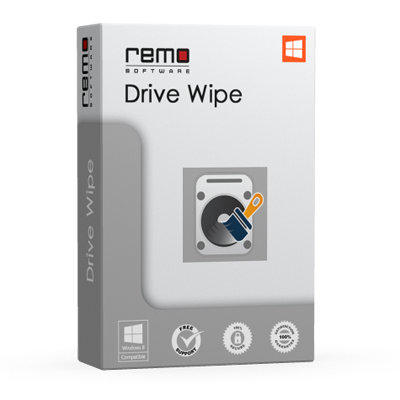 一个高级的磁盘数据擦除功能,采用了优秀的磁盘数据擦除算法,通过多次覆盖的方式来彻底擦除指定磁盘中的数据,擦除后,几乎是不可以通过任何方式恢复的,有效保障了您的磁盘中隐私数据的安全。
一个高级的磁盘数据擦除功能,采用了优秀的磁盘数据擦除算法,通过多次覆盖的方式来彻底擦除指定磁盘中的数据,擦除后,几乎是不可以通过任何方式恢复的,有效保障了您的磁盘中隐私数据的安全。
File size: 26.89 MB
In cases of selling or disposing the hard drive or any external drive overwriting the drive for several times is recommended for security purposes. Many government institutions have specific wiping standards for data wiping. Particularly, the U.S. Department of Defense specification 5220.22 standard says a file must be overwritten three times. For that reason, Remo offers Drive Wipe tool that not only unlinks “recycled” files but also specifically overwrites old data with garbage data for free.
Drive wiping is beneficial for data privacy, since most delete functions don’t really delete your data. When a file or folder is selected for deletion, the operating system designates those sectors that your files reside in to be re-writeable. However, using data recovery software those deleted files can be easily restored. Even if you have saved new data to your drive or reformatted, there’s still a possibility that the partition can be rebuilt and files can be restored.
Due to these selling or disposing off a PC creates a serious threat. If you haven’t properly erased the disk, others can reopen and rebuild your personal data. Hence, Remo Drive Wipe erases the drive data permanently such that no recovery software could ever retrieve your data. Moreover, the tool is available free of cost.
Features
• Remo Drive Wipe is an advanced drive wipe tool (for Windows), which allows you to completely remove sensitive data from your hard drive or logical drives by overwriting it several times with carefully selected data shredding patterns and various international disk sanitization standards
• Works with Microsoft Windows 10, Windows 8 & 8.1, Windows 7, Windows Vista, Windows XP, Windows 2003 and Windows 2008 on both 32-bit and 64-bit PC’s
• Remo Drive Wipe is designed with intuitive design and a simple user interface, which helps the user to safely and easily erase private data from the hard drive
• This freeware allows you to wipe a complete hard disk and a logical drive as well
• It offers maximum number of methods for drive wiping
To securely wipe your drive, Data Sanitizer uses 9 different sanitization standards for drive wiping:
• Fast Zero Overwrite
• Random Overwrite
• US Navy, NAVSO P-5239-26_RLL
• US Department of Defense (DoD 5220.22-M)_DOD Standard 5220.28 STD
• North Atlantic Treaty Organization_NATO standard
• Peter Gutmann Secure Deletion
• German:VSITR-US Department of Defense (DoD 5220.22-M)
• Gutmann Method
Remo Drive Wipe Pro Version
Remo Drive Wipe is also available in a Pro Version, which provides more enhanced functionalities and better data security with its powerful shredding patterns. This version offers data security in two different levels; one can choose the required one among them – Medium Level and High Level.
Shredding patterns offered in Medium Level are:
• N.A.V.S.O – RLL (US Navy Standard)
• N.A.T.O (North Atlantic Treaty Organization Standard)
• V.S.I.T.R (German Standard)
Following are the three patterns provided in High level:
• DOD 5200.28.M (US Dept. of Defence Standard)
• Peter Guttman Method
• Peter Guttman + DOD 5200.22.M
Download rapidgator
https://rg.to/file/9b718c49224ddc24b3d76ba76e1c53a7/_Remo.Drive.Wipe.2.0.0.26.rar.html
Download nitroflare
http://nitroflare.com/view/3DEC8EB75AE307C/_Remo.Drive.Wipe.2.0.0.26.rar
Download 城通网盘
https://u7940988.ctfile.com/fs/7940988-376223024
Download 百度云
链接: https://pan.baidu.com/s/10oc3wEw1QFdDP1L_mkZbjw 提取码: 9c46
转载请注明:0daytown » Remo Drive Wipe 2.0.0.26