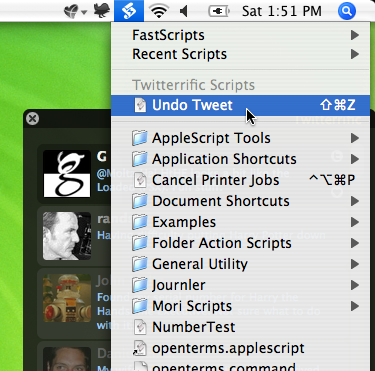
爱玩脚本的同学可以试试FastScripts,她是一款脚本快速调用工具,被置于Menubar上,子菜单里包含了各种类型的脚本,FastScripts 默认加载了Library/Scripts目录下的所有Scripts,选择 “Create xxx Scripts Folder” 就能为当前程序创建一个以其名字命名的脚本文件夹,你可以将脚本放在里面供随时调用,此外,FastScripts 还可以为每一个脚本设置快捷键。
FastScripts v2.x Mac OS X | 3 MB
Red Sweater FastScripts is the super-charged scripting utility for Mac OS X. Its custom keyboard shortcuts, and superior integration with running applications make getting your work done quickly and elegantly its top priority.
Global and Application-Specific Keyboard Shortcuts
Execute scripts from anywhere on your Mac, without leaving the keyboard! Anything that FastScripts can execute from its menu can be configured to run quickly in response to your desired key combination. Keyboard shortcuts defined for your application-specific scripts are only effective while that application is active, so you can define the same shortcut to do different things in different applications. Total customization!
FastScripts also supports a keyboard shortcut for accessing the menu. Any script in the FastScripts menu can be selected by keyboard navigation. Hold down the option or shift key to edit or reveal the script instead of executing it.
Convenient menu-modifier shortcuts
When you get an inclination to edit a script or reveal it in the finder, you no longer have to go digging through folders in the Finder. FastScripts makes it super-easy to edit and reveal script files: just hold down a modifier key as you select menu items. Shift key to reveal an item and option key to edit it.
Smart Switching
When you execute a script, FastScripts switches the application context only when appropriate. Other launcher utilities switch context regardless of the script’s functionality, and usually neglect to switch back when the script is finished running! With FastScripts, focus remains on the application you’re working on. If the executed script needs to put up a window, the context is switched to the script. When you dismiss the dialog, FastScripts switches you back to the application you were working in!
Elegant application-specific script support
FastScripts is designed to display your scripts in as convenient and “natural” a form as possible. Apple’s application-specific script support puts the scripts for the current app all the way at the bottom of the menu, making it harder to navigate to than any of the other scripts! In FastScripts, the application-specific scripts are displayed prominently at the top of the menu, right where you would expect to find them. Starting in FastScripts 2.1, application-specific functionality extends to keyboard shortcuts, as well!
Custom Menu Organization
Starting in version 2.2.5, FastScripts will arrange menu items in a user-specified order based on a common convention followed by BBEdit and others. If the file or folder name starts with any two characters and a ‘)’, then the characters are used to control the relative placement of the item. For instance, a script named “AA)Zounds” will show up as “Zounds” in the menu but be placed above an item named “Apples”. FastScripts will also respect the “menu separator” convention – when a folder’s name ends in “-***”, its contents are ignored and a menu separator line is inserted where its name would ordinarily appear.
Download rapidgator
https://rg.to/file/6faabeb526da58c26d29a1bc93b305a2/FastScripts_2.7.7_%5BTNT%5D_.dmg.html
Download nitroflare
http://nitroflare.com/view/0178F0889774229/FastScripts_2.7.7__TNT__.dmg
Download 城通网盘
https://u7940988.ctfile.com/fs/7940988-371493710
Download 百度云
链接: https://pan.baidu.com/s/1p2uoQHOIRzZeb371pP0Hrg 提取码: mcub
Download uploaded
http://uploaded.net/file/2ihnmaer/FastScripts2.6.10.rar
Download nitroflare
http://nitroflare.com/view/804FD7F6D98797B/FastScripts2.6.10.rar
Download 城通网盘
http://page88.ctfile.com/file/143336696
Download 百度云
http://pan.baidu.com/s/1sku4fMl
转载请注明:0daytown » FastScripts 2.7.7 MacOSX