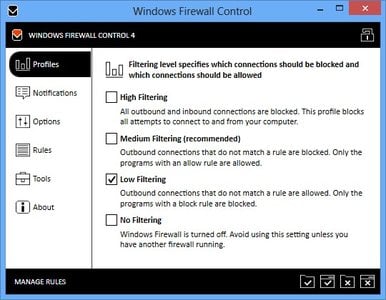
Windows Firewall Control为Windows 7和Vista用户提供了更简单直观的防火墙使用方法,你可以一键设定过滤规则。
Windows Firewall Control is a nifty little application which extends the functionality of the Windows Firewall and provides quick access to the most frequent options of Windows Firewall. It runs in the system tray and allows user to control the native firewall easily without having to waste time by navigating to the specific part of the firewall.
Windows Firewall Control offers four filtering modes which can be switched with just a mouse click:
High Filtering – All outbound and inbound connections are blocked. This setting blocks all attempts to connect to and from your computer.
Medium Filtering – Outbound connections that do not match a rule are blocked. Only programs you allow can initiate outbound connections.
Low Filtering – Outbound connections that do not match a rule are allowed. The user can block the programs he doesn’t want to initiate outbound connections.
No Filtering – Windows Firewall is turned off. Avoid using this setting unless you have another firewall running on your computer.
Program Features
√ Just one small executable file. All features are packed in the same file.
√ Intuitive and easy accessible interface in the system tray.
√ Full support with standard user accounts.
√ Possibility to create temporary rules.
√ Disable the ability of other programs to add Windows Firewall rules.
√ Multiple and easier ways of creating new rules in Windows Firewall.
√ Full support of creating, modifying and deleting Window Firewall rules.
√ Lock feature which can disable the access to the settings of the program.
√ Shell integration into the right click context menu of the executable files.
√ Search for invalid rules with the possibility to delete them.
√ Search for executable files through folders and create new rules in seconds.
√ View recently blocked connections and create new rules from the log.
√ Choose if you want the program to start at user logon.
√ Import and export the settings of the program.
√ Protection to unauthorized uninstallation.
√ Possibility to restore previous settings at uninstallation.
√ And many more. Just try it out.
OS : Compatible with all 32bit and 64bit versions of Windows 8, Windows 7, Windows Vista, Windows Server 2008
Language : Multilingual
Home Page – http://www.binisoft.org
Download freakshare
http://freakshare.com/files/3nqctc8b/Windows.Firewall.Control.4.0.0.6.rar.html
Download filefactory
http://www.filefactory.com/file/3jk45dmy2ey1/Windows.Firewall.Control.4.0.0.6.rar
Download uploaded
http://uploaded.net/file/4f3eeqfy/Windows.Firewall.Control.4.0.0.6.rar
Download 城通网盘
http://www.400gb.com/file/23619322
Download 百度云
http://pan.baidu.com/share/link?shareid=2545094158&uk=187696391