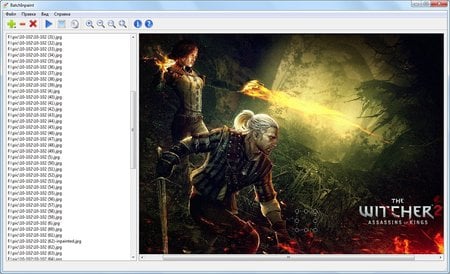
Teorex Inpaint 是一个图片去水印软件,可以从您的图片中删除不想要的部分,如额外的线、人物、文字等。选定图片区域后 Inpaint 会进行自动擦除,同时 Inpaint 会根据附近图片区域重建擦除的区域,使看起来完美无暇,没有痕迹。
Batch Inpaint is a batch version of Inpaint – photo processing and retouching tool. While removing an unwanted object from a photo with Inpaint is easy, it may still consume a lot of time if you have a whole bunch of pictures to process. Batch removal of typical objects from images is what Batch Inpaint is designed for.
Watermarks, time stamps, glitches, scratches, facial wrinkles, power lines, persons accidentally caught by the camera in the very moment of a shot and other things can be effortlessly erased from photos in automatic mode.
How to use BatchInpaint:
Add the images
Simply move and resize the rect to select the unwanted area
Run the process
OS : Windows XP / Vista / 7 / 8
Language : English, Russian
Home Page – http://www.teorex.com/
Download freakshare
http://freakshare.com/files/0466cyax/BatchInpaint.rar.html
Download filefactory
http://www.filefactory.com/file/2fxbe3g4ffnf/BatchInpaint.rar
Download uploaded
http://uploaded.net/file/8agceubv/BatchInpaint.rar
Download 城通网盘
http://www.400gb.com/file/23799882
Download 百度云
http://pan.baidu.com/share/link?shareid=1190946722&uk=909467506