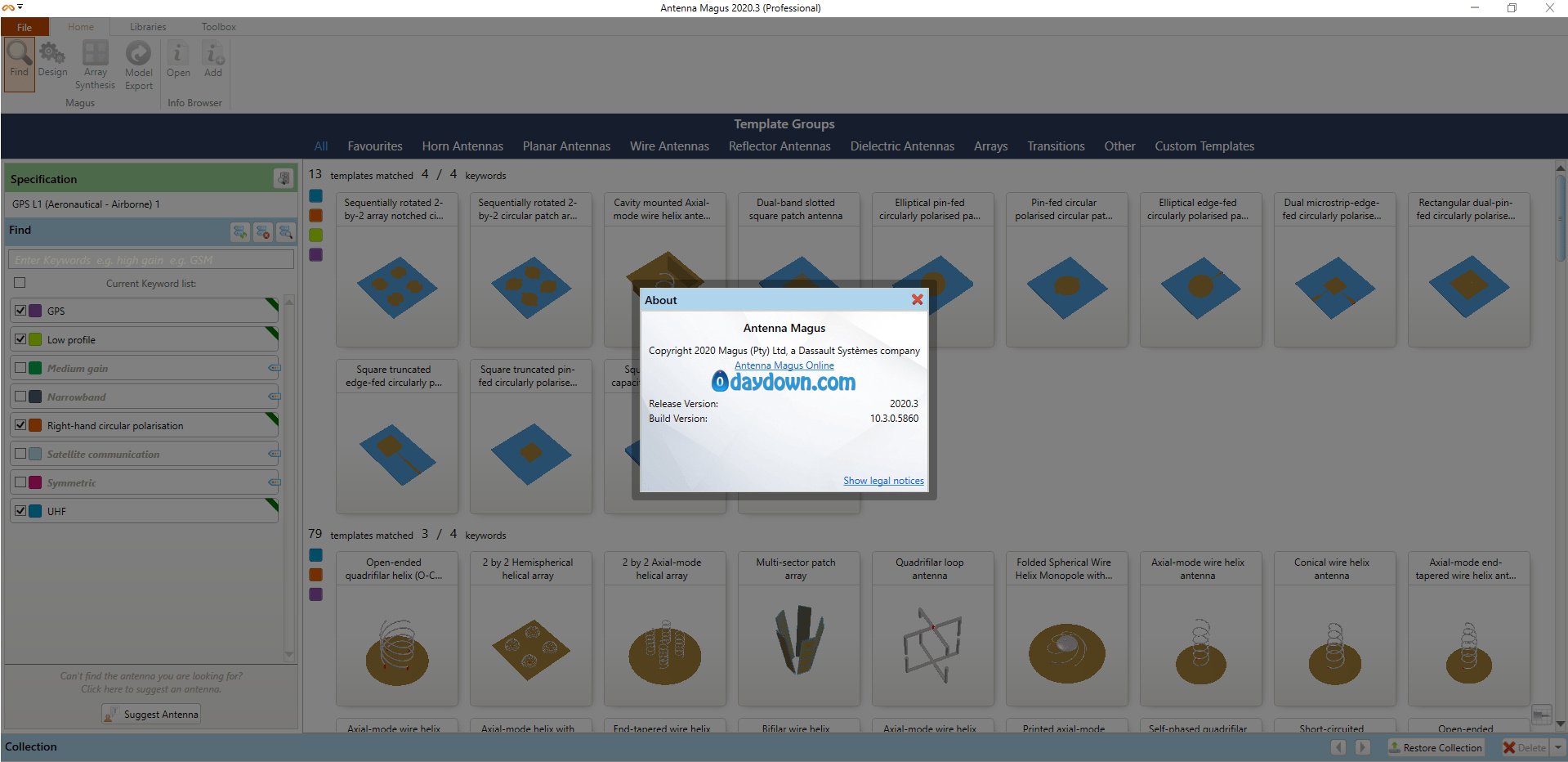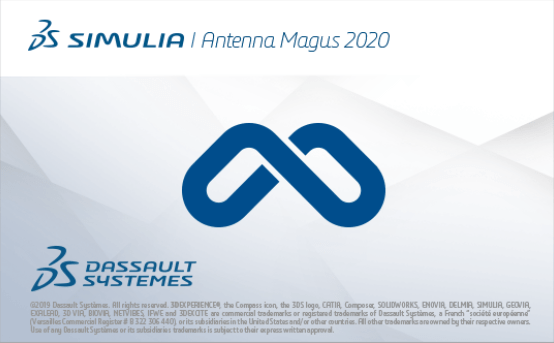
Antenna Magus 是一种软件工具,可以加快天线的设计和建模流程。可以从一个包含 350 多种天线的大型天线数据库中,将历经验证的天线模型导出到 CST Studio Suite®。
实践证明,无论是对天线设计工程师还是对需要将天线模型用于天线定位和/或电磁干扰研究的任何人来说,Antenna Magus 都能带来极具价值的辅助作用。工程师可以更明智地选择天线元素以提供出色的起始设计,进而提升效率。
无论是全新的设计还是更新某个现有系统,大多数天线工程师都会从熟悉的天线元件开始。Antenna Magus 可以帮助轻松地探索替代选项。
许多情况下,工程师只有在对现有天线元件进行调整和优化但仍然无法满足新规格之后,才会开始考虑其他元件。最先考虑的元件通常都会成为实际上的选择,原因很简单:元件选择所耗费的时间太长,重新开始考虑新元件的“成本”也太高。
为满足快速评估众多天线元件的要求,Antenna Magus 中的天线信息采用了一种标准化格式的结构,使得不同元件之间的比较变得非常轻松。与大多数文献不同,Antenna Magus 强调了每种天线的独到之处和一般特性,使用户可以轻松对比各种天线,更重要的是与既定要求进行比较。
Description:
Antenna Magus is one of the best and most powerful software available for the calculation of the antenna design. To design and build an antenna needs to have knowledge in the field of emissions, strengthen the principles of microwave radiation and microwave amplifier design, impedance matching of the software Antenna Magus will do it the best possible way. In this application.
the user can easily antennas its requirements from the antenna in database software, numbering more than 200 number, select the configuration that meets your needs, given it a soft one microwave circuit simulation and design software such as CTS or AWR or FIKO to simulate and analyze send.
Facilities and features Antenna Magus Professional:
Antenna Magus Explore:
Find your favorite model in the database software and open it. Search the model can be based on different parameters such as the type of antenna, antenna manufacturer and done. Explore the useful information for all models, including explanatory, standard references used to develop the model, a short description of how the model is inserted.
Antenna Magus Design:
Software design and application of environment-friendly Antenna Magus is quite regular and quite similar to other commercial software is in the field of antenna design. In this environment the user may be required antenna on the basis of different parameters such as frequency, gain, input impedance and design. In the design, antenna design software and its parameters according to Czech law, and if the values entered by the user or other design parameters do not comply with the rules of the application, the relevant error is displayed to the user.
Antenna Magus Estimate Performance:
In this section, the user can use the three-dimensional simulation of electromagnetic software, antennas designed to simulate and graphs of frequency response, impedance of the antenna according to the input frequency and for antenna design view and errors and design flaws fix.
Antenna Magus Export:
Software Antenna Magus is now three software FEKO and CST MICROWAVE STUDIO and AWR Design Environment supports. In this application the user can model the antenna along with other parts of its orbit, such as amplifiers, converters, mixers used to simulate all system components
NEW IN ANTENNA MAGUS 2020
New features, extensions and improvements:
-The Array Synthesis Tool has been extended to allow the use of multiple element patterns per array and to allow the direct use of element patterns of existing antenna designs in the collection.
-The Basic Array Operators have been expanded to include a Mirror Operator with a copy and phase shift option.
-The existing Basic Rotation and Translation operators have been updated to include a copy option with a progressive phase shift.
-The Value Compare Table, previously only available in design mode, is now also available in the Compare Window.
-The functionality of the Value Compare Table in the Compare Window has also been extended to allow the selection of a reference in the table. When a reference is selected, other values of the same unit type will show a percentage value indicating the difference between the value and the selected reference.
-It is now possible to calculate near-fields for a design that was previously estimated without NFS enabled. A button labelled Calculate NFS now has been added for such cases.
-The Export Macro functionality has been expanded to allow only a selection of all available variables to be exported.
-Design Range Extrapolation has been expanded to objectives in the Materials/ Physical Properties group, which includes substrate height, relative permittivity, etc.
New antennas and extensions:
-4-Horn monopulse feed
-Dual tapered monopole within a cavity resonator
-Rectangular slotted broadband patch
-Planar quarterwave open slot antenna
System Requirements:
OS:Windows Server 2003,Windows Server 2012, Windows 7, Windows 8 or Windows 10
Required:CST Studio Suite 2020
Download rapidgator
https://rg.to/file/3dfa0eed8a7b04f8ba17b3f8bb12eba2/DS.SIMULIA.Antenna_Magus_Professional_10.3.0.part1.rar.html
https://rg.to/file/715edba4d8ed56af717fc17cb5f2f5ca/DS.SIMULIA.Antenna_Magus_Professional_10.3.0.part2.rar.html
https://rg.to/file/6df1bb53a07dd64375ad714e6426066e/DS.SIMULIA.Antenna_Magus_Professional_10.3.0.part3.rar.html
Download nitroflare
https://nitroflare.com/view/1E191A74E4339AF/DS.SIMULIA.Antenna_Magus_Professional_10.3.0.part1.rar
https://nitroflare.com/view/02D8E967D7DF044/DS.SIMULIA.Antenna_Magus_Professional_10.3.0.part2.rar
https://nitroflare.com/view/2CB09842D814FD6/DS.SIMULIA.Antenna_Magus_Professional_10.3.0.part3.rar
转载请注明:0daytown » DS SIMULIA Antenna Magus Professional 2020.3 v10.3.0 x64