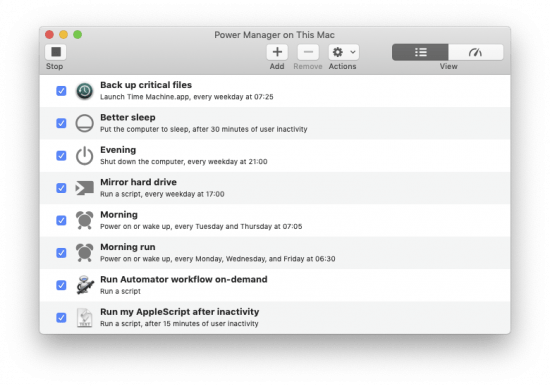
一款实用的苹果操作系统的笔记本电源管理工具,支持苹果系列笔记本,可以有效地优化系统,结束不必要的系统任务,同时可以提高笔记本电池的使用量。Power Manager是降低Mac电脑能源成本的最佳软件。 可以控制您的Mac可用时和何时关闭。 Power Manager扩展了OS X节能器提供的调度功能。 与节能器不同,Power Manager服务于多个用户,提供无限制的时间表,更多的定制,支持更广泛的操作。
File size: 10.2 MB
Power Manager is the solution for reducing the energy costs of Mac computers. Use Power Manager to assert control over when your Macs are available and when they are switched off. Power Manager extends the scheduling functionality provided by OS X’s Energy Saver. Unlike Energy Saver, Power Manager is aware of multiple users, offers unrestricted schedules, provides greater customisation, and supports a wider range of actions
Power Manager extends the scheduling functionality provided by OS X’s Energy Saver. Unlike Energy Saver, Power Manager is aware of multiple users, offers unrestricted schedules, provides greater customisation, and supports a wider range of actions.
Power Manager includes the ability to schedule applications, launch documents, and run scripts. Includes AppleScript support, Automator actions, command-line interface, and programming interface.
Power Manager 5.x’s application reveals more information about the events and scheduling engine. The application now offers two views: the events store and the engine.
The events store shows all the events available to the scheduler, including those that are disabled. This view builds upon the previous interface. Here, events are created, named, and managed.
The new engine view shows events as they exist within the scheduler. An event with two timed triggers will appear twice within the engine view; once for each trigger time. From the engine view, scheduled events can be adjusted, triggered, and cancelled. These actions were previously only possible through the status menu.
Power Manager is now distributed as an application, rather than an Installer package. As with other applications, to install, the application only needs to be placed within the Applications folder. Power Manager does this automatically. So, a double-click is all that is needed after downloading. Then, the application guides the user through setting up the scheduler without needing to restart or deal with Installer packages.
Download rapidgator
https://rg.to/file/b898a3d2ba024f6ea008ce8783612e60/DssW_Power_Manager_5.4.8_%5BHCiSO%5D.zip.html
Download nitroflare
https://nitroflare.com/view/9FE1BA891921592/DssW_Power_Manager_5.4.8__HCiSO_.zip
Download 城通网盘
https://474b.com/file/7940988-442357612
Download 百度网盘
链接: https://pan.baidu.com/s/1YT7k1pkc1XtmxvcyZJ9Lig 提取码: 5dzw
转载请注明:0daytown » DssW Power Manager 5.4.8