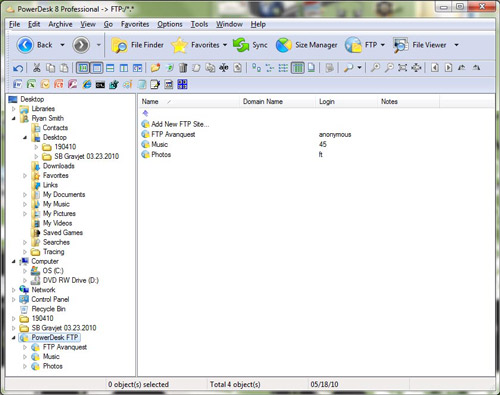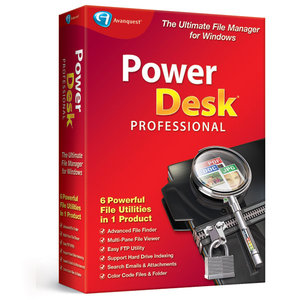
PowerDesk Pro是一款功能非常强大的文件组织和管理软件。类似WINDWOS的资源管理器,可以管理你的照片、MP3以及WEB图片等。快速完成文件的移动、复制、压缩、添加标签、添加色码、搜索、查看、排序、转换等。主要功能:内置FTP客户端、文件同步管理、磁盘空间管理、文件注释、文件夹管理、文件搜索等。 如果只是偶尔做些系统维护的工作,Windows资源管理器就足够了。但是对于那些高级用户来说,专业的系统管理工具才能真正满足他们的需要。
PowerDesk 的操作界面与Windows资源管理器十分类似,但功能上却更加丰富。通过这些形形色色的管理工具,用户可以快速访问到那些常用的文件、文件夹和应用程序。当鼠标悬停在某个文件图标上方时,系统会自动弹出一个浮动窗口,显示该文件的一些重要统计数据和用户添加的注释文字(这些文字可以帮助我们获得该文件除文件名之外的更多信息)。此外,它还提供了一个非常优秀的文件浏览工具,帮助您快速查看它来文档内容。该软件的另一个实用的功能是其文件尺寸管理程序,通过它用户可以找出哪个文件夹所占用的磁盘空间最大。
PowerDesk Pro 是一个增强版的视窗资源管理器,具备磁盘图像、可自订的工具栏及工作栏,各式压缩档格式智能型关联支持、内置文件查看器,并可与 QuickView Plus 结合应用、DOS 指令栏等超强功能。含内建支持80多种文档格式的浏览器,20多种图形格式转换,具有 ZIP压缩/解压功能,文件夹内容比较,在Email时常遇到的MIME,BinHex 与 Uuencoded 等格式的解码/编码,甚至还内建了简单实用的 FTP 功能,是 Windows 资源管理器的最佳替代品。
Avanquest PowerDesk 9.0.1.10 (x86/x64) | 68.01 MB
| PowerDesk 9 is the easy, fast and expert way to organize and manage the files, digital photos, MP3s and web images on your PC. With far more features and functions than the standard Windows file manager or other file management software, PowerDesk Pro 9 gives you the tools to search, edit, track, delete, copy, move, sort, zip, label, view, convert and more! |
6 Powerful File Utilities for the price you’d normally pay for 1!
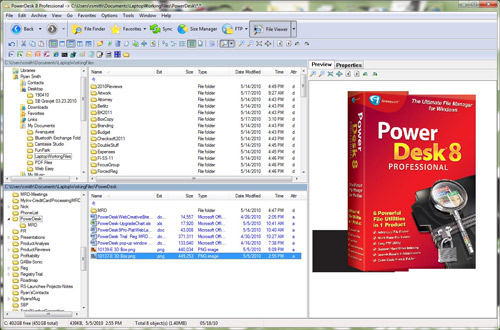
| With top-ratings, reviews and awards from PC Magazine, Windows Magazine and PC World, you can trust the new PowerDesk® Pro 9 to expertly and easily replace Windows® Explorer with a wide array of powerful File and File Management tools. Completely customize your PC in a few clicks and see for yourself why PowerDesk continues to be the PC professionals’ file management choice!
– FTP – Access PowerDesk FTP in an easy-to-use, drag-and-drop interface and view FTP sites as though they were ordinary folders! Once you’ve set up your favorite FTP sites, connecting with them is just 1-Click away. PowerDesk now supports Secure FTP!
|
Great File Management you won’t want to live without!
| – Dual pane operation – Easily drag and drop files between folders and drives. – Layout Manager – Single click icons save complete layouts or add layout icons to your desktop, so PowerDesk starts up exactly where you want it to! – Add File Notes – With a right-click of the mouse, add notes to help organize your files – displayed in a mouse-over window or details view, easily be reminded what’s in a file without having to open it! – Color Customize Your File Folders – Easily customize and prioritize your file folders with eight distinct colors. – File Info Column – Display specific details about each file in the file pane viewer. MP3 files will show a song title and run time. Images will show the size and resolution. Word documents show document title and more. – MP3 Collection Management – Create and control portable MP3 playlist files as well as multimedia applications. Randomize feature ensures a complete random play order. Plus, cool tools to preview MP3 files, search for files, as well as rename and edit files groups in a single action. – File Viewer – Open the right file the first time! Improved file preview options allow users to view the contents of a file in a preview pane or as a thumbnail image. Browse files from digital cameras, whole directories of images, or MP3 players – where you can even view by artist name, album title, or your own personal notations! |
PowerDesk® 9 Professional includes powerful new & improved features to make file management even easier:
| – Path Breadcrumb makes folder navigation easier and more convenient. Easily track where you are and where you’ve been. – Pane Lock lets you easily synchronize views between any two drives at the same time – including network, external or backup! – Network Behavior with better performance when navigating network drives. – Favorites Management works more like Windows. Add a favorite in PowerDesk; see it in Windows and vice versa! – Libraries Management is easier and more efficient. Any changes made in PowerDesk are shown in Windows and vice versa! – File Viewer now supports image zoom, faster load times and improved file type support, including Office 2010 documents. |
OS : Windows XP / Vista / 7 / 8
HomePage - http://www.avanquest.com/
Download freakshare
http://freakshare.com/files/n61oi9k3/Avanquest_PowerDesk_9.0.1.10_Read_NFO.rar.html
Download filefactory
http://www.filefactory.com/file/2wmfrbjunuol/Avanquest_PowerDesk_9.0.1.10_Read_NFO.rar
Download uploaded
http://uploaded.net/file/r1nxiiqd/Avanquest%20PowerDesk%209.0.1.10%20Read%20NFO.rar
Download 百度云
http://pan.baidu.com/share/link?shareid=2892853694&uk=926257522
转载请注明:0daytown » Avanquest PowerDesk 9.0.1.10 x86/x64 文件组织和管理软件