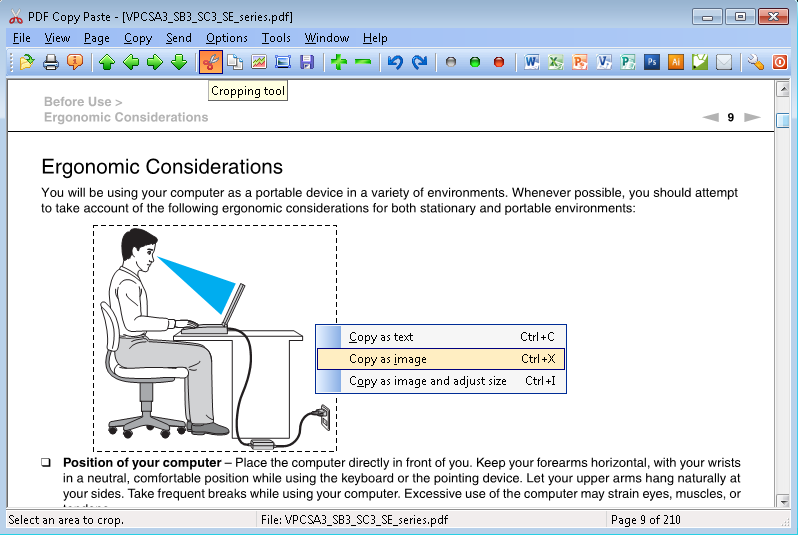
PDF files are great for exchanging formatted files across platforms and between folks who don’t use the same software. But sometimes we need to be able to take images or text out of a PDF file and use it in web pages, word processing documents, PowerPoint presentations, or in desktop publishing software. PDF Copy Paste might probably be an ideal solution that works best for you.
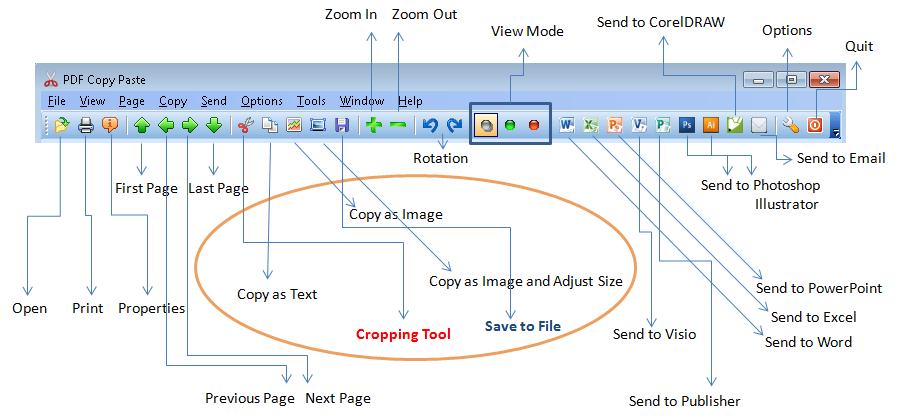
PDF Copy Paste software allows you to open and view PDF files, and crop out the text, picture, image, photo, chart, and other graphical elements from PDF files. Simply use your cursor to draw out a rectangle around the area you want to crop, press Ctrl-C, and the text in your selected area will be copied to Windows clipboard; press Ctrl-X, and the selected area will be copied as an image to Windows clipboard. You can save your selection to a JPG, BMP, GIF, PNG, TIFF, EMF, WMF, or EPS file if you press Ctrl-S.
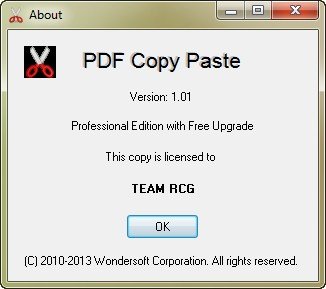
OS : Microsoft Windows XP, Windows Vista, Windows 7, Windows 8, Windows 2003 Server, Windows Server 2008 R2, Windows Server 2012 ®
Language : English
Home Page – http://www.pdfcopypaste.com
Download freakshare
http://freakshare.com/files/g5cylbcq/Wondersoft.PDF.Copy.Paste.1.01.rar.html
Download filefactory
http://www.filefactory.com/file/332232yab5f1/Wondersoft.PDF.Copy.Paste.1.01.rar
Download uploaded
http://ul.to/6mqs3f8o
Download 百度云
http://pan.baidu.com/share/link?shareid=4113803204&uk=926257522
Download 城通网盘
http://www.400gb.com/file/24001722