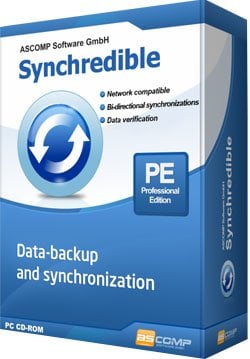 一款专业实用的同步备份软件,可以让用户们轻松的对各种文件数据进行同步,还支持在局域网中进行数据同步。数据安全真正掌握在您自己手里,零流量极速同步,歌曲图片秒同步,大文件同步速度无限制,操作简单,无需复杂设置,一步操作搞定同步。是一款PC文件夹同步软件,支持多种分区模式,支持网络同步,软件会自动扫描指定文件夹下的资源内容,用户只需要设置好同步方式即可,非常方便,同时软件拥有单项或者双向辽中截然不同的同步模式,能够为您提供完全或新增的文件夹管理模式,轻松的就可以实现网络支持为在本地区之间的数据同步化集成联网(局域网),由于其先进的识别类似文件的系统,Synchredible可以节省您的时间 – 如果需要,可以跳过未经编辑的文件。
一款专业实用的同步备份软件,可以让用户们轻松的对各种文件数据进行同步,还支持在局域网中进行数据同步。数据安全真正掌握在您自己手里,零流量极速同步,歌曲图片秒同步,大文件同步速度无限制,操作简单,无需复杂设置,一步操作搞定同步。是一款PC文件夹同步软件,支持多种分区模式,支持网络同步,软件会自动扫描指定文件夹下的资源内容,用户只需要设置好同步方式即可,非常方便,同时软件拥有单项或者双向辽中截然不同的同步模式,能够为您提供完全或新增的文件夹管理模式,轻松的就可以实现网络支持为在本地区之间的数据同步化集成联网(局域网),由于其先进的识别类似文件的系统,Synchredible可以节省您的时间 – 如果需要,可以跳过未经编辑的文件。
Languages: Multilingual | File size: 14 MB
Synchronize Your Folders and Drives In A Quick and Easy Way. Whether it’s an individual file or an entire drive – Synchredible will synchronize, copy and save them for you. A software wizard will assist you to determine jobs that are either pre-scheduled or to be done through a USB connection. This way, you can keep your files in sync – automatically!
Over the years, our state-of-the-art technology in Synchredible has made copying files easy. It also makes matching your files a simple task while it automatically detects changes and synchronizes the most recently edited files safely and reliably! Thanks to its advanced system for identifying similar files, Synchredible saves you time – unedited files may be skipped if desired. This way, large folders are synchronized in seconds! Synchredible not only works when synchronizing files locally on your computer but also for synchronizing folders via an external network or when using a USB device. Whether you are matching data or simply backing up your files, Synchredible reliably transfers your files to any preferred location!
Synchronisations in one direction
Copy files/folders from source to destination
Bi-directional synchronisations
Synchronize files and folder structures
Synchronize to USB drives/sticks
Support of USB drives (internal/external)
Network support
Synchronize files/folders in/to local area networks
Synchronize subdirs
Synchronize all files/folders located in subdirs
Synchronize all files
Synchronize all files (including not changed data)
Skip unchanged files
Skip files which have not been changed since last synchronisation
Synchronize newer files
Synchronize newer files only
Archive bit synchronisation
Synchronisation of files with archive bit set true only / delete archive bit
Delete files/folders
Delete files in destination folder which have been deleted in source folder
Move to recycle bin
Move deleted files to recycle bin
Filter options
Filter files/folders
Synchronize newly changed files
Synchronize files which have been changed the last x days
Synchronisation preview
Preview of files/folders to be synchronized
Interval synchronisation
Execute synchronisation in selectable interval
Time synchronisation
Execute synchronisation at selectable time
Synchronisation at Windows start/log-off
Execute synchronisation when Windows starts/logs off
Restriction to days
Restrict synchronisation execution to week days or month days
Automatic synchronisation
Synchronisation without user interaction
CRC32 verification
CRC32 verification of synchronized files
Buffer size
Set buffer size of copy buffers
Desktop shortcut
Create desktop shortcut to easily execute synchronisations
Synchronisation warranty
Catch up missed synchronisations
Start by parameters
Start synchronisations by calling synchredible.exe with parameters
Actions before/after synchronisation
Execution of files, programs and system actions before/after synchronisations
Protocol
Report creation after synchronisation
Time difference
Set time difference for synchronisation to not identical file systems
Pause synchronisation
Pause and resume synchronisations
Supported operating systems:
– Windows 10(32-bit & 64-bit)
– Windows 8.1(32-bit & 64-bit)
– Windows 8(32-bit & 64-bit)
– Windows 7(32-bit & 64-bit)
– Windows Vista(32-bit & 64-bit)
– Windows XP(32-bit & 64-bit)
– Win Server 2016/2019(32-Bit & 64-Bit)
– Windows Server 2012(32-bit & 64-bit)
– Windows Server 2008(32-bit & 64-bit)
– Windows Server 2003(32-bit & 64-bit)
Download rapidgator
https://rg.to/file/801400617c632e3593ba3c8d78e2d67a/Synchredible_Professional_7.100_Multilingual.rar.html
Download nitroflare
https://nitro.download/view/05F6034316A0E6B/Synchredible_Professional_7.100_Multilingual.rar
Download 百度网盘
链接: https://pan.baidu.com/s/14ldJfxv3l0w4MK28vXRpLQ 提取码: rbje
Download rapidgator
https://rg.to/file/e11fc7108fbcfac107a351e31c28fee1/Synchredible_Professional_7.001_Multilingual.rar.html
Download nitroflare
https://nitroflare.com/view/AA5C6730EDB533B/Synchredible_Professional_7.001_Multilingual.rar
Download 百度网盘
链接: https://pan.baidu.com/s/1ha8RR2VAmXmgYgDn9fneew 提取码: sxqg
Download rapidgator
https://rg.to/file/e4de5f027301e989fcdac3c5fdca6267/Synchredible_7.000_Multilingual.rar.html
Download nitroflare
https://nitroflare.com/view/5F37A740FADCE95/Synchredible_7.000_Multilingual.rar
Download 百度网盘
链接: https://pan.baidu.com/s/1N_QUWVNVxFSw3x2qO4SR4g 提取码: cdhz