
Screenium是一款捕捉屏幕录像及录音的软件,简单地使用内置麦克风或任何外部的音频输入装置连接到你的苹果。Screenium支持无限数量的音频来源,同时,在原始的声音质量。
Screenium 3.0 Multilangual | MacOSX | 32.4 MB
Record exactly what you see on the screen and turn it into a screencast in next to no time. Screenium 3 lets you record at 60 frames per second, offering optimum performance for your tutorials, gameplay recordings or any other screen content you wish to record. If you work with an ultra-high resolution 4K or 5K display or a Retina Mac, Screenium 3 puts you on the safe side as it creates the smoothest video quality possible for these types of devices.
But Screenium 3 offers much more than ultra-smooth video capture. Take advantage of numerous convenient tools that will help you create your perfect screencast. For example, you can embed iSight-footage as a Picture-in-Picture clip, add audio comments or hide your desktop or desktop symbols during recording. Screenium also records the mouse pointer as a separate track so you can visualize mouse clicks or edit them at a later point without any hassle.
Screenium’s comfortable and powerful video editor provides you with all the tools you need to cut your footage, embed texts or add effects, transitions, or animations. Accentuate mouse clicks, add geometric shapes or hide screen sections that contain personal information. Of course you can also edit audio tracks and add filters to them. Using text synthesis, you can even add multilingual audio comments or auto-generated voice tracks.
Screenium 3 Overview
– Ultra-smooth 60 fps recording
– Supports any screen resolution
– 3 recording modes: Full screen, area selection, specific window
– Optionally embed FaceTime camera footage as a Picture-in-Picture clip – Visualize mouse clicks
– Incognito mode to hide desktop, desktop symbols, or simply Screenium
– Highly optimized for multi-processor Macs
– 4K and 5K recording at full frame rate
– Full support for all Macs with Retina displays
– Versatile, convenient editor
– Versatile video effects and transitions
– Templates for text or graphic overlays
– Numerous audio filters
– VoiceOver using your own voice or auto-generated voice tracks
– Export files, share via e-mail, Messages app or direct upload to video portals such as Youtube and Vimeo
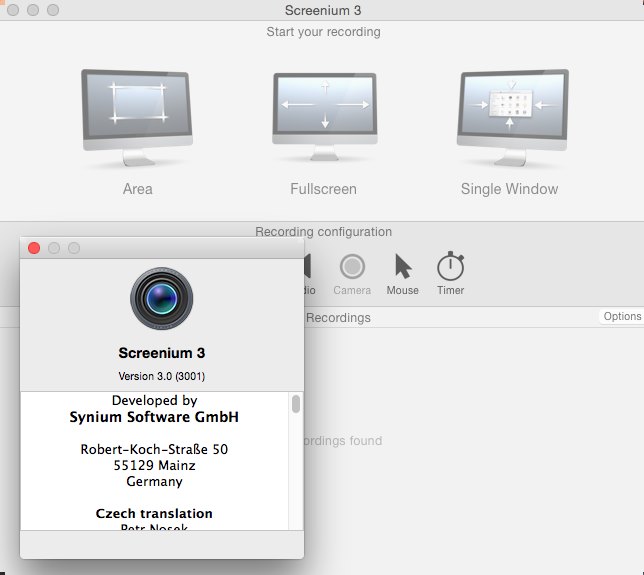
System Requirements: OS X 10.9 or later, 64-bit processor
Language: English, Chinese, Czech, Danish, Dutch, Finnish, French, German, Italian, Japanese, Polish, Portuguese, Russian, Spanish, Swedish
Home Page – http://www.syniumsoftware.com/screenium
Download rapidgator
https://rg.to/file/0f81ee409276d0390397e502675912e3/Screenium_3_3.3.0_MAS_%5BTNT%5D_.zip.html
Download nitroflare
https://nitro.download/view/18D2C4BC5D34CB6/Screenium_3_3.3.0_MAS__TNT__.zip
Download 百度网盘
链接: https://pan.baidu.com/s/1NCSOiYntnIvACRZG6sQaug 提取码: u7x5
Download rapidgator
https://rg.to/file/2046f2d3259e34820251229db1322d4c/Screenium_3_3.2.0_MAS__.zip.html
Download nitroflare
http://nitroflare.com/view/10B78F4D28C986C/Screenium_3_3.2.0_MAS__.zip
Download 城通网盘
https://u7940988.ctfile.com/fs/7940988-310235332
Download 百度云
链接: https://pan.baidu.com/s/1pa_xDh2O0WbOBoGjrRjbdQ 密码: wgs5
Download uploaded
http://ul.to/98pa71hk
Download nitroflare
http://nitroflare.com/view/F58967B189A71C6/SCR312.zip
Download 城通网盘
http://home.ctfile.com/gotoShare.php?id=151470006
Download 百度云
链接: http://pan.baidu.com/s/1miRIACw 密码: h3yf