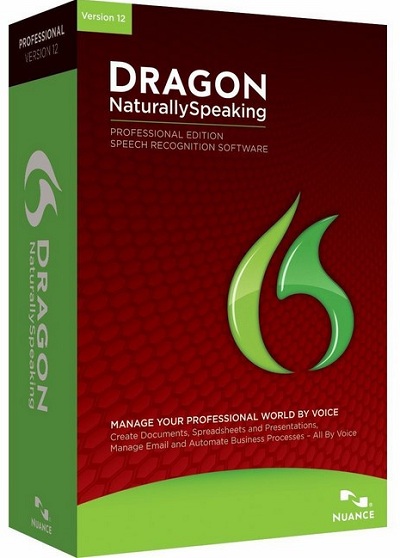
Nuance Dragon NaturallySpeaking v12.50.000.142 Professional Edition (English – German) | WiN | 3.83 GB
Dragon NaturallySpeaking Professional Edition – Talk business to get work done faster! Dragon Professional allows business professionals to create documents, effortlessly complete reoccurring tasks, and control their PC by voice, plus quickly transcribe audio recordings.
Fast, accurate and efficient command and control of your PC
See how Dragon Professional can help you quickly capture thoughts, control your applications and more just by using your voice.
More info
Run Dragon on multiple PCs. With Microsoft’s free Remote Desktop Connection software, you can use Dragon Professional from a local Windows computer on which Dragon itself is not installed. While Dragon is running on the server, multiple Windows clients can use Dragon simultaneously.
– Transcribe one or multiple audio recordings. Just drag and drop any recorded audio files into Dragon’s Auto-Transcribe Folder and they’ll be automatically transcribed into text. Dragon Professional can transcribe a group of your audio recordings into multiple text files, for easy third-party review and correction.
– Create command shortcuts for tasks. Build a single voice command for recurring tasks. For example say “New Client” and Dragon Professional can open your existing sales lead management tool, log in for you, and build a new blank record waiting for you to fill in with your voice.
– Create and export custom words. Take industry specific terms and acronyms you’ve added, and share them easily with another user in your office or company so they don’t have to reinvent the wheel.
– Silent install support (NSI). Allows the Administrator to deploy Dragon Professional to multiple PCs in your office without end-users needing to be involved.
– Section 508 certified. Enables you to meet government-mandated accessibility requirements for workers with disabilities.
Work faster and smarter
Dictate to create documents, spreadsheets, presentations, email and more — three times faster than typing — with up to 99% recognition accuracy.
Save time on recurring tasks
Create macros to automate business processes and automate complex or repetitive PC tasks. Customize vocabulary and commands to reflect your terminology and workflow.
Improve productivity overall
You and your team will spend less time completing documents or other PC tasks; delivering greater productivity, better time management, and cost savings.
System requirements
We recommend 2 GB for 32-bit Windows XP, Windows Vista, Windows 7, Windows 8 and Windows Server 2008, 4 GB for 64-bit Windows 7, Windows 8, Windows Server 2008, and Windows Server 2012. (Minimum: 1 GB for Windows XP and Windows Vista, 2 GB for Windows 7, Windows 8, Windows Server 2008, and Windows Server 2012)
Download rapidgator
http://rg.to/file/1369c4504edfa20537ea33702926c3fc/natualgko.part1.rar.html
http://rg.to/file/81f6c68ccf5c1ca70d55fff4fb7c62b8/natualgko.part2.rar.html
http://rg.to/file/2c327fd413630a77e52b5890c7a8173c/natualgko.part3.rar.html
http://rg.to/file/8014d8f4d7c0d1fc8e3b43d28571fcec/natualgko.part4.rar.html
http://rg.to/file/791f1e599f3e8ed839c52aa680fb23ca/natualgko.part5.rar.html
http://rg.to/file/96c2e78935c63074d71def462078f1e3/natualgko.part6.rar.html
http://rg.to/file/7b1fb76039e5f88cf0f91e8336988c8a/natualgko.part7.rar.html
Download uploaded
http://uploaded.net/file/zizlbrqn/natualgko.part1.rar
http://uploaded.net/file/pjcxtn50/natualgko.part2.rar
http://uploaded.net/file/00kyrc8z/natualgko.part3.rar
http://uploaded.net/file/xjzaep4q/natualgko.part4.rar
http://uploaded.net/file/ml217irb/natualgko.part5.rar
http://uploaded.net/file/yp34g392/natualgko.part6.rar
http://uploaded.net/file/qf9k2mtu/natualgko.part7.rar
Download Firedrive and 百度云
你是VIP 1个月(1 month)赞助会员,
转载请注明:0daytown » Nuance Dragon NaturallySpeaking v12.50.000.142 Professional Edition (English – German)