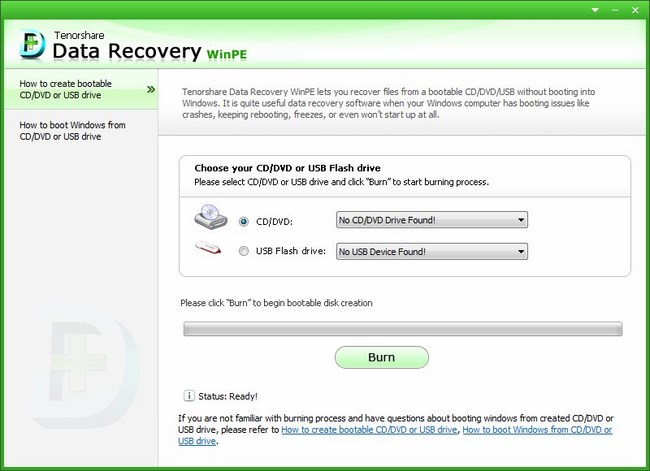
Tenorshare Data Recovery WinPE是由Tenorshare公司出品的一款数据恢复软件。爱分享介绍过不少数据恢复软件,不过一般的数据恢复工具需要在能够运行的windows操作系统下运行,如果操作系统损坏不能正常运行了,那怎么恢复数据了?这时可以使用u盘或者dvd制作WinPE系统,在电脑上启动,用来恢复系统或者是进行数据恢复。今天进行活动的Tenorshare Data Recovery WinPE就有这个功能,有兴趣的朋友不妨试试看。Tenorshare Data Recovery WinPE简单易用,具有4种恢复模式:删除恢复、格式化恢复、分区恢复、RAW恢复,可恢复所有格式文件,并支持恢复前预览。
Tenorshare Data Recovery WinPE 4.0 Build 1887 | 32.9 MB
Have valuable data on your computer, but can’t get Windows to load? That may be the most frustrating thing you meet. The good news is that Tenorshare Data Recovery WinPE is in! It can create an emergency boot disk and recover your lost files when you Windows have any booting issues like crashes, keeping rebooting, freezes, even it won’t start up at all.
Notable Features:
– Recover data when Windows system fails to boot
– Start up inaccessible Windows with a LiveCD
– Recover all file types including photos, videos, documents, music, etc.
– No data loss and damage
Start up Your Computer Instantly
– It can be used as a LiveCD to boot up inaccessible Windows when your operating system is damaged, corrupted or crashed.
– This data recovery software comes in an ISO image — burn this image to a CD/DVD/USB.
– No data loss at all by using this boot disk without ever having to touch the computer’s hard drive.
Emergency Data Rescue Helper
– Recover lost data in any data loss situation even you can’t login into Windows.
– Recover deleted files by pressing “Shift + Delete” or emptying the Recycle Bin.
– Recover data from formatted, corrupted, or deleted partition.
Instantly Rescue Lost Data
– Recover any file types on your computer: photos, videos, songs, emails and other documents.
– Not only recover files from hard drives, but also get lost data back from USB flash drive, memory card, external hard drives, digital cameras, MP3/MP4 players, RAID, dynamic disk, and more.
– Supports almost all file system, like FAT12, FAT16, FAT32, NTFS, HFS, HFS+ based hard drive and storage devices.
Selectively Preview and Recover
– It allows you to preview photos like JPG, PNG, TIF, etc. and audio file before recovery.
– Selectively recover the files that you need, instead of all of them.
OS : Windows 8.1/Windows 8/Windows 7/Vista/Windows XP (64&32 bits), Windows Server 2012/2011/2008/2003/2000
Language : English
Home Page – http://www.tenorshare.com/
Download rapidgator
http://rg.to/file/3a58e53058cccc6fa4387cdc5df33e18/DataRecoveryWinPE.4.0.Build.1887.rar.html
Download uploaded
http://uploaded.net/file/hqy9iiry/DataRecoveryWinPE.4.0.Build.1887.rar
Download firedrive
http://www.firedrive.com/file/64270C943AB7ABDB
Download 城通网盘
http://www.400gb.com/file/67131412
Download 百度云
http://pan.baidu.com/s/1dD8EzQx
转载请注明:0daytown » Tenorshare Data Recovery WinPE 4.0 Build 1887